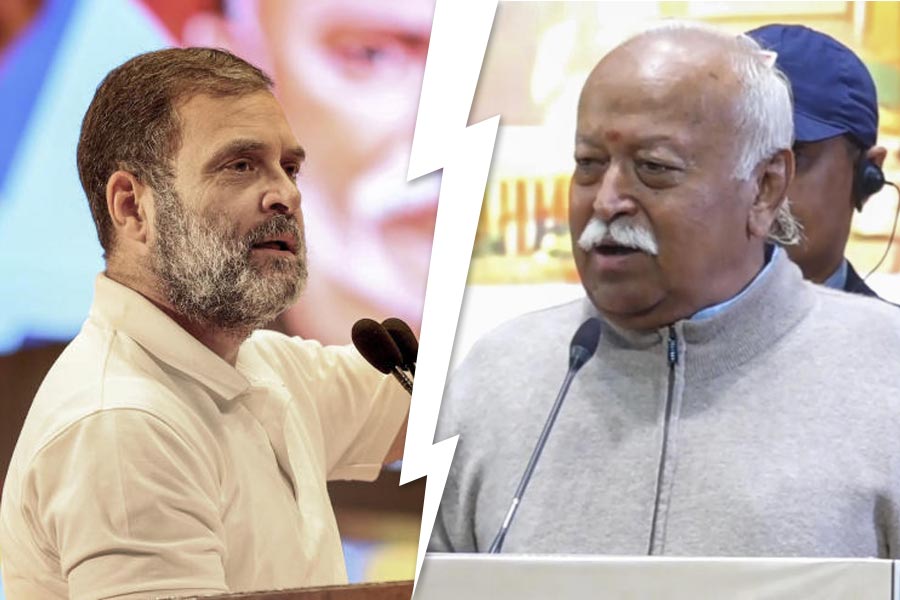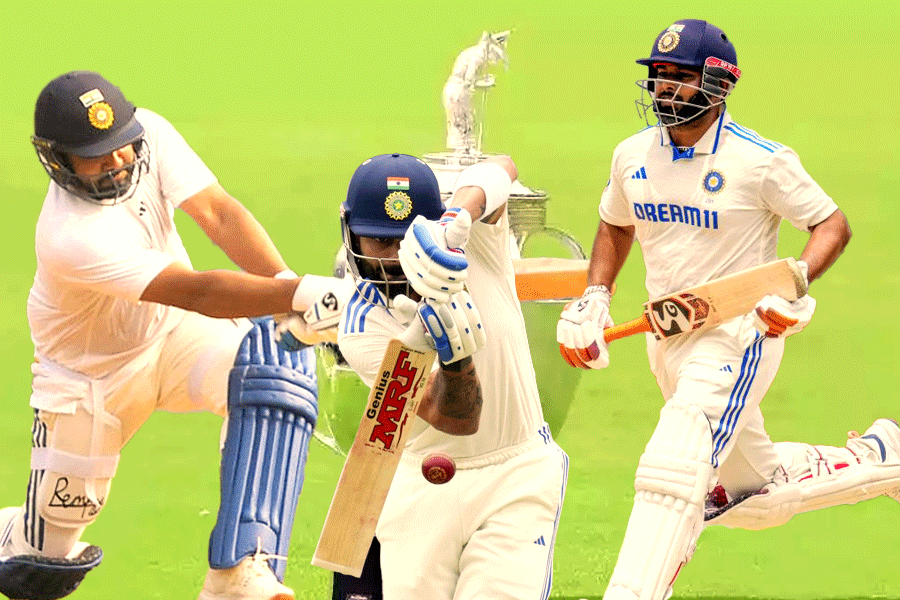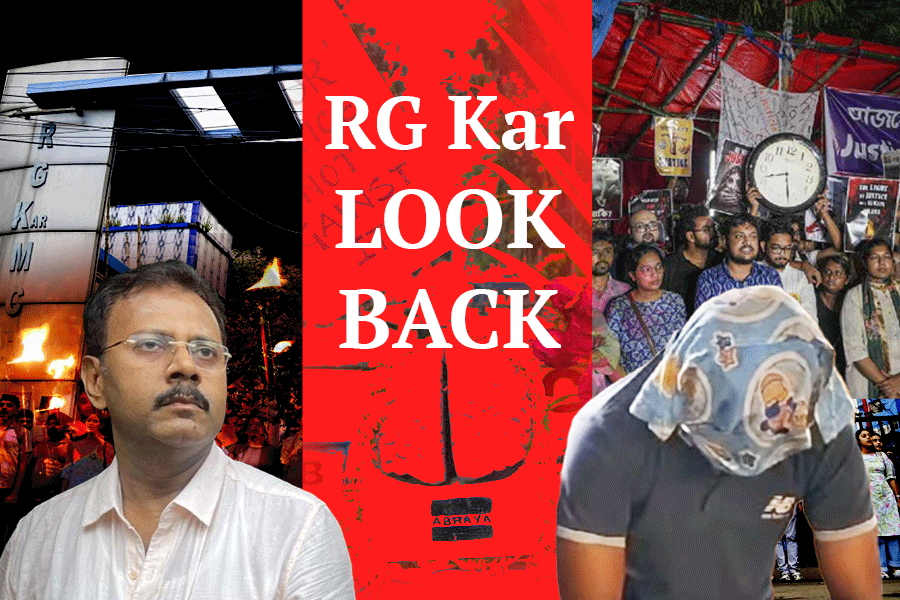Samsung has announced the rollout of the Irregular Heart Rhythm Notification (IHRN) feature on the Samsung Health Monitor app for Galaxy Watches in India. The new heart health-related feature, combined with the app’s existing Blood Pressure and Electrocardiogram (ECG) monitoring capabilities “helps detect heart rhythms suggestive of atrial fibrillation (AFib), offering Galaxy Watch users a more comprehensive understanding of their heart health”.
According to Mayo Clinic, AFib is an irregular and often very rapid heart rhythm. An irregular heart rhythm is called an arrhythmia. AFib can lead to blood clots in the heart. The condition also increases the risk of stroke, heart failure and other heart-related complications. For many people, AFib may have no symptoms. But AFib may cause a fast, pounding heartbeat, shortness of breath or light-headedness.
Once activated in the Samsung Health Monitor app, the IHRN feature continuously checks for irregular heart rhythms in the background using the Galaxy Watch’s BioActive Sensor. The company says if a certain number of consecutive measurements are irregular, Galaxy Watch warns the user of potential AFib activity, prompting them to take an ECG using their watch for a more accurate measurement.
Cardiovascular disease remains one of the leading causes of death worldwide, and AFib — a type of arrhythmia — is widely considered a warning sign for major cardiovascular issues including an increased risk of stroke, heart failure and other complications.
Equipped with Samsung’s BioActive Sensor, Galaxy Watch comes with tools to help users better understand their heart health, including on-demand ECG recording and an HR Alert function that detects abnormally high or low heart rates.
The Irregular Heart Rhythm Notification feature is available as part of the newly-launched Galaxy Watch7 Ultra, Galaxy Watch7 as well as on Galaxy Watch6, Watch5 and Watch4 series. In case you have any of these watches, you simply need to update the Samsung Health Monitor app on the device via Galaxy Store and then enable the IHRN feature from the settings menu on the app.