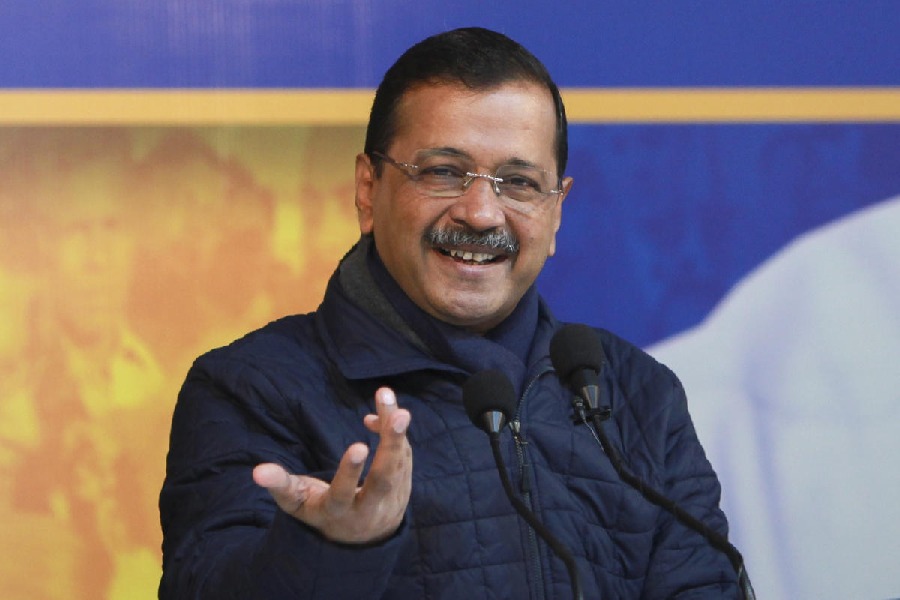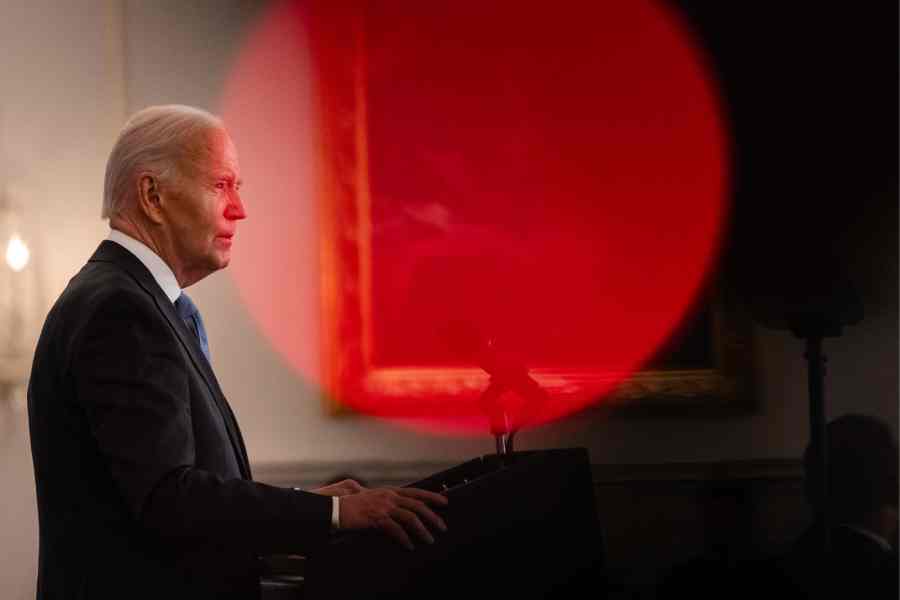A new year means new opportunities to avoid mistakes from the previous year. If you have spent seven hours a day staring at your mobile phone screen, it’s time to control the habit and focus more on work. For iPhone users, there are some powerful tools that help you take control of productivity and screen time with iOS 18, which ensures you stay focused on what matters.
iPhone Mirroring
The feature has changed the way we use the iPhone with the MacBook. It does what it sounds like: You open the phone mirroring app on your MacBook and it mirrors the iPhone, complete with rounded corners. You can click on the bottom bar to go home and also click and drag to go between apps.
Why bother with the feature? Consider having your phone elsewhere in the house and you quickly need to access it. Second, instead of repeatedly having to AirDrop files between devices, you can do the same easily.
Third, you can respond to texts from the work computer without logging in to iMessage on the work computer and control music and podcasts without constantly bringing the phone out of your pocket.
Fourth, the feature helps you manage notifications. When you start mirroring your phone, you also start mirroring its notifications, so everything that buzzes your iPhone also buzzes your Mac. Fifth, the feature also discourages the impulse to check social media or get sidetracked.
Power of the locked screen
You can access notifications, timers and real-time updates from the lock screen. The fewer times you unlock the phone, the more productive you will be. You can, in fact, create more than one Lock Screen, switch between Lock Screens, and even link a Lock Screen to a Focus. So, for example, you could set a specific Lock Screen for when you’re working. Focus helps you concentrate on a task by minimising distractions. You can set up a Focus to temporarily silence all notifications, or to allow only specific notifications.
Screen Time management
Over the years, my screen time has been reduced while using the iPhone because of the tools that are present to prioritise workflow.
If you feel social media and entertainment are taking up too much time each day, look at the screen time report that offers a breakdown of time spent on different apps. It also shows how often you pick up your iPhone and other devices, what apps send you the most notifications and more. Try using a Screen Time passcode, which will act as a barrier when you tend to go overboard with social media.
Use more of Dynamic Island
On iPhone 14 Pro and later, you can check alerts and current activity in progress — such as a Voice Memo recording in progress, an AirDrop connection, and directions from Maps — in the Dynamic Island at the top of the Home Screen or at the top of the active app.

iPhone Mirroring on the MacBook
Here’s how it can help. For example, you are waiting for an order from a food-delivery service. Usually, we keep staring at the progress of the delivery person and, at the same time, use social networking websites and watch videos. With Dynamic Island, you can see the progress of your order without having to unlock the phone. So you can keep working until the information on the Island shows that your delivery is around the corner.