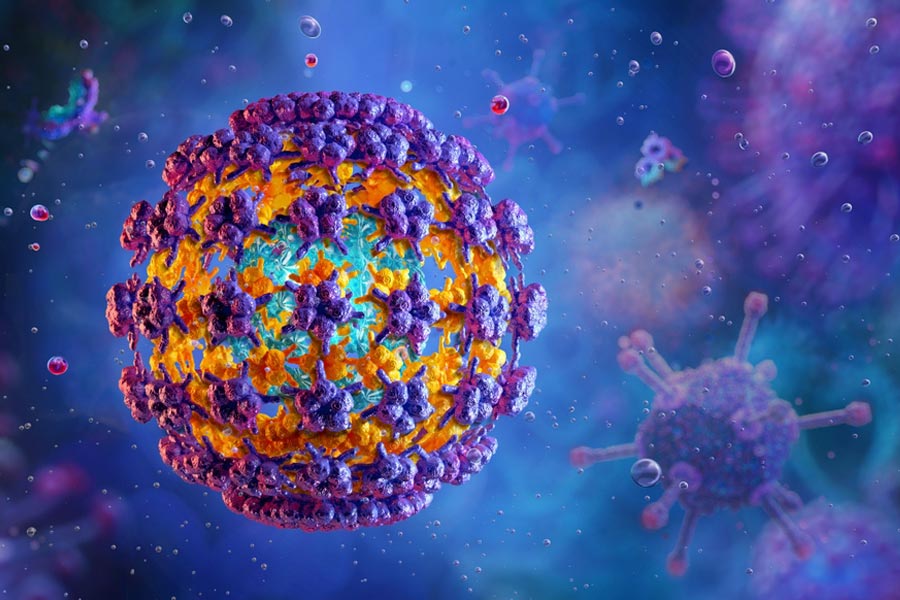A week since I began rediscovering my interest in sketching, I was reminded of the device my long-time friend and game artist used to do his digital artwork with, and reached out to him about its whereabouts. And I borrowed it from him to give it a go for my daily sketch practice.
The Deco03 is a giant improvement over my current Wacom Intuos, which I’ve never been able to get accustomed to. It’s a versatile pad worth using for virtually any kind of artwork; my friend used it for professional ZBrush modelling work, while I (attempt to) use it for 2D sketching.
The matte finish keeps the pad smooth; it feels natural and doesn’t make your palms stick on immediate contact. It does accumulate dust quickly, so a microfibre cloth will come in handy every once in a while for a wipe.
The device also sits at an extremely light 600 grams, at a thickness of 8mm, and is connected with a simple USB interface. So it’s not just portable, it’s also universally accessible. You could store it alongside your laptop, take it anywhere you go and plug it in anytime for use, without any fuss.
What stood out best for me specifically is how large the working area on the pad is — a wonderful 10x5.62 square inch. In my experience, it mitigated the “dimension perception” problem; the smaller the dimensions, the shorter the time it’d take you to cross the distance between a monitor screen’s two extremities. With the Deco03, this is almost never a problem.
On the technical side, the Deco03 comes packed with 8,192 levels of pressure sensitivity — you can press the stylus against the working area to control the weight of the sketch, and it would change at each incremental level. Additionally, the make is designed to cater to ambidexterity. So those of you who are left-handed, just flip the pad and go crazy!
Being a non-screen drawing pad, though, Deco03 does retain my pet peeve of needing to look up at the screen every time I’m sketching something. So there is a disconnect between what you’re drawing and what you’re seeing. I would say, the problem is uncomfortable but not unmanageable.
The Deco03 I used was over five years old, so there was obvious wear-and-tear. The most prominent “damage” was on the centre, where the stylus works the most. It damaged the matte finish, and is rough around the edges when you run your skin on it.
The worst source of frustration for me about the device is, ironically, what’s supposed to be its most convenient feature: the knob. You’ll either deal with unresponsiveness, or jittery behaviours when turning it.
Despite its shortcomings, I’d recommend the device to anyone who is serious about doing digital art and wants a versatile drawing pad.
VERDICT: The XP-Pen Deco03 is a great budget and accessible non-screen option if you’re starting your journey as a digital artist. I rate it a seven out of 10.