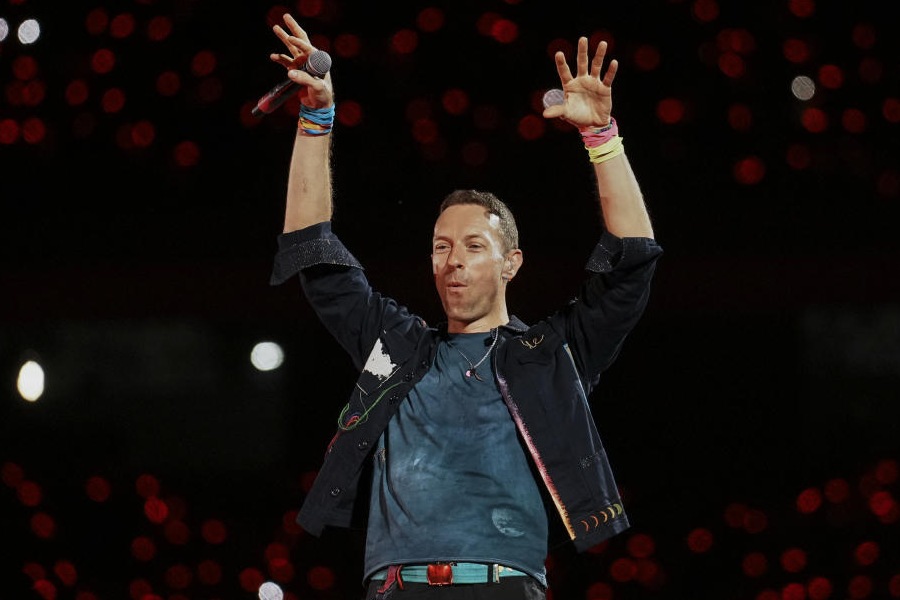For artists, photographers, note-takers and other creative professionals, a tablet can be a handy device for getting work done. You may have your eyes on Microsoft’s latest Surface Pro, a detachable 2-in-1 with Copilot shenanigans. A device I think offers equally good mileage is the Asus ProArt PZ13.
This is more of a Surface-like device with a Snapdragon X Plus processor. It is designed to be power efficient as well as capable of handling all kinds of tasks. Why should you care? Better battery life matters so I can go almost all day on this thing compared to the five or so hours I get out of a standard laptop. This is similar to the change Apple made a few years ago when they went from using Intel processors to their own M1 chip.
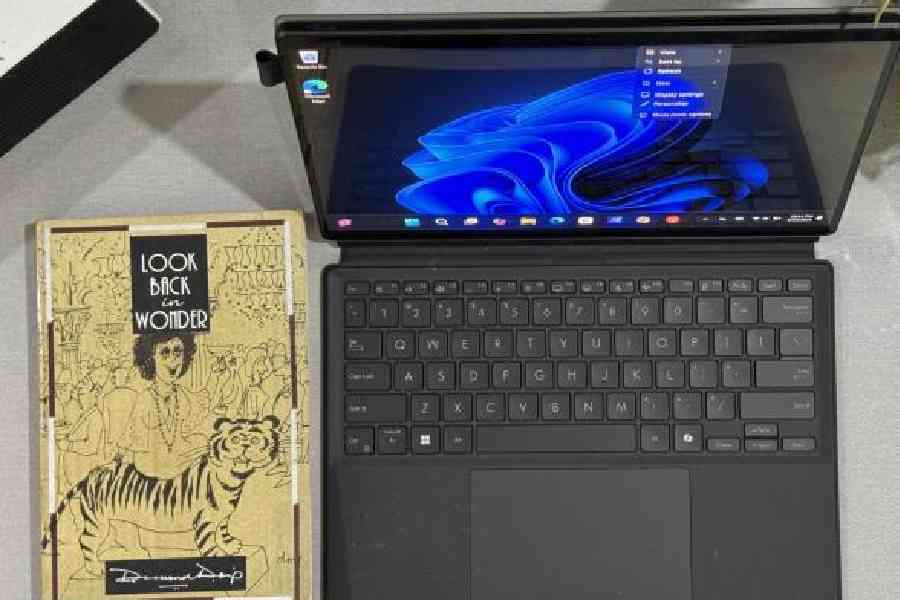
With the Asus device, a detachable keyboard is included. Here, the kickstand is a separate unit while the keyboard attaches independently
Design and setup
The tablet looks like any other tablet. There is a premium aluminium surface and matte black looks good and it’s surprisingly fingerprint-resistant. This also comes with a keyboard in the box and it attaches magnetically along the bottom of the device and the back cover attaches magnetically but separately. The back cover doubles as a kickstand that can prop the device up to a normal laptop height or you can bend it and use the device at a slight angle which is perfect for drawing.
At a glance, there’s only one port. Hey presto! There’s a small plastic flap under which is a second Type-C port and a full-size SD card slot. There is even an SD to mini convertor card in the box. Having an SD card slot means a lot to photographers who like to move pictures around quickly.

There is a slot for an SD card on the ProArt PZ13
The star of the show
The Snapdragon X Plus (X1P42100) processor is the clear winning point on this device. It comes with 45 TOPS NPU that unleashes AI-enhanced creativity without sacrificing battery life.
Battery life is very good. I’m getting twice the charge on this device than I would get on a normal Windows laptop and as a bonus it just doesn’t get as hot and the fans don’t spin up nearly as much. In fact, when I was drawing — using the effective Asus stylus — the machine didn’t heat up. The device also maintains charge very well. Usually on a Windows machine, I work overnight and go to sleep but overnight the battery may drop from, say, 50 per cent to 40 per cent. Not here. It does lose some charge but it may drop from 80 per cent to 75-76 per cent.
The downside? Some of the applications will be emulated. In the past, emulation on Windows hasn’t been great but Microsoft has stepped up the game. You’re not even going to notice that it’s being emulated. Working with Adobe Photoshop and Lightroom will not pose a problem. But what I didn’t get around to using during the review period are Adobe Fresco and Adobe Illustrator.
I am also impressed by some of the other specs that the tablet comes with — Wi-Fi 7 and the OLED display, besides 16GB of LPDDR5X RAM and 1TB PCIe Gen 4.0 NVMe M.2 SSD.
Display and keyboard
On to the display, which in this case is 13.3 inches, 16:10 aspect ratio, 2880x1800 OLED. It’s beautiful and the colours pop. Colours are Pantone validated and Asus has paid attention to little details that would impress artists and photographers. The ProArt hub has a bunch of colour management features, so if your work requires you to switch colour spaces on the fly, go ahead.
The detachable keyboard is fine but don’t expect too much from it. The keys are tactile and the trackpad is quite good and large. I am not going to get into the stylus because it’s as good as what I would use with a Surface machine. Even though it’s of good quality, the Apple Pencil is still ahead in the race.

When using the stylus, you may want to just use the kickstand
Make the call
The ProArt sips at its battery, offering outstanding performance, especially if you like to stream on YouTube. The keyboard is good enough for typing accurately and the audio quality is better than I expected.
Asus can work on the keyboard front. At the moment it’s two pieces — a keyboard and a back cover; it’s a magnetic plate that slaps onto the back of the screen but that doesn’t help with the weight.
Overall, Asus ProArt PZ13 focuses on delivering long battery life, making it a great choice for creative users.
At a glance
Device: Asus ProArt PZ13
Price: ₹154,000
High notes
Excellent battery life
Pantone validated colours
Supports SD card
Good performance
Muffled notes
The rear cover and keyboard are separate units, adding to the bulk of the device
One wonders why Asus decided to hide some ports under a plastic flap