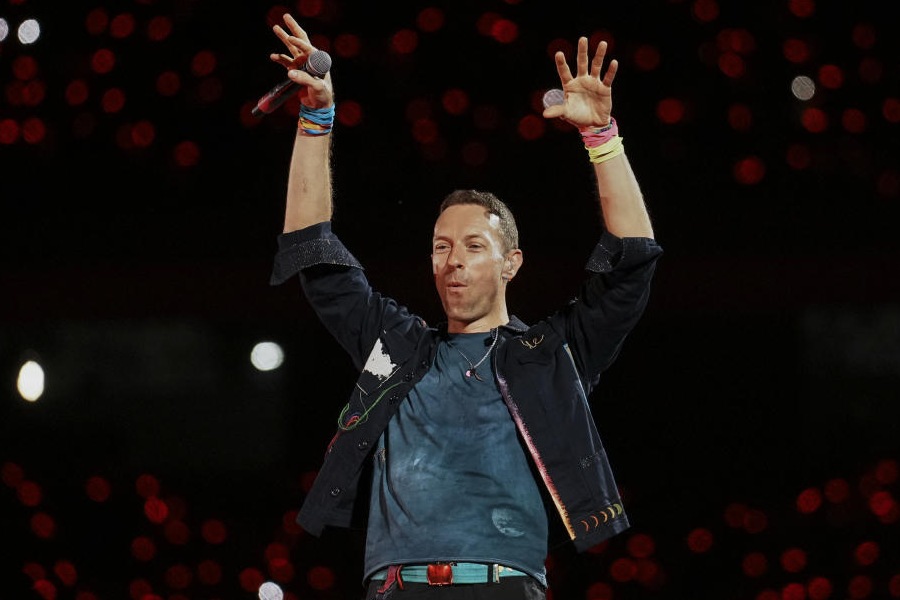Investing in an external monitor can help handle multiple windows better. If your workload doesn’t go beyond the simple usage of Microsoft 365 and browsing the Internet, dual screens won’t make sense. But those who need this extravagant setup, carrying a portable monitor can be a messy affair. That’s where the Asus ZenBook Duo (2024) comes in.
It’s one of the coolest laptops money can fetch you. It looks like a regular laptop until you remove the keyboard-trackpad that covers the bottom screen. Yes, it’s a party trick nobody will get bored of. Is this a laptop? You will be required to answer the question time and again.
Perfect design
I have been using the machine for a few days and it has spoilt me. Setting up the device is easy. What I love about the ZenBook Duo is that it looks and functions like a regular laptop. Unless I remove the keyboard, everyone thinks this is another laptop with a very bright screen.

You get a slim Bluetooth keyboard to connect wirelessly for use on a desk or table to take full advantage of the extra workspace
Then, of course, remove the keyboard to reveal two beautiful 14-inch, 120Hz OLED displays with 500 nits of peak brightness.
Asus’s design team has worked well to ensure the whole package is relatively light at around 1.66kg (with keyboard) while being quite slim… surely not as much as the MacBook Air but you wouldn’t mind it at all.
Dual-screen laptops are not new but what makes the ZenBook Duo unique is the implementation. Earlier, the ZenBook Duo had a few trade-offs, especially on the keyboard and trackpad front. The latest one is perfect, coming with a full-size backlit keyboard and touchpad. There is decent amount of travel with the keys and the touchpad is larger compared to that on the previous generation. The keyboard simply snaps on with pogo pins. So each time you attach the keyboard, it begins to charge. What about charging it separately? You can, thanks to an additional USB Type-C port.

You can even work in portrait mode
The worry I had was what happens when the keyboard has been taken out and the machine is shut. Will it leave bit of a gap and is it dangerous? Yes, there is a small gap but the machine is very durable. Unless I throw the kitchen sink at it, the laptop will last.
Different modes
Perhaps the USP of the machine is the number of ways you can work with it. There is the regular laptop mode. If you are in a confined space, like on a plane, you can use it as a regular laptop; you’re not going to have to worry about anything.

The built-in kickstand supports the laptop's displays horizontally or vertically
When you are in office or at a café, try the dual-screen mode. There is a built-in kickstand, so you don’t have to attach anything separately. Plus, the kickstand goes from 40 to 70 degrees. When you’ve got it in this format, you can have two separate things on the two displays. For instance, if you’re watching a video on one of the displays, you can take notes on the other display. I like using the first display for browsing documents online while writing on the lower half or using a spreadsheet. The multitasking scenarios on this are endless.
If you’d like to have the displays side by side, then you can switch this to portrait orientation and you’ll have two portrait displays. Again, this opens up multiple work scenarios. And then comes sharing mode. You can put the device flat out on a table and then you can mirror what you’ve got on one display on to the other. It’s ideal if you are going to discuss a project with a client.
Further, you don’t need to have the keyboard with you all the time. You can always bring up the virtual keyboard by doing a six-finger tap. If you drag down, you can push the keyboard towards the bottom. A three-finger tap will bring the floating touch pad. You can use a two-finger swipe to go through the different modes.

Inside the box is Asus Pen 2.0.
The virtual keyboard is good enough to get most tasks done and there is even the option of making it fill half the bottom screen or maxmising it.
By using ScreenXpert, plenty of tools can be called upon to make tasks like signing documents, adjusting various aspects of the display or scrubbing through videos easier.
Asus has even put in automatic sync for brightness. You can have sync brightness on both displays or, if you’d like, you can max the brightness of one of the displays.
Powerhouse performance
For performance, the machine is powered by Intel’s new Core Ultra 9 185H, and it comes with integrated graphics, which are based on Intel’s Arc GPU. We’ve got up to 32GB of memory as well as enough storage. I wouldn’t even get into the port selection because it’s that good.
Be it gaming or editing videos, I managed to get though it all without any issues. Perhaps the only quibble I have is software quirks around screen orientation. At times, it takes a few extra seconds to go from landscape to portrait. There have also been moments when I had to close the laptop to move the orientation from vertical to landscape.

If you prefer a multi-monitor setup for peak productivity, this is the laptop for you
If audio performance is important to you, there is plenty of bass and the sound is not tinny. Spoken dialogue comes through loud and clear and music is well-balanced out of the box.
Should you buy it?
The dual-screen setup allows more comfort when you have to work long hours. Instead of bending your head for hours while working, you can read everything at eye level. The kickstand also allows adjustment to the screen, ensuring the webcam is at the correct level during meetings.
Where things can improve is Microsoft’s delivery of dual-screen features on Windows 11. Such computers can have a number of use cases but most Windows software cannot take advantage of such powerful hardware.
It will be difficult to say the number of hours you can get out of a single charge because it all depends on how long you will use both display and the brightness level. There is a 65W charger in the box to power the device from zero to 50 per cent in 30 minutes. And there is also a stylus but I have seen better options before.
Asus ZenBook Duo (2024) perfects the dual-screen laptop and it can handle heavy-duty workloads without breaking into a sweat.
At a glance

The machine can be used as a “normal” laptop
Device: Asus ZenBook Duo (2024)
Price: Rs 239,990
High notes
Dual-screen set-up is versatile
Excellent performance
Good battery life
Perfect for content creators
Muffled notes
Windows 11 needs to have more support for such versatile hardware
The stylus needs to be updated