A couple of years ago, Bob Dylan was asked the importance of improvisation in his music. The answer was a surprising “none at all”, shifting his emphasis to the idea of staying consistent. You can wow the crowd by adding a guitar here or bringing in a popular musician to duet, but the consistency of lyrical depth makes him a legend. Sure, Dylan has never been a technocrat but the element of consistency is equally important in the world of technology. We keep hearing about 80W, 120W, 150W charging technology, of snazzy rear panels, of the magic of having an excellent display and what not but only two brands have what it takes to be trendsetters, of being masters of innovation and consistency — Samsung and Apple. More than being number one, these two brands care about ensuring consistent performance.
Good news is coming in heaps for the South Korean company. It’s most premium flagship smartphone — Galaxy S22 Ultra — raced to pole position in the Rs 100,000+ category with 74 per cent volume market share in March 2022, according to Counterpoint Research while overall share in this category was 81 per cent.
What makes the S22 Ultra an ultra-powerful experience? Camera and S-Pen we say, plus everything else about the device. It’s the most complete Android phone you can buy. After experiencing all the big launches of 2022 thus far, there is not an iota of hesitation while recommending the S22 Ultra. Yes, it’s a premium experience but not a compromised one. Every other Android brand is promising the moon, the stars and what not but ultimately end up as relevant as fashion trends.
After having used the phone for three months, here’s why the camera and S Pen hold up for me.

Computational photography is at the heart of Galaxy S22 Ultra
Computational muscles
Soon after the launch of the phone, Samsung started talking a lot about its app Expert RAW, which basically turns your phone into a professional photography device. For those serious about mobile photography, suddenly have full manual control over what is being shot while giving high-quality RAW files to edit. For someone who is always eager to do street photography, it is godsend. I can take full advantage of multi-stacking HDR. Instead of taking one shot, multiple shots are taken of a situation and stacked together. This is done to get around the small sensor sizes. Called computational photography, it helps get around the disadvantages of hardware restrictions with brilliant software performance.
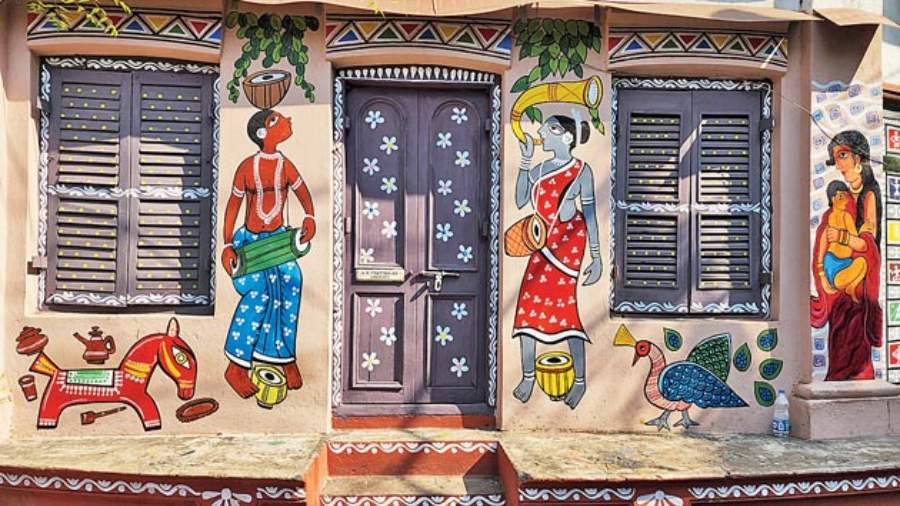
Colours are perfectly reproduced
The main 24mm lens is where most of the magic happens. It’s a 108MP snapper and it bins down to 12MP shots that are crystal clear. Other Android phones claiming to put out flagship phones are not taking the ultra-wide camera seriously. Here, it’s a fantastic 13mm lens that takes full advantage of the phone’s computational power. Then there are two telephoto snappers — 70mm (3X optical zoom) and 230mm (periscope telephoto with 10X optical zoom). Both the telephoto options ensure a lot of creative photos.

Every detail is captured and you can play around with the file if you shoot in RAW mode
While shooting RAW, you can change the camera settings to a great extent. The phone does all the computational heavy-lifting in the background, so there is enough flexibility when you edit photos for which I use Adobe Lightroom. One of the biggest advantages of shooting RAW is being able to reduce sharpness, which smartphones tend to bring in. The amount of editing latitude offered on the phone is extremely good, all thanks to multi-stacking HDR functionality. If you are really into smartphone photography, create presets in Lightroom to standardise S22 Ultra shots. The ones that I have make photos look neutral.
The only other phone which does all of this is the iPhone 13 Pro but it’s a completely different set-up. Let’s stick to Android here. The improvements I expect Samsung to make in the next edition should involve better RAW mode performance with telephoto and super-telephoto; these two lenses need some more computational muscles.
And I won’t get into night photography because the phone can capture an insane amount of light, plus there is a very good degree of stablisation. You don’t need a tripod when you have the Ultra.
The S Pen magic
The second feature of the phone that has won me over involves the S Pen. If stylus is something you are comfortable with, the Ultra is your device. There are plenty of features that come with the S Pen, some of which I discovered lately, like the one that ensures you don’t lose the stylus (deep inside the Air Command menu, is the option “Warn if S Pen is left behind”).
For example you can smart select. It helps remove backgrounds and superimpose elements from one photography to another. Or use it to pin things to the screen, like SEO tags for Instagram and YouTube to quickly copy them into your posts. It also helps in the GIF creation process.
My favourite feature is translate. Hover the S Pen over words and make it translate them. But it doesn’t just work with the text on the screen, you can actually take a picture and translate that text. Next time you walk into a typical restaurant in Bangkok or Hong Kong, here’s a way to translate menus.
One more feature I can’t get enough of is Air view. Hover the S Pen over certain apps to get more info without having to open it. Or hover over a date in the calendar and you get more info. Then place it over a picture to get a larger version. More? Hover over an email to get more details without opening the mail.
Besides all this, you can, of course, colour, draw, take notes or even input commands.
Long-term verdict
If I am going to splurge big bucks on a phone, the device better come to my rescue in every possible way, be it in way of performance, calls, network availability, and productivity. Be it work or vacation, there are two phones that have never disappointed me — the iPhone and the Galaxy S; these are the only devices I have carried for years without my mind going “what if it…”. So where does the Galaxy S22 Ultra stand (or sit)? On top of the mountain of all Android phones, surveying all the devices that are playing catch-up. It truly lives up to the ultra tag.
