There is serious competition for laptop brands that want to dominate the market with inexpensive models. So far we have had a few Chinese contenders that have given machines which have slowed down after a year of usage while the alphabets on the keys have started to disappear. Samsung’s Galaxy Book2 lineup is making an entry slightly late but what it offers comes across as substantial for creators and professionals who are always on the move. There is, of course, something for students in the form of Galaxy Book Go but our focus at the moment is on the Samsung Galaxy Book2 Pro 360. In for review is the 13.3-inch variant which is compact and also available is the 15.6-inch variant.
Optimal screen size
As the name suggests, it’s a screen that can move 360 degrees or a two-in-one. The target audience is won over easily with two features — OLED and its almost 1.4-kg weight — both of which are achieved without sacrificing any standard feature. The big question is who the laptop is for? It can handle almost all tasks very well, plus offers the flexibility of watching movies in “tent” mode or using it in tablet mode to do sketches or take notes. Of course, if this isn’t priority then there is the regular Galaxy Book2 Pro.
This is one of the best looking Windows laptops available in the market with focus being on thin and contemporary look. More importantly, it is portable with excellent battery performance.
What you get is aluminium body that’s durable and opening the machine brings you to a Super AMOLED display with a large trackpad and a good keyboard that has a surprising amount of key travel. The 13.3-inch display (1920 x 1080) offers enough thrills. Personally, I like the 16:9 aspect ratio. Frankly, there is no such thing as best aspect ratio because that’s something personal and depends on what you are doing. I like 16:9 because most content is shot that way and what I get is a full screen view minus black bars. Sure, QHD would have been better but I am looking at this laptop from the aspect of battery life. QHD would have cut battery life by around one hour and I don’t want that compromise. Fully charged, I want this laptop to give me enough power to last a day without having to use the charging brick. This is optimal screen size with good colour accuracy, something Samsung is known for.

The full-size S Pen comes free in the box
S Pen works flawlessly
This is the 360 model, which means I can play around with the screen. The hinge is quite sturdy, making it handy for all kinds of tasks. For those who are used to two-in-one laptops, this is among the best. In case you are new to it, then remember that you have to get used to the feeling of having the keys on the back of the device when it is folded. Being extremely thin and light, you can carry the machine around easily. The compromise that comes with being sleek is the absence of room for a slot to house the S Pen, which comes free in the box. It’s a full-size S Pen rather than the miniature version that’s on the Galaxy S22 Ultra phone, allowing you a solid grip on it. There are enough magnetic zones on the laptop to which you can stick the S Pen to.
When it comes to drawing, it’s among the best Windows laptops out there; the Book2 Pro 360 fills in the gap of price and respectable performance. The lines are smooth, ensuring you don’t get blobs. Photoshop works well and on drawing apps, there is good palm rejection. The tip of the pen is slightly rubbery but there is no drag on the screen. And I like the way the button (on the Pen) can be held down to activate the eraser tool.
All-round performer
Powering the machine is 12th Gen Intel Core i7-1260p processor, which offers excellent battery management. One tech segment that continues to grow is Cloud gaming, which is something I did quite a bit on the laptop and came away impressed. Besides that, there was the usual run of productivity apps and video/sound editing apps, like Adobe Premiere Pro and Audacity, both of which function flawlessly.
Under Samsung Settings (which is different from basic settings), there are quite a few features, especially battery and performance. In performance mode, you can choose from ‘no fan’, ‘silent’, ‘optimised’ and ‘high performance’. Though I usually went with ‘optimised’, anything higher will enable the fan more and surface temperature may rise. The fan doesn’t get loud in ‘high performance’ mode. What you need to know is heat dispensation vents are at the back, so if you are working in the two-in-one mode, you may feel the heat slightly on the part where you hold the device. In settings, there is also HDR+ mode, turning it on will enable you to see blurry or dark parts more clearly when watching movies or playing games. And keyboard backlighting, which can be pretty bright, help you work at night. By the way, the keyboard is full size with good key travel while the trackpad doesn’t have any flex. Typing is a joy on this machine.
The most important aspect — battery life. This is something that will vary tremendously and it’s impossible to put an exact figure to it. A usual day for me involves a lot of writing, some video and photo editing, browsing, video chats as well as some streaming and gaming. I managed around eight hours of screen-on time, which is basically a full day before plugging it to a charging point. For such a slim laptop that’s fantastic.
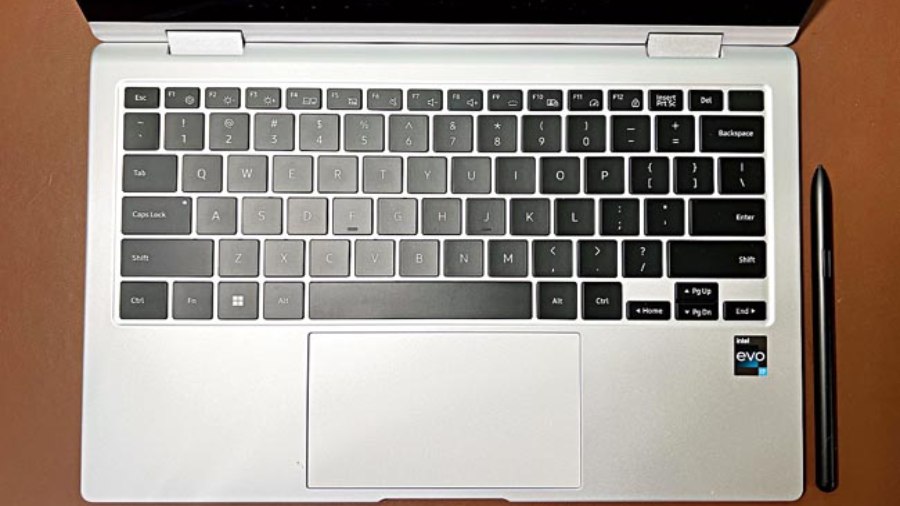
Keys have good travel and the trackpad has zero flex
Should you buy it?
There’s one more thing — 1080p FHD webcam with a wide field of view. It’s not something you will get on all laptops. Pictures are crystal clear and more people can fit into the camera. The bidirectional AI noise-canceling feature blocks background noise to ensure audio with full clarity. Plus, Galaxy book 2 Pro series supports AKG and Dolby Atmos sound technology. Speaking of Dolby, audio is important. Type in ‘Dolby’ in the search bar to bring up the Dolby Access app that comes with several settings to enjoy the best performance while gaming, watching films and listening to music. There is also a custom equalizer. The couple of quibbles I have involve the length of the USB-C charging cable, which could have been a tad longer and the absence of a pocket to hold the S Pen.
Samsung Galaxy Book2 Pro 360 proves that laptops can be light without sacrificing performance. It comes packed with features to justify the price.
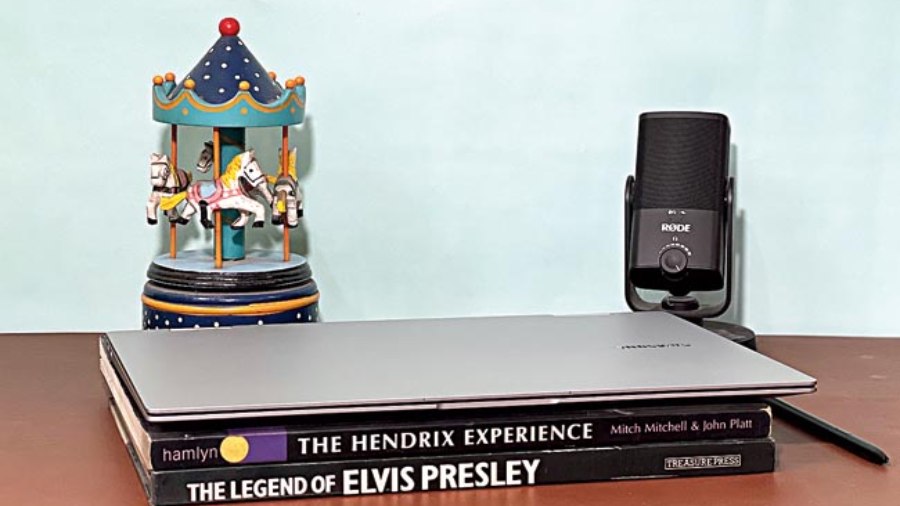
The laptop is very thin but doesn’t compromise performance
At a glance
Device: Samsung Galaxy Book2 Pro 360
Price: Upwards of Rs 115,990
High notes
• Excellent display quality
• Light and compact
• Good CPU performance
• Long battery life
• Big trackpad and keyboard
Muffled notes
• USB-C charging cable could have been a tad longer
