Asus has been making slim laptops for quite some time and lately has been pushing OLED screens on to any computer they can find, which makes for great viewing. But that’s not enough. The company pushed their line-up into a new experience category with the Zenbook S 13 OLED (UM5302). It’s the machine that takes performance to a new level with AMD Ryzen 7 6800U processor and more.
There are some great design changes but those can wait till the end. Doing justice to the 13.3-inch OLED panel with 2.8K resolution is what’s going on under the hood. The AMD Ryzen 7 6800U processor is based on the ultra-efficient Zen 3+ architecture, which is all about sustained clock speed while boosting battery life. The processor delivers in heaps. And not just that, the star attraction is RDNA 2 graphics.
Power up
Consider this AMD’s answer to Intel’s 12th generation P series chips. Working in favour of Asus is the power-efficient 6nm process of the chip, offering a range of low-power states. Gaming on any setting is a joy. Let’s get deeper into the processor. There are several performance modes and I don’t think you will keep it to Quiet mode all the time. So that means, it will either be Balanced or Performance mode. The CPU can consume up to 30W before settling at 25W. The performance will be the same with shorter workloads but then with Balanced mode, it will taper off while Performance mode can handle sustained workloads. You are not sacrificing anything working on this computer. There is a big leap for graphics and gaming, thanks to the integrated nature of the Radeon GPU. The upgrade from Vega Graphics is huge and Asus has fixed all the reasons that may have given an edge to Intel’s Xe earlier. Did we mention that the review device came with 16GB LPDDR5 on board?!
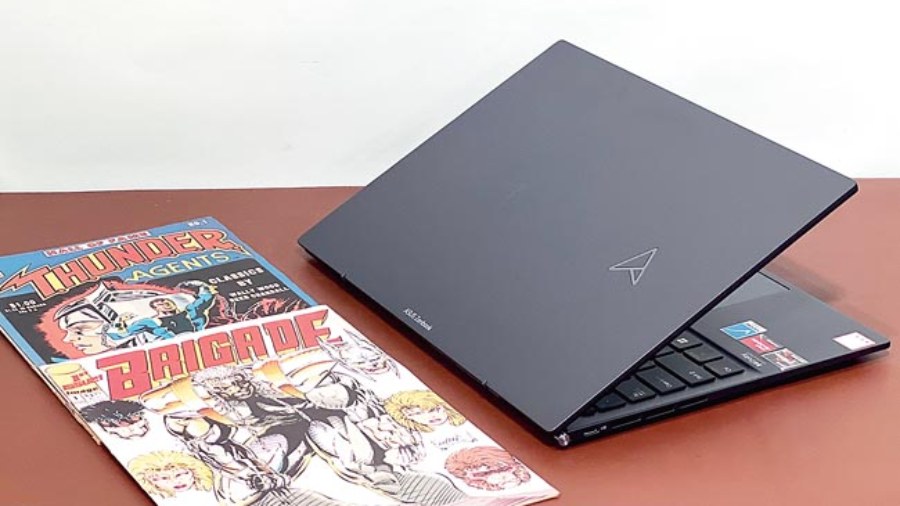
The new logo on the laptop lid is smart and well-designed
Let’s get into the display department. The OLED screen is gorgeous and though it’s 60Hz, you get 16:10 aspect ratio, which helps while watching films; you won’t get the thick letterboxing. The 13.3-inch OLED panel has 2.8K (2,880x1,800) resolution to go with the narrow bezels. Not just that, it’s a screen that’s perfect for those planning to work around with colours. It covers 100 per cent of the DCI-P3 colour gamut and the 10-bit screen comes with Pantone validation. You get a peak brightness of 550 nits, plus, there is Dolby Vision HDR and VESA’s Display HDR True Black 500 certification. And don’t be afraid of OLED burn-in because there are enough features to protect you from that — pixels are refreshed regularly and evenly, and regulating the output of aged pixels after years of usage.
As for audio, you get Harmon Kardon-certified speakers. Clarity in sound even at high volumes is quite noticeable. There is Dolby Atmos while Smart Amp can enhance maximum volume up to 350 per cent without distortion.

The trackpad doubles as numeric pad
Typing experience
Coming to the keyboard, it is not very different from what we have seen on Asus laptops. Comfortable to type, acceptable key travel and there is no flexing on the keyboard or the trackpad. The biggest advantage is the ErgoLift hinge which lifts the laptop slightly when you push the screen back, helping you to type with ease. Once again we find NumberPad 2.0, which basically turns the trackpad into a numeric pad. Is it easier to work with? Somewhat; it’s slightly better than a downsized numeric pad but it’s not a deal breaker. A far more important innovation is the ability to keep the laptop open flat, all the way up to 180 degrees which helps if you are using a laptop stand or while propping it up on your legs. And I also like the addition of an antibacterial guard, which is a silver ion coating on the keyboard that kills up to 99 per cent bacteria on the surface. The company says the antibacterial guard has a lifespan of three years.
The power key button with fingerprint scanner has been kept to the left of the delete button. Strangely, I like it. We have become habituated to having the delete key at the top right-hand corner, so this layout works.

The laptop is slim and weighs around a kilogram
Should you buy it?
Absolutely. If you are looking for a Windows laptop that’s perfect for office work as well as gaming. The build quality is excellent and the new exterior design is refreshing, especially the new logo on the laptop lid. Also, the power brick is compact and allows USB-C charging. When it comes to battery life, expect around 11.5 hours of battery life while watching YouTube, otherwise around eight-nine hours of general usage, which is more than enough for a day. It’s good Asus is pushing OLED and equally impressive is the chipset. Asus Zenbook S 13 OLED is reliable and offers excellent performance. It sets a new benchmark for Windows laptop.

ErgoLift mechanism makes typing easy no matter how you keep the laptop
At a glance
Device: Asus Zenbook S 13 OLED
Price: Rs 119,990 (AMD Ryzen 7 6800U); starting price: Rs 99,990; also available: Vivobook Pro 14 OLED — Rs 59,990, and Vivobook 16X — Rs 54,990)
Ports: 3 USB 3.2 Gen 2 Type-C support display / power delivery and 3.5mm combo audio jack
High notes
- Sustained performance
- Power-efficient chipset
- Excellent design
- Good heat management
- Privacy shutter
Muffled notes
- 60Hz display refresh rate
