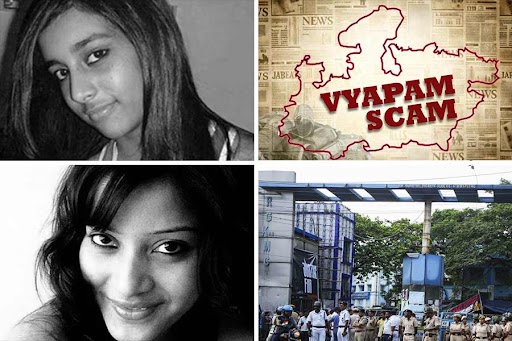Thursday, 19 September 2024
Thursday, 19 September 2024
 Thursday, 19 September 2024
Thursday, 19 September 2024
Customizable Home screen layouts
iOS 18, Apple’s latest software update that dropped on Monday, introduces the ability to customise the layout of apps and widgets on the home screen. Users can now arrange icons around their chosen backgrounds without being straightjacketed by the default top-to-bottom order. This allows for a more personalised home-screen experience, similar to what Android users have had for years. Okay, we know that’s a sacrilegious comparison.
Lock-screen functions
The iOS 18 update also brings flexibility to the lock screen, enabling users to swap out the camera and flashlight shortcuts. This feature is designed to prevent accidental activation of the flashlight and allows users to customise their lock screen for better usability. You can even adjust the width of the flashlight bea
Enhanced control centre
The iOS 18 offers an upgraded Control Center, allowing users to access additional controls for music, apps, and other functions. Users can also adjust which apps appear in the Control Center and customise their size for quicker, more convenient access. We like!
Improved messaging features
The messages app has strong updates in iOS 18, including the ability to schedule messages, users can use text effects like bold or underline, and react to messages with more Tapbacks. Additionally, the introduction of messages via satellite enables communication without signal, and the new RCS support also works towards enhancing compatibility with Android devices. Ahem.
App lock and hide options
The iOS 18 includes new privacy features that allow users to lock specific apps with face ID or passcodes, ensuring secure access. Users can also hide apps in a dedicated folder within the App Library, making it easier to keep sensitive apps out of view without deleting them.
Redesigned photos app
Apple has revamped the Photos app in iOS 18 to make photo organisation easier. The app now includes categories like Recent Days and Pinned Collections, along with a feature to filter out receipts and screenshots. This allows users to locate specific photos more efficiently.
New camera controls menu
Apple intelligence and Siri improvements
iOS 18 introduces Apple Intelligence, a generative AI feature that enhances Siri's capabilities. Currently available on the iPhone 15 Pro and Pro Max, this feature allows users to create Genmojis and offers advanced writing tools, improving Siri’s overall performance and usability. What’s not to like!
The Camera app in iOS 18 adds a new setting called Controls Menu, allowing users to preserve their previous camera settings when expanding the menu. This feature streamlines the camera experience by reducing the need to repeatedly adjust settings for each use.
Apple intelligence and Siri improvements
iOS 18 introduces Apple Intelligence, a generative AI feature that enhances Siri's capabilities. Currently available on the iPhone 15 Pro and Pro Max, this feature allows users to create Genmojis and offers advanced writing tools, improving Siri’s overall performance and usability. What’s not to like!