For the last many years, the iPhone’s user interface has remained the same. It has always been about having a simple screen but how about some layers… options?! It’s coming — and in plenty — with iOS 14 this fall. The public beta version allows one to try the features and it’s a full-on party.
The new home screen: It’s probably the biggest change you will notice. You are now able to take widgets and put them on your home screen or any screen that you want, interspersed with other icons. Also, apps can appear differently. The App Library has all your apps, like the app drawer on Android. Here, Apple categorises them for you. What we really like is the fact that you can hide entire app pages. Say you are set for the weekend and don’t want to see your office apps, you can hide that category.
Widgets: You can have all the widgets on a stack and swipe through them with your thumb to the one you want, which means developers had to redo their widgets. Also present is Smart Stack, which will show you information from multiple apps when it thinks you need it. For example, early morning, it can show you the weather widget followed by your calendar widget.
Picture in Picture: It creates a floating thumbnail of a video which you can drag around on top of another screen. When you are watching a video on an app that supports the feature, just swipe to go back and the video will continue to play. The size can also be adjusted by pinching and zooming or even be temporarily hidden by dragging it off the edge of the screen. Picture in Picture also works with FaceTime video calls. Start the call and then swipe up to return to the home screen or swipe right along the bottom edge to jump to the previous app.
Compact phone calls: When someone calls you, it doesn’t take up the full screen. In previous versions of iOS, when a phone call came in, it would take over the entire screen. Now it appears as a banner, like other notifications. The new feature also applies to FaceTime calls and third-party apps like Skype. Also, when you invoke Siri, it’s a now bubble that throbs to the sound of your voice.
The Translate app: Apple has caught up with Google on this front in a big way. The new app, which is baked in, is able to translate conversations in real time between two people speaking different languages. The user can also enable a fully offline experience for Translate. Use all the app features for downloaded languages and keep your translations private without needing to turn off your phone’s Internet connection.
Translate web pages on Safari: When you visit a website you want translated, just tap on a button to the left of the search bar.
Messages: In Messages you can pin conversations, you can have inline reply threads and you can have mentions. Pinning a conversation to the top of your Messages app means you don’t have to go through a long list to find your favourite contacts. By tagging someone in a conversation, you can get the person’s attention in a large group, and directly reply to a message, creating a thread within your conversation.
Photo captions: There will be an option to add captions to images right from the iPhone, which has been a demand for quite some time. Captions in iOS 14 sync across all devices if iCloud Photo Library is enabled. Adding a caption offers better categorisation of photos and helps in future searches.
Maps: There are some big changes but one can try a few of the features in certain areas. For example, setting up cycling directions. One of the nice things is that in addition to showing you how long it’s going to take, there is also what the elevation is going to look like. It gives you little more information about what the path is going to look like, where you are going to be on main roads or are you going to have bike lanes. Cycling directions will be available for the San Francisco Bay Area, Los Angeles, New York, Shanghai and Beijing.
VoiceOver recognition: VoiceOver now automatically recognises what is displayed visually onscreen so more apps and web experiences are accessible to more people.
Set default email and browser apps: With iOS 14, you can set a third-party app as the default email or browser app system-wide.
Approximate location sharing: The company’s new privacy option let you use location-based features while not giving away your exact location. For example, weather apps don’t need to know exactly where you are, so you can now choose to share an approximate location instead of an exact location.
App tracking control: Developers are now required to get your permission before tracking you. See which apps you have given permission to track in Settings so you can change your preferences.
Sign language: FaceTime can now detect when a participant is using sign language and make the person prominent in a Group FaceTime call.
New fonts for India: It includes 20 new document fonts. In addition, 18 existing fonts have been upgraded with more weights and italics to give you greater choice.
Emoji search: A new search field for the emoji keyboard lets you search for the perfect emoji. Enter a commonly used word or phrase, such as “heart”, and you will be presented with corresponding emoji to choose from.
Reminders: Assign reminders to people you share lists with and they’ll be reminded. It’s great for splitting up tasks and knowing who’s responsible for what so nobody forgets.
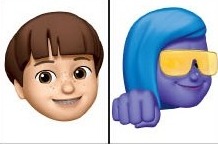
New Memoji hairstyle and sticker (right) Apple
Emoji coming your way
As part of World Emoji Day celebration on Friday, Apple previewed a selection of new emoji that will be available this fall with a free software update for iPhone, iPad, Mac and Apple Watch. The company has revealed the newest emoji designs, including bubble tea, pinched fingers, boomerang, transgender symbol, dodo, beaver, pinata, nesting dolls, coin, anatomical heart, lungs, ninja and tamale.
In way of Memoji, in iOS 14, there will be more ways to create your look. New customisation options let you express yourself with over a trillion possible combinations. There will be revamped facial and muscle structure, which makes Memoji and Memoji stickers even more expressive, giving you more ways to send a range of emotions and express yourself in Messages. Memoji will include new hairstyles (11 new hairstyles, including man bun, top knot, simple side part, waves and enhancements to fades), face coverings, new headwear (19 new headwear styles, including a durag, tichel, cyclist helmet, nurse cap, or swim cap) and three new Memoji stickers (fist bump, blush and hug).










