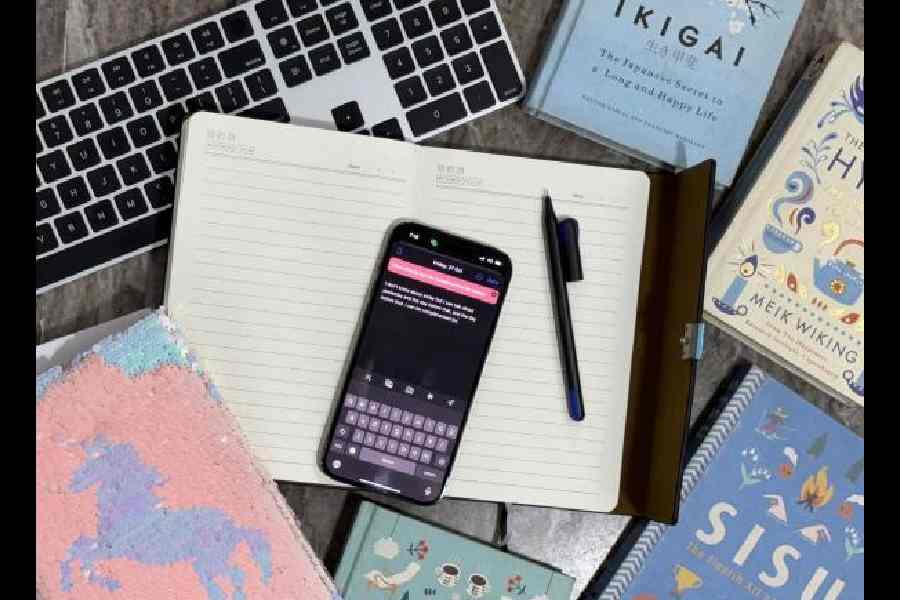The much-awaited Journal app from Apple has arrived with the iOS 17.2 update. The app is designed to encourage you to note down events in your life with prompts that draw from data on your phone and, at the same time, it is built with privacy at its core, offering all the encryption Apple is known for.
The idea is to be reflective whenever you have time. Since the phone is almost always on you, it becomes easy to note down thoughts. A panacea of modern life, journaling boosts mindfulness and self-confidence besides improving communication skills.
Face ID is required to access the app or you can opt for an iPhone passcode to access Journal. Whatever you do on your phone, remains on your phone. Further, there is the option to set a timer before it requires the passcode to be keyed in again.
The whole point of the app is simplicity, which, in turn, brings clarity of thought. The app is just one screen, with a reverse-chronological timeline of entries. At the bottom of the screen is a ‘+’ button that gives way to a new entry. Alternatively, you can respond to one of Journal’s “reflection” prompts: “Is there anything today that you’d do differently?”, “When was the last time you laughed out loud? What was it about?”, “Write about a time when someone was unexpectedly kind to you” and “What’s the best piece of advice you’ve received today?” These are a few examples and you can reply, add a picture or a voice note and even your location. This helps to filter entries after you use the app for a few weeks. If an entry is special to you, bookmark it.
Further, developers can use the new Journaling Suggestions API to add personalised journaling suggestions to their apps, prompting users with moments to write about in a privacy-preserving way, so more people can benefit from journaling and the personalised, secure experience the iPhone is known to deliver.
“The Journal app is an exciting development for us because it introduces the benefits of digital journaling to a wider audience and ushers in a new chapter for the practice,” said Paul Mayne, founder of the journaling app Day One. “We have integrated the Journaling Suggestions API into the Day One app to give our users an even richer experience that puts privacy at the forefront, and we can’t wait for them to try it.”
Other features available in the release candidate version of iOS 17.2 include the ability to set the iPhone 15 Pro’s Action Button to translate phrases, new Weather widgets, and new features for the Messages app. There is also the option for Spatial video that lets you capture video on iPhone 15 Pro and iPhone 15 Pro Max so you can relive your memories in three dimensions on Apple Vision Pro.