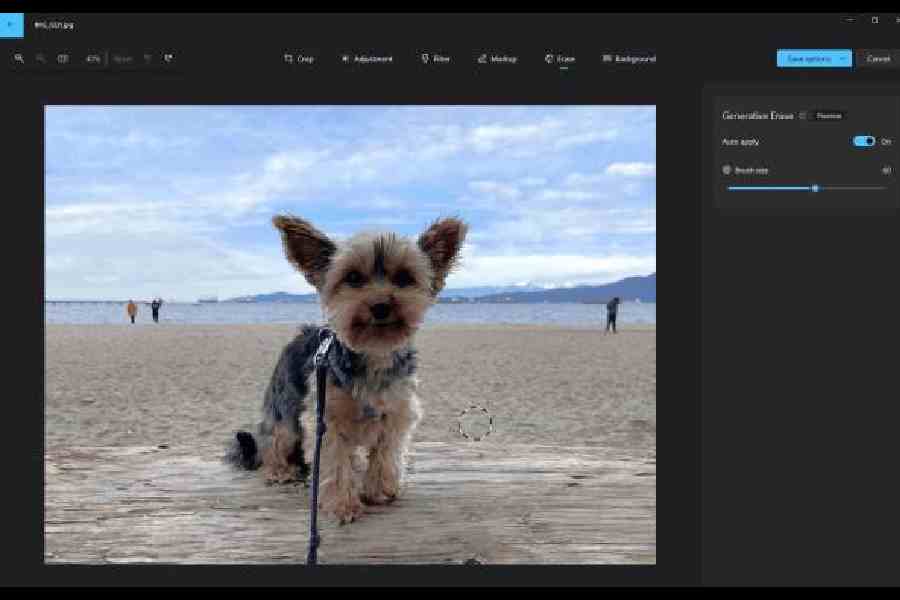You have heard of AI-driven photo erasers on Google and Samsung devices. Add Windows PCs to the list. Microsoft has announced Generative erase, a feature that will allow you to do something similar. The built-in Photos app is being updated to reflect the new feature.
This feature allows you to fix and remove distractions from photos, like background objects or “miscellaneous visual clutter”. Compared to Spot fix, Generative erase creates a more seamless and realistic result after objects are erased from the photo, even when erasing large areas.
To use Generative erase, visit Edit Image and select the Erase option. Brush over the objects or areas you want to remove. Adjust the brush size to get the right level of precision you need.
All of the current ‘Photos app’ AI edit features, including blur background, remove and replace background, and generative erase, are now available in the Photos app for Windows 11 for Arm64 devices. And for the first time, Windows 10 will receive all of the AI editing features that were previously available only on Windows 11.
The company hasn’t mentioned whether AI-edited photos will come with metadata or watermarks so you can separate them from unedited ones.