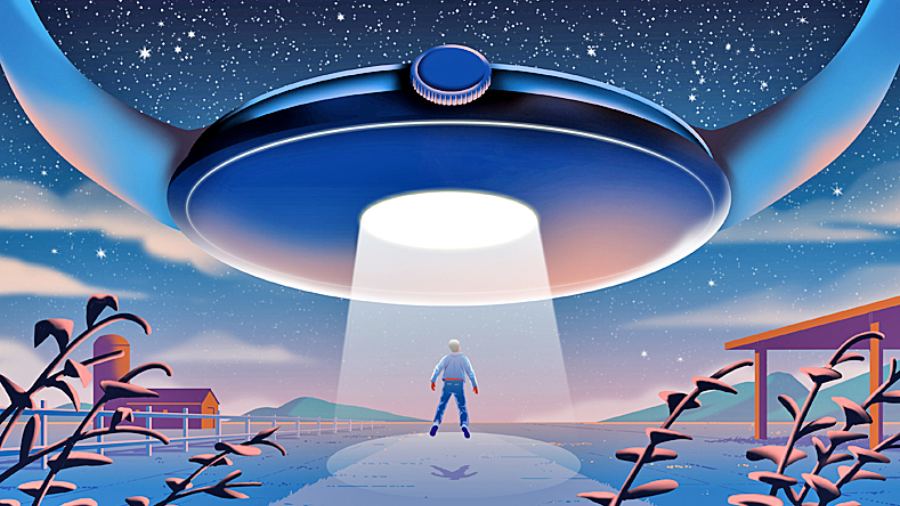It’s 2022, and Google finally has a response to the Apple Watch. It’s the Pixel Watch, which is essentially a Fitbit designed to work only with Android phones and seemingly a direct counterattack to Apple’s wearable that works only with iPhones.
The only losers in the ongoing feud between Apple and Google, however, are us.
A decade ago, Fitbit was a widely adored brand that made fitness-tracking bracelets and tiny pedometers for counting steps. One of its selling points was that the trackers worked with phones running either Google’s or Apple’s software.
But not long after the Apple Watch was introduced in 2015, Fitbit’s sales shrank, and its stock tanked. In 2021, Google acquired the company for $2.1 billion.
The $350 Pixel Watch with Fitbit’s health monitoring software is the first Google-branded smartwatch resulting from that merger. It requires an Android device to run apps and gather data. So while the Pixel Watch, with its sleek, polished design, is a worthy rival to the $400 Apple Watch, it’s disappointing that Google limited its compatibility to Android.
From a business perspective, it makes sense for Google to tie the Pixel Watch to Android. If the watch becomes a hit, it could give iPhone owners a reason to switch to Android.
I spent a few days wearing a Google Pixel Watch on my left wrist and the latest Apple Watch on my right. Here’s what I learned.
When you turn on the Pixel Watch for the first time, it asks you to link the device to an Android phone. To do that, you use the phone to download the Pixel Watch app through the app store.
Fitness options
Download the Fitbit app and set up an account. To track a workout, press a side button and select the Fitbit Exercise app. From there, you choose from a selection of workouts, including bicycling, hiking and martial arts.
I’m a rock climber, so I selected the indoor climbing workout. On the Apple Watch, I picked the climbing exercise in Apple’s Workout app. As I climbed for half an hour, both watches measured my heart rate and estimated the number of calories I burned.
The Pixel Watch consistently measured a lower heart rate than the Apple Watch. During tougher climbs when I was definitely feeling winded, the Apple Watch gave a heart rate reading of 150 beats per minute, and the Pixel Watch gave a reading of 125 beats per minute. In easier climbs, the Apple Watch measured about 130 beats per minute and the Pixel Watch 110. In a few instances, like when I was sitting down to rest, both watches showed the same heart rate.
Throughout the workout, I counted my heart rate the old-school way by taking my pulse and got the same measurement as the Apple Watch reading.

The Pixel Watch’s circular face more closely resembles a traditional watch
Health monitoring
After I was done with the climbing workout, I washed my hands to test a feature that was clearly created during the pandemic. The Pixel Watch has a hand-washing timer app, which you must activate by pressing a button before washing your hands to show a 20-second countdown. It’s a sad copy of the Apple Watch’s hand-washing timer, which automatically triggers a countdown once its sensors detect water splashing on your hands.
I also wore both watches to sleep. Next morning, the Fitbit app said I had slept about six hours, and it showed a score of 77 out of 100 — a “Fair” rating for the quality of my sleep. The Apple Watch said I had slept roughly the same amount of time but didn’t show a rating. (I prefer not to have a grade; I already know when I have a lousy night’s sleep.)
Battery life
Both devices had battery life that lasted a bit more than a day; the Pixel Watch lasted a few hours longer. In general, both needed to be charged daily. Like the Apple Watch, the Pixel Watch has aspects that make the accessory serve as an extension of a smartphone. The watch can be set up to mirror notifications for text messages and place phone calls — features that work well.
The biggest difference between the two is the design. The Pixel Watch’s circular face more closely resembles a traditional watch, which I’m partial to. The Apple Watch’s rectangular face squeezes more pixels into the screen and looks more like a calculator watch.
Bottom line
If you have a strong commitment to Android and are not focused on measuring your heart rate, a Pixel Watch may be a fine accessory to have. In the same way, an Apple Watch, which has more advanced features, including a body temperature sensor to predict ovulation, can be nice to have if you prefer iPhones. But neither is a must-have to the point that it would compel most people to switch from their phone ecosystem of choice.
NYTNS