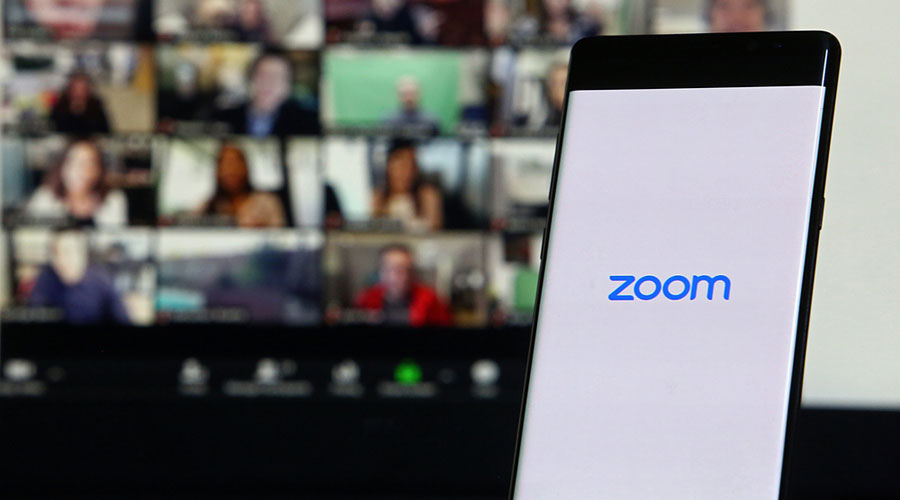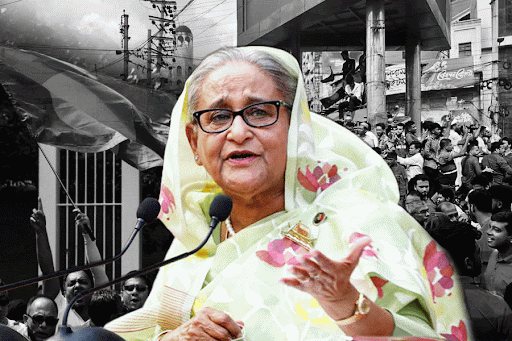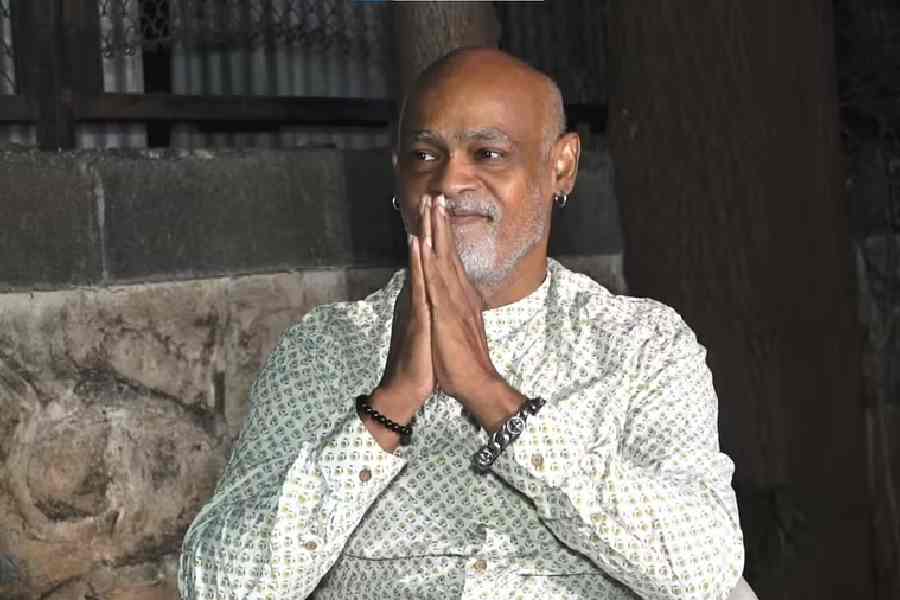My son attends classes via the free version of Zoom. Some of his classmates may be sharing the credentials with certain intruders who log in with the student’s name and create a nuisance. Is there any way to stop this?
S. Ray
One cannot enter online classes on Zoom without the meeting ID and password. You are right. If any student shares his ID and password only then someone else can come in instead of the student.
As soon as the person starts his mischief, the student’s name is exposed. So the teacher knows who has been sharing the credentials. If
it continues and the teacher suspects outsiders are involved, all he or she has to do is record the classes and send it to the police who have the wherewithal to trace the IP address of the perpetrators.
Also in Zoom classes, allowing or disallowing a student to write on the board is in the hands of the teacher entirely and, by default, no one can take over the board without the teacher enabling it.
Displaying the names of the attendees is also in the hands of the teacher exclusively. This is where Zoom scores over other classrooms.
Icon missing
After a Windows 10 update, the Bluetooth icon and the notification panel on the right side of the screen have disappeared. How do I get them back?
Anurag Sarkar
Go to the Start menu on the left and click on Settings. Once Windows Settings opens, search for “turn system icons on or off” and select it. On the page that appears, look for Action Centre and turn it on. You will now find that the missing panel has been restored. You can click on the notification icon on the taskbar and see if Bluetooth is enabled or not.
If you still can’t find it, type “Bluetooth and other devices settings” in the Search box on the left of the desktop. From the results, choose the one under System settings and open it. Look for “More Bluetooth options” and click on it. You will find an Options tab on the top. Here put a checkmark next to “Show the Bluetooth icon in the notification area”.
Japanese gift
My sister-in-law from Japan gifted me an NEC Laptop with Windows 10. How do I completely remove the Japanese language and create a new password instead of the one given to me?
Shantanu Chakravarty
Go to Windows Settings, search for “Languages” and open Language Settings. Here make sure English is set as the default language.
Select the Japanese language pack and click on Remove. You should be careful when you attempt to change the password because this will also change the password of Microsoft services, including Outlook and OneDrive, which might be associated with your sister-in-law’s account.
A better option would be to create a new user for yourself. Go to Start and search for “Add user”. Select “Add, edit or remove other users” from the results. In the window that opens, select “Add someone else to this PC”. Just follow the prompts to set up a new account and profile for yourself. Make sure you assign yourself admin rights.
After the account is created, go to Settings—Accounts—Family & other users, select your name, then go to “Change account type”. Under
Account type, select Administrator and click on OK.
You can later delete your sister-in-law’s profile from Settings—Accounts if it is not required.
SMS lost
I have not been receiving SMSes on my Lenovo P2 phone that has an Airtel SIM card. The service provider says the problem is not at their end.
Raj Kumar Singh
Open the phone’s Settings and go to Apps. Tap on Messages and here clear the cache and the data. You will now start receiving your messages. You should also free up some storage space by deleting messages that you do not need.