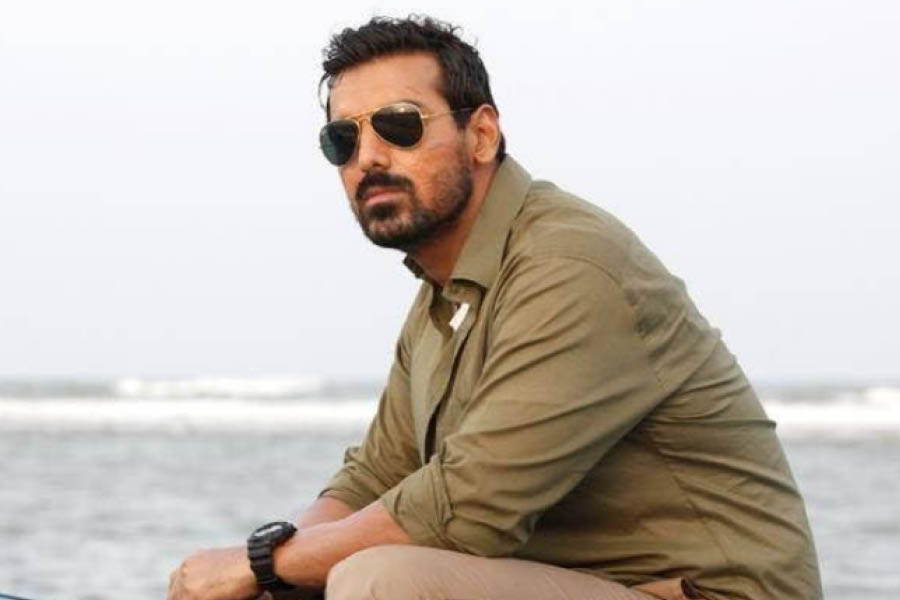I have several newspaper clippings in Bengali on my iPhone photo gallery that I would like to translate into English and share with my friends. What is the quickest way?
Purushottam Bhowmik
There is an efficient way to do this and it works for most Indian languages. Download the Google app from the App Store. Open it. On the right of the search bar, tap on the icon next to one depicting the microphone. This is Google Lens.
Google Lens will open the camera. Tap on Translate at the bottom and then press the icon for the photo gallery to open the paper clipping. You will immediately get a translation in English.
You can then copy the translated text to edit it if required. Normally, Lens automatically detects the language. If it does not, you can press the bar that says “Auto-detect” and choose the language. You can also change the language you want to translate to other than English.
Apart from scanning and translating, Google Lens can help you identify plants and animals by just pointing your phone towards the object. You can also learn about popular buildings or find out what to eat at a restaurant you have gone to. Students can even get their homework done by pointing the phone at a question if they are stuck on a problem.
Google Lens works very well on Android phones too.
Printer disconnect
Ever since I took a new Internet connection, I am not able to print to my HP 4720 printer over WiFi. How do I fix this?
Sheila Mehta
It is best to do it from a computer that is connected over WiFi to your new Internet connection. Go to your printer and press and hold the wireless button and the cancel button for three seconds. This makes the power light blink. This means the printer is ready to be set up. The wireless light will continue to blink till the printer is connected.
On your computer, go to https://123.hp.com and enter the name of your printer model, which is “4720” in your case. Download and install HP Smart. This will help you get the printer drivers and the necessary software required to connect your printer to the new network.
Once this is done, open the HP printer utility and follow the instructions on the screen. You will be connected in a jiffy.
The utility will tell you to register the printer by creating an account. The advantage of doing this is that you can print anything to your printer remotely by simply sending an email to a unique address given to you. Your printer will, of course, have to be switched on.
Delete permanently
How can I permanently remove data from phones and laptops so that they can never be recovered?
Jayesh Mohata
Before you get rid of your Android phone, go to Settings — Backup & Reset — Factory data reset. Tap on Reset phone. Enter your passcode and Erase everything. Reboot the phone after you are done.
On iPhones, go to Settings —General — Reset. Tap on Erase All Content and Settings. Enter your passcode or Apple ID password and confirm that you want to erase your phone. It takes a few minutes to erase your information completely.
For your computer, get Eraser from https://bit.ly/2RuwUdt. Eraser will shred the files by overwriting the data before deleting it, making recovery impossible. Instead of going through the motion of deleting and emptying your recycle bin. Just select what you want to delete, right-click on it and then go to Eraser — Erase on the pop-up menu.
For a Mac, get Permanent Eraser from https://bit.ly/3knN70o.
You could also use DBan, a free open source data erasing software. DBan not only erases data from your hard drive, but it also removes viruses and spyware.
You can download DBan from http://bit.ly/38HL6t2. However, this does not clean SSDs (solid-state drives). For that, you need the premium version.
Send in your problems to askdoss2020@gmail.com with TechTonic as the subject line