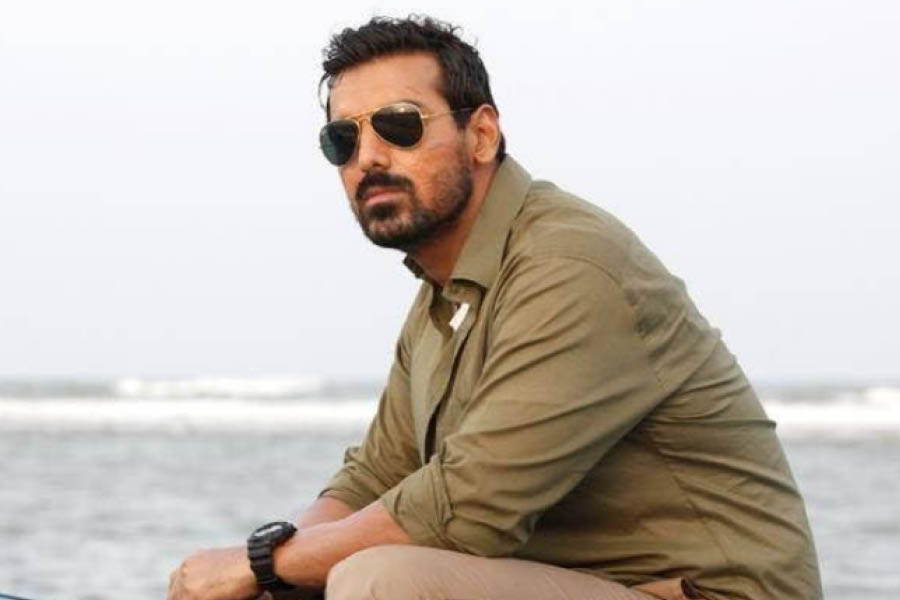My Gmail inbox is segregated into categories such as Social, Promotions, Updates and Forums. I want to stop such emails. How can I get rid of these categories? I want to be able to select all mail in my inbox and delete them.
Shibaji Roy Choudhuri
Your inbox has been divided to make it simpler for you to identify emails. To stop receiving such emails, open one, scroll to the bottom and click on Unsubscribe. If you do not find this option, select the email and mark it as spam by clicking on the exclamation mark next to the trash icon.
If such classification is bothering you, click on the gear icon for the mail’s settings on your computer’s browser. Under “Quick settings”, tap on “See all settings”. Click on the Inbox tab and scroll down to Categories. Remove the tick marks next to each of the classifications.
If you decide to keep the categories, you can still select your emails by clicking on All Mail on the left pane. If you do not see All Mail, click on More. You can then select all your emails on one page and delete them in one go. Gmail displays 50 emails a page by default. You can increase this in Settings–General. Scroll down to “Maximum page size” and change it.
Doesn’t ring
My iPhone X has stopped ringing for all incoming calls, including WhatsApp. The ringer and alerts are set to maximum volume.
Jyotishman Ghatak
First, update the software to iOS 15.0.1. Go to Settings–General–Software Update. Once this is done, all bugs should have been removed. Next, you have to check the usual things preventing the iPhone from ringing. On the side of your iPhone, above the volume controls, you will see a small button. If you see an orange mark, then your iPhone is muted. To unmute it, just flip the switch upwards.
You may have accidentally put on Do Not Disturb. From iOS 15 onwards, the setting for this has changed. Swipe down from the top right corner of the screen. Tap on Focus. Make sure Do Not Disturb is not highlighted.
If all else fails, take the iPhone to an Apple authorised service centre. They have a suction cup that opens the iPhone’s back panel to clean the dust that muffles sound.
Filling OTPs
How do I enable the automatic filling of OTPs received from banks, etc. on my Samsung Galaxy J7 Nxt mobile phone?
Dipak Sarkar
This is a feature that has been available from Android version 9. For it to work well, download the Google Messages app from the Play Store. It has a dark blue icon and says it is from Google. Make this your default app for SMS by going to Settings–Apps–Messages. Tap on “Set as default”.
Initially, it might be confusing as both Samsung’s and Google’s Messages app are blue. The Samsung app has three horizontal dots and a lighter shade of blue. Google’s app has a size of 226MB; Samsung’s is about 54MB.
Open Settings–Privacy. Under Advanced tap on “Autofill service from Google”. Slide the button to On for “Use Autofill with Google”.
Return to Settings and tap on Google (Google settings). Under “Services on this device”, tap on Autofill–SMS verification codes. Turn on the Autofill service.
Split screen
How do I split the screen on a Windows 10 PC?
Arvind Singh
You can split screens very easily in Windows 10 to view all your open programs on one screen. Open the program and press the Windows logo key and the left or right arrow key. Do the same with the other open windows. Try this out with the Up and Down arrow keys too.
Send in your problems to askdoss2020@gmail.com with TechTonic as the subject line