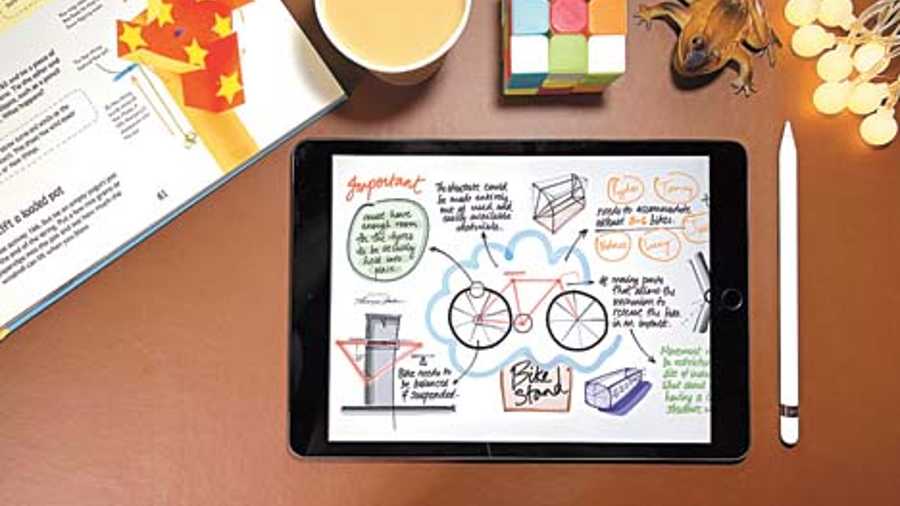Greek historian Herodotus had said that the ancient Persians made big decisions first when they were drunk and reconsidered it the following day when sober. At the spur of the moment it’s easy to decide on buying the fastest laptop available without thinking of long-term use-case scenarios (credit cards do get swiped in tizzy moments) but when sense prevails, something like the ninth-generation iPad appears to be enough.
It’s the basic iPad whose design hasn’t changed for quite sometime, yet in the guise of familiarity, a series of little improvements end up bringing about a lot of big changes. The time-tested iPad comes with quite a few improvements that were needed at a time when people are using tablets more than ever, for online learning among students to making video calls to be in touch with family members. In a way, Apple did a good thing by keeping the familiarity factor alive because some things don’t need to change, especially considering the phase we are living in.
Instead of giving you a rundown of the spec sheet, which is stellar by the way, it makes more sense to look at how the ninth-generation iPad can be the device you need rather than just want.
True Tone makes all the difference
Agreed that True Tone is bit of a software tweak but it helps the screen look much better across environments. Now that our eyes are glued to the screen more than ever before, this is a feature that cannot be considered a gimmick. Basically, True Tone adjusts screen content to the temperature of your environment. If you are in a library, you want the display to have a certain degree of warmth without making everything appear orange-y. True Tone helps achieve it. White web pages will now look white and not a little bit blue or yellow.
Students need apps
The biggest attraction of the iPad remains the number of apps available for iPadOS 15. The sheer choice on the App Store will make you buy an iPad over Android tablets on which most apps are not well optimised or the machines itself are meant for short-term usage. No matter what iPad you use, apps work just fine, without any issues. Though most students will end up downloading Notability to take notes, record lectures for future references and to make cross-references, some of our other favourite apps are Geo Gebra 3D Calculator, Plantale, Molecules by Theodore Gray and AR Makr. By the way, there are over 190,000 educational apps available while the total score is 1.8 million apps. Equally helpful is the fact that you can have multiple windows — so one window for referencing a book and the other for making notes, or one for watching videos and the other for making notes. Well, the latter is a bad example.
Forget 32GB
Apple doing away with 32GB variants of the iPad shows the degree to which this variant has become useless. OS upgrades are becoming hefty and so are app updates, making 64GB the new base variant. The argument can be that most of us are working on the Cloud, so not much onboard storage is required. Yes, we are working on the Cloud but we still need to save important documents, pictures and videos on the machine and not remotely because Internet connectivity can be dicey. Those who indulge in creative software-driven work will need some space to save photographs or designs.
Hello Centre Stage
It’s one of the most useful features to have on an iPad. Instead of getting stuck to the chair during video conferences, Centre Stage offers you the freedom to move around the room. When you move around, the front camera follows you and crops in to keep you in the frame. It’s particularly helpful if you are giving a demonstration where you need to often move between two points. The 12MP ultra-wide camera is sharp and a welcome improvement.
Let’s talk A13 Bionic
This is the chip that powers the new iPad and has in the past powered the iPhone 11 series, which came in 2019. As a chip, it’s extremely fast to the point of offering competition in dollops to chips from 2021. As soon as you load a game like Genshin Impact on the iPad, the difference will be obvious. There is plenty of extra GPU performance to allow things like motion blur by default and games run pretty smoothly. The chip is also power efficient, helping the iPad stay alive for a long time.
Support for older accessories
The new iPad will be used students around the world because it’s super portable and helps complete most tasks. For a student — even one who is studying medicine — two things are very important. First, note-taking capabilities and e-books. There is support for the first generation Apple Pencil and also the older Smart Keyboard. Unlike on phones where accessories like the cover needs to be updated every year or so, on the ninth-generation iPad you can continue using older accessories, plus there are plenty of options from third-party manufacturers, which bring down the overall usage cost. Agreed it will be helpful if USB-C is offered for charging but retaining the lightening port means you can stick the first-generation Apple Pencil into the port for charging.
Repair cost and ease
Entry-level iPads will mostly be a favourite among students, who also tend to be slightly ham-handed with things, so there is a chance of dropping the device and damaging the screen. Though the iPad Pro is the device of choice for professionals, repairing the screen is costly, which is not so much the case with the base variant. It doesn’t have a fully laminated screen, meaning there is a very slight gap between the glass and the screen. But these screens are easier to repair.
3.5mm jack and charger
Even though the company continues to push AirPods, the 3.5mm jack has been retained on this particular iPad, which helps those who like to maintain a tight budget over device-related expenditures. And there is a charging brick and cable in the box.
Battery life is enough to offer around 10 hours of browsing or watching videos via YouTube, which is sufficient but this varies with how you use the iPad. You can always buy the shiny iPad Pro which costs a lot more but the suggestion is to save money and spend the same on getting plenty of apps to get work done. The ninth-generation iPad matters because the App Store remains ever-powerful.
At a glance

You can use the first generation Apple Pencil with the new iPad
Device: iPad ninth generation
Price: Upwards of Rs 30,900
High notes
• True Tone is available
• Centre Stage makes video conferences easy
• Backward compatibility for accessories
• Powerful A13 Bionic processor
• 3.5mm headphone jack has been retained
Muffled notes
• Front camera could have been on the centre of the long bezel