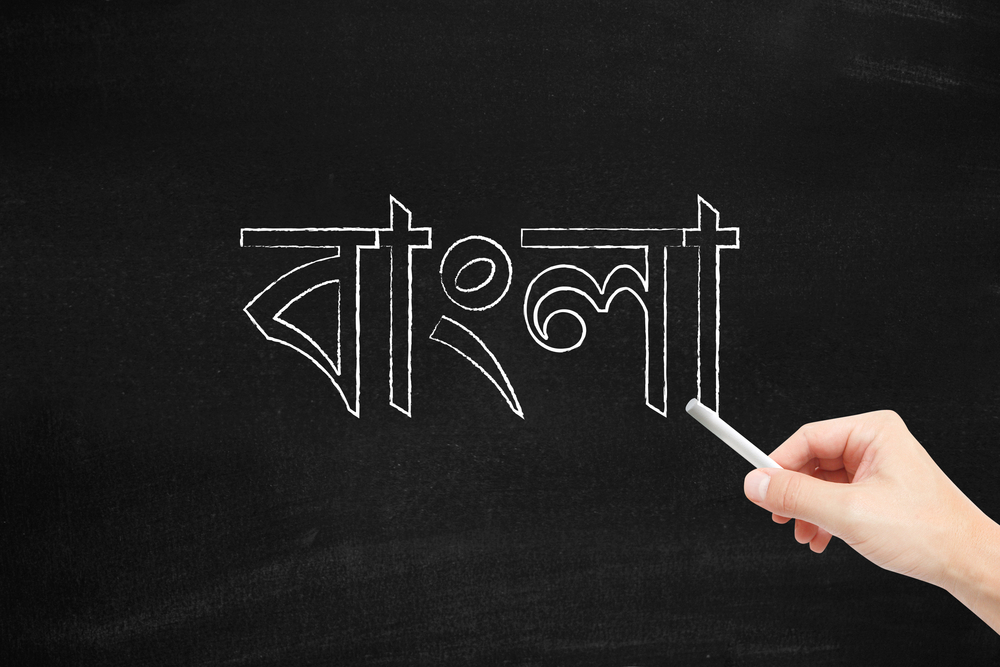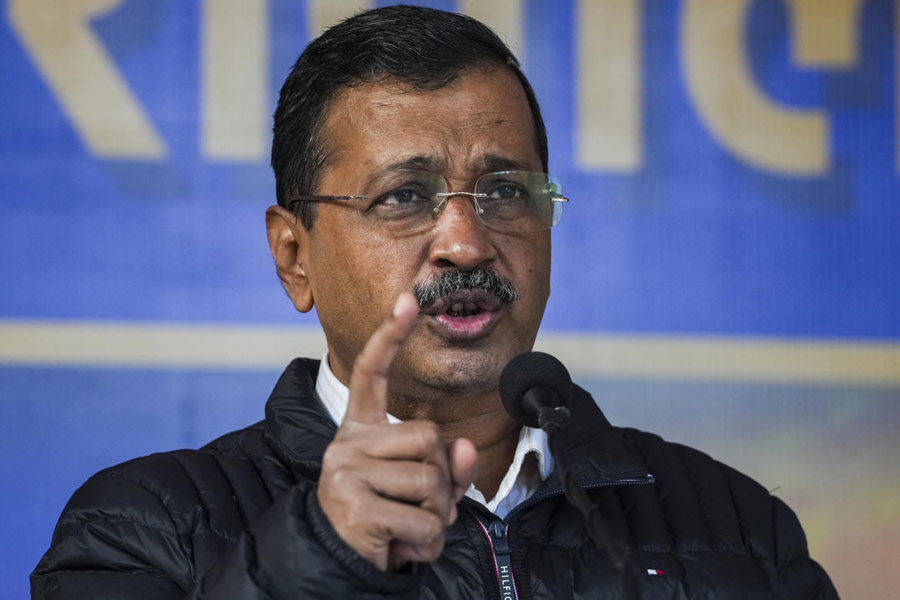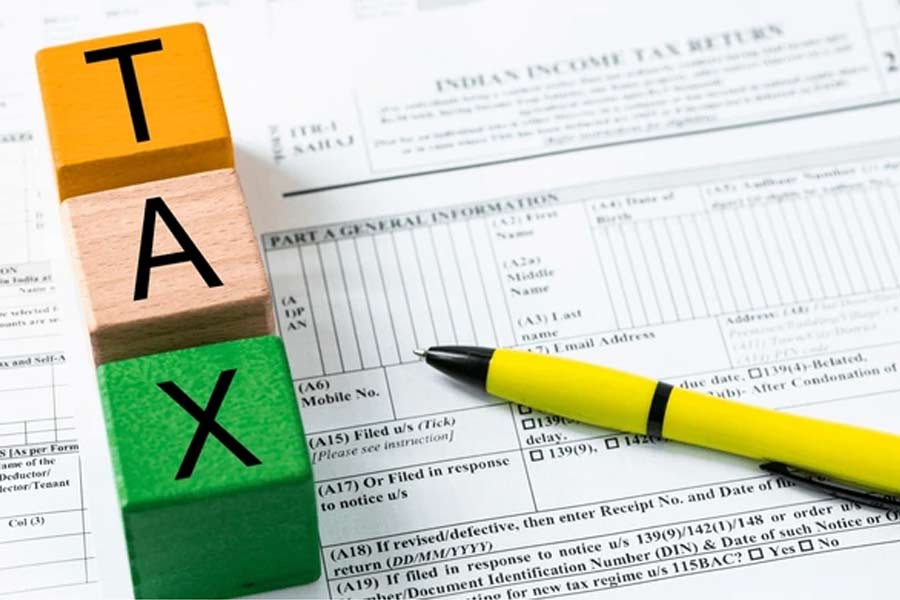I use the Avro keyboard in Microsoft Word 2013 on Windows 10 for writing in Bengali. Whenever I send the file via email, the recipient’s Word crashes when the file is opened. What is the solution?
Alok Kumar Halder
You no longer need to install third-party keyboards on your Windows 10 computer. The operating system supports keyboard input in over 500 languages, including Bengali. Bengali was introduced with Windows XP Service Pack 2 and works flawlessly in Windows 10.
Uninstal the Avro keyboard first. Now, you have to set up the Bengali keyboard on your computer. Right-click on the Start icon on the bottom left of your desktop and go to Settings—Time & Language. Select Language on the left panel of the window that opens. On the right, add a preferred language by clicking on the plus sign. Select Bengali India and click on Next. If the language pack is already on your computer, it will be installed or it will be downloaded from the Microsoft site. That is why you have to ensure that your computer is connected to the Internet.
Once the language pack is installed, choose the keyboard you want to use. Click on the keyboard icon next to Bengali under “Preferred languages” and select Options. Add the Bengali (Inscript) keyboard. This is most suited for the Bengali language in India.
Next, you have to learn how to switch the keyboard between English and Bengali. In the Language settings, look for “Choose an input method to use as default” and click on it. Tapping the “Input language hot keys” will open a dialog box. You should see the default as Left Alt+Shift. If you do not like this, you can change it by clicking on Change Key Sequence and choose the one that suits you.
Cookies on Mac
I seemingly have hundreds of cookies on my Mac. I don’t want to delete them all because then I will be logged out of sites like Amazon and have to go through two-factor authentication on other sites. What is the best way to manage cookies on my Mac?
Saikat Kundu
There is no easy way to manage cookies other than selectively doing it. I too hate it when I have to log in to websites all over again. But Mac users are a little lucky because Keychain stores all usernames and passwords, but two-factor authentications can be a pain. To selectively delete cookies, select Preferences from the Safari menu. Tap on the Privacy tab. Click on the Details button under Remove All Website Data. You can now select the sites from which you want the cookies removed. To choose multiple sites hold down the Command key. Finally, click the Remove button.
DVD drive
I did not use the DVD drive of my Lenovo laptop (Windows 7 original) for the last three years. Whenever I insert a DVD or CD inside there is no response at all. Is there any way to set it right?
D.N. Verma
This could be a mechanical failure or a problem with the power supply to the drive. However, sometimes this can be caused by broken permissions or some settings. I suggest you download the Windows Repair (All in One) tool and see if it fixes the problem. You must run this utility in Safe Mode.
The fastest way to enter Windows 7’s Safe Mode is to hold down the F8 key on your keyboard while your laptop is starting after you switch it on. For some older systems, you may have to tap the F8 key repeatedly instead of holding it down. Wait till the Windows Advanced Boot Options screen appears. Select Safe Mode using the arrow keys.
The Windows Repair (All In One) can be downloaded from https://www.bleepingcomputer.com/download/windows-repair-all-in-one. This tool can also fix several Windows 10 problems.