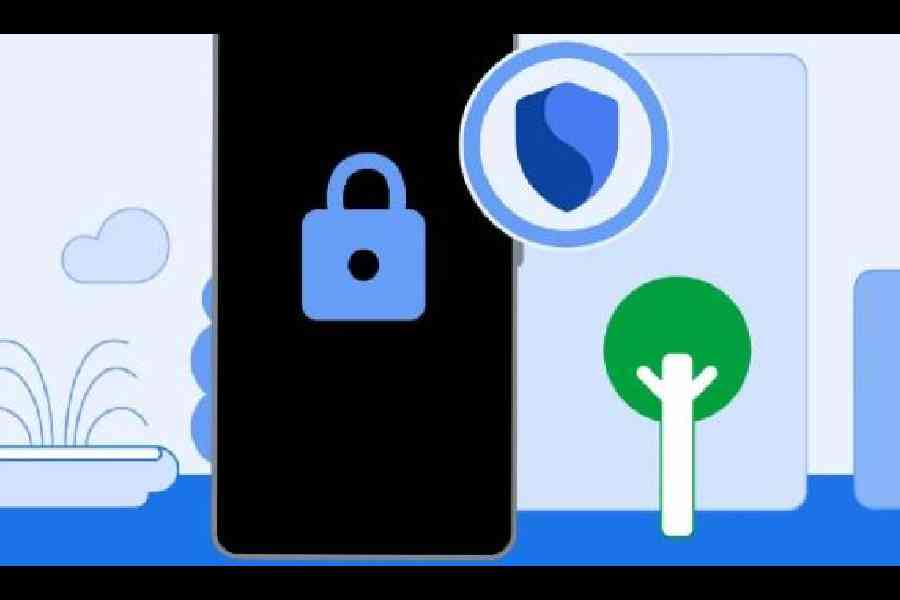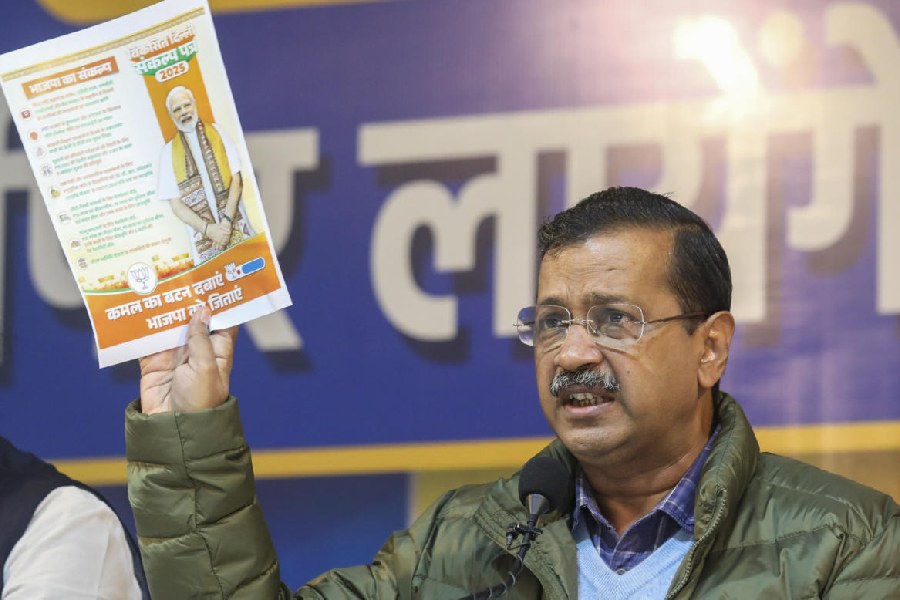Losing a smartphone these days can be a nightmare because all our important details are attached to it — driving license to bank details. Google is trying to protect Android users with a theft detection system designed to make stolen phones almost useless to thieves.
Some users have posted on Reddit that the features are showing up in a new update, offering Theft Detection Lock and Offline Device Lock — two features Google announced in May. Others say they only see the third feature called Remote Lock.
Theft Detection Lock uses AI to lock the screen when it detects “common motion associated with theft”, like someone snatching the device out of the hand.
If a thief tries to disconnect your phone for prolonged periods of time, Offline Device Lock automatically locks your screen to help protect your data even when your device is off the grid. Android can also recognise other signs that your device may be in the wrong hands. For example, it will lock your device screen when excessive failed authentication attempts are made.
Remote Lock throws you a lifeline if your phone is already gone. You’ll be able to lock the screen of your phone with just your phone number and a quick security challenge using any device. This buys you time to recover your account details and access additional helpful options in Find My Device, including sending a full factory reset command to completely wipe the device.