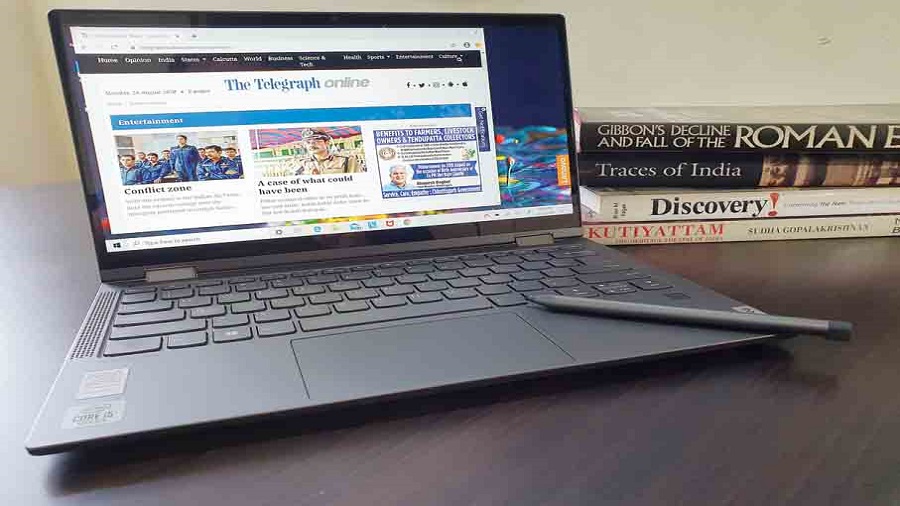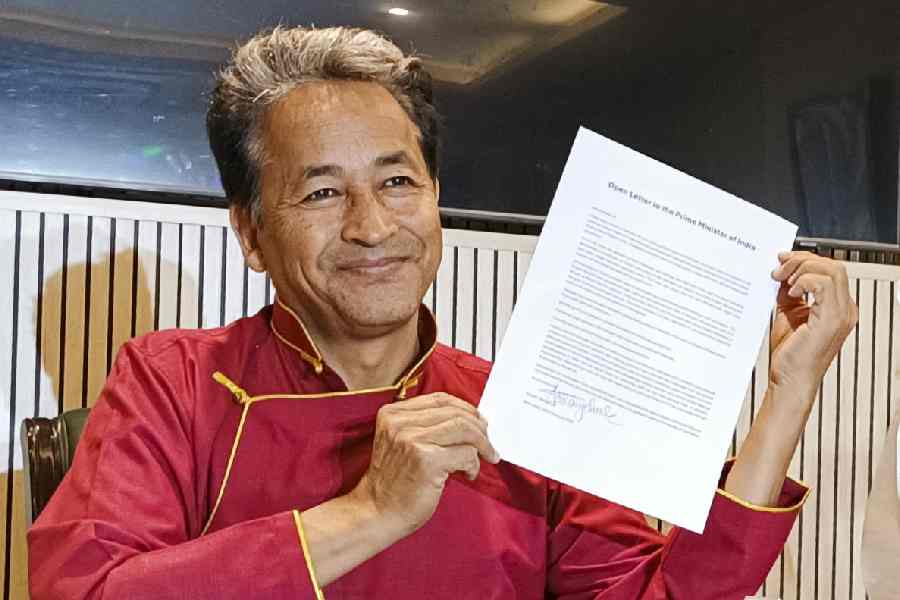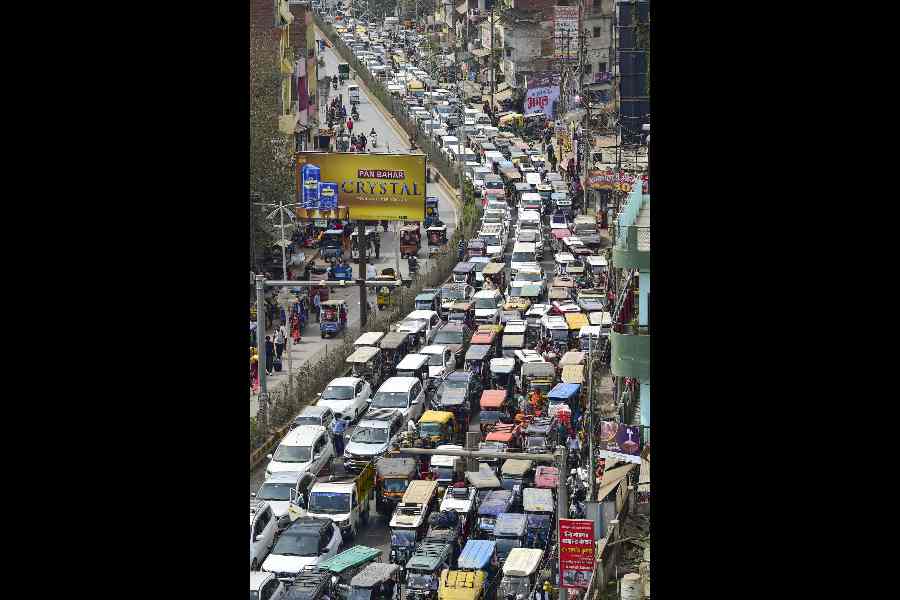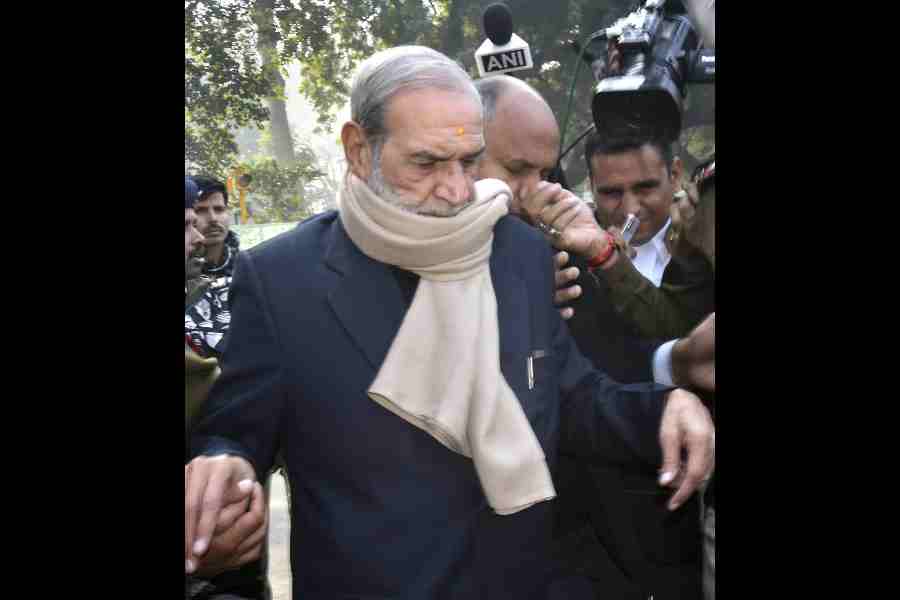A lot can be done with a smartphone. However, it’s not the first choice when it comes to writing essays. You can do a lot with a laptop but if work involves taking notes as well as scribbling and doodling, laptops can be difficult. How about a 2-in-1? There was nothing new to be said about a 2-in-1 in pre-Covid days. And there is so much to say about it now! Cheap tablets can be awful. And if you are thinking of adding a good keyboard/case, the price increases. We are at a phase when a device shouldn’t be too expensive but, at the same time, not conk out while getting things done. Lenovo Yoga C640 takes 2-in-1 to a new level.
A travel companion
Among the several winning features of the Yoga C640, the first to draw our attention is the 360-degree convertible hinge. Obviously the hinge design makes this a different 2-in-1 than detachable ones (like the Apple iPad). But what we usually find is that an iPad user attaches the keyboard only a few times each day while the owner of the Yoga C640 would prefer the tablet mode a few times a day. The target audience is different.
The Yoga C640 wins a few brownie points easily. First is the design and body. The metal-grey review unit has a polished aluminium chassis, which makes this Yoga quite light. At just 1.35kgs, it easily slips into a backpack or can be carried around here and there.
The device feels durable with zero flex. At first glance, it looks like a traditional laptop which is just the perfect size to tackle Word and Excel sheets. There is a narrow frame around the screen, which basically protects the glass when the laptop is shut. Up the screen brightness (which eats into the battery) and at 300 nits, everything is legible even under direct sunlight. But with most of us staying at home, we are operating at lower levels of brightness.
This 2-in-1 is amazing when it comes to streaming movies. Instead of bringing out the keyboard case, just turn the screen around and make it stand on the table. The two metal hinges are sturdy. Also, we like the fact that once we start to travel, the C640 is small enough to work on in airplanes. It’s a great travel companion.
In way of security features, we like two things. One is the fingerprint scanner. It’s quick and well positioned on one side of the keyboard. Second, there is a manual shutter on the 720p HD camera, which is good for videoconferencing and attending classes.
Good keyboard on a small chassis
The biggest worry I had before settling down with the C640 is the keyboard. It was unnecessary. The full-sized keyboard on the 13-inch chassis may have meant space crunch but no, there is none of that feeling. Even working long hours is not a problem. Yes, I missed the clickety-clicks of the desktop to which I am very used to but there is nothing to complain about. The keyboard has good travel and there is backlighting. The only issue I have with the keyboard is the placement of the ‘insert’ and ‘delete’ buttons above the backspace. While editing copies, one’s fingers inadvertently falls on these two keys. As impressive as the keyboard is the trackpad, which is big for such a small chassis. It may not be the same experience as that on ThinkPad keyboards but it’s not uncomfortable.
On either side of the keyboard are stereo speakers channelling audio through two long grilles. The problem is when one props up the 2-in-1 to watch a movie. The speakers automatically fire away from you, compromising on the sound. Lenovo has a solution but it’s on the Yoga C940 on which the soundbar is built into the flexible hinge, eliminating muffled audio. Having said that, the Yoga C640 comes with Dolby Atmos, which adds to the sound experience.
Another huge plus: Inside the box is a Lenovo Active Pen. Don’t think of this in terms of the Apple Pencil or the Surface Pen but at the same time, the writing and drawing comfort with the Active Pen is quite good. Being a price-sensitive device, there is no pen holder on the laptop.
Power play
Powering the review device is a 10th-gen Intel Core i5-10210U processor with 8GB RAM and 512GB PCIe SSD storage. The processor is respectable enough to handle most tasks as well as casual gaming. We won’t run the new Microsoft Flight Simulator on it! After opening a slew of tabs on Chrome, the device didn’t let us down. We also gave complex video editing a miss, which is not the most comfortable on this screen size. The laptop was primarily used for Chrome, Slack, Asana, Adobe Photoshop and Microsoft Office, which work without any hassle. With minimum bloatware, there were zero issues out of the box.
On the battery front Lenovo says the C640 is good for 22 hours but that would mean doing some really basic stuff. But at around 15-16 hours of screen time, this is higher than some Dell models.
Coming to the ports, there are not many options. On each side is a USB 3.1 Type-A port. On the right is one USB 3.1 Type-C port. Also present is a 3.5mm jack for your earphones. What we missed is a SD card reader. As for retaining a barrel-shaped power port means you have to carry the charger wherever you go. Then again, on a full charge the laptop would easily last a day and more. Also missing is Thunderbolt 3 port.
Is it for you?
First, the 300nits anti-glare display is a keeper. Second, excellent battery life is a clear winner. Third, the form factor is something many would enjoy. Adding to the list is a stylus, which comes in the box and not something you would need to buy separately. The 2-in-1 has the advantage of being travel-friendly and it can double as a tablet that runs full Microsoft Office and other software. For the time being, the Lenovo Yoga C640 is clearly a nifty choice when life is all about WFH productivity.
At a glance
Device: Lenovo Yoga C640
- Processor: Intel Core i5-10210U (1.60GHz 6MB)
- OS: Windows 10 Home
- Display: 13.3-inch FHD IPS anti-glare LED backlight, 1920x1080
- Memory: 8GB
- Storage: 512GB SSD PCIe NVMe (no optical drive)
- Warranty: Three-year onsite warranty
- Power: 45W
- Weight: 1.35kg
- Camera: 720p HD
- Pen: Lenovo Active Pen (in the box)
- Price: 81, 990