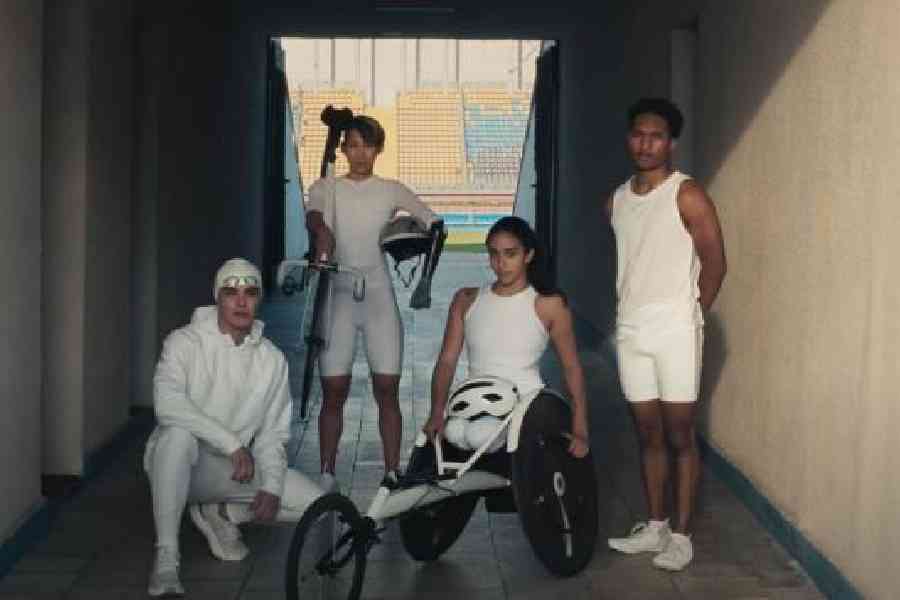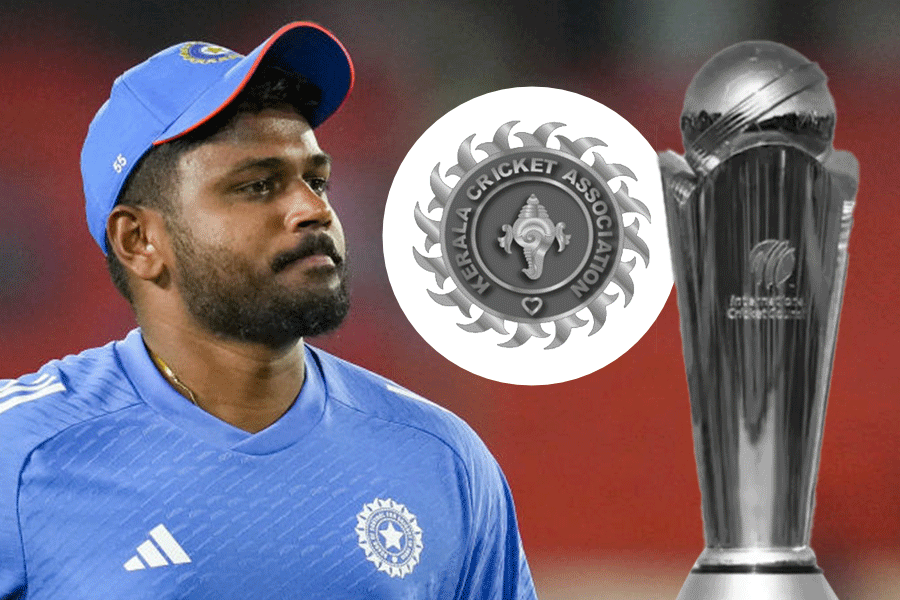Accessible” means “something everyone can use”. In the disability community, the word denotes something that is open to people of all abilities, usually because it was designed with them in mind. Many years ago, singer Stevie Wonder, addressing a large crowd, said: “There’s nothing on the iPhone or iPad that you can do that I can’t do.” For years, Apple has been developing products and software keeping inclusivity in mind, something that deserves to be celebrated on International Day of Persons with Disabilities.
In 2009, Apple’s Phil Schiller stood onstage and spoke about the iPhone 3GS. For many the high point was when he touched upon VoiceOver, the assistive tool known as a “screen reader” to the iPhone, a move that over the next decade would become the industry standard for non-visual interaction with a smartphone.
A quiet revolution has been on at Apple for decades when it comes to accessibility features. To be a success, the features need to be aimed at a broad customer base and it must offer the full range of functions expected of a mainstream device but with a varied choice of input and output methods to cater to a wide range of abilities.
Plenty of features come to mind when we talk about Apple and accessibility features — Eye Tracking, Music Haptics, Vocal Shortcuts and Vehicle Motion Cues, to name a few.
“Had such technologies not been there I wouldn’t have had an opportunity to earn a livelihood. It has helped me connect with the world at large,” said EnAble India community member Dhanya Ravi.
She is a disability evangelist and has 80 per cent disability resulting from a condition called osteogenesis imperfecta. Being a tech enthusiast she loves experimenting with new features. At the moment, Dhanya is using features like Eye Tracking, Voice Control, Summaries besides Hover Text and Magnifier to help her become more efficient and productive through the day.

Dhanya Ravi
Her setup includes a MacBook, iPhone, AirPods and Apple Watch. “It helps me in many ways. The eye-tracking feature is helping me immensely when it comes to multitasking,” she said.
She has great expectations from Apple when it comes to features and doesn’t like to download third-party apps to get work done, like editing images. “I am looking forward to (more) AI support (Apple Intelligence) which is rolling out on devices. It helps with email drafting and proofreading. It will help have conversations easily with stakeholders. Apple Intelligence is helping tackle grammatical errors and making things go easy on my vision.”
Eye Tracking is an immensely helpful feature that lets users control iPhone and iPad with just the eyes. One can use the front-facing camera to set up and calibrate Eye Tracking in seconds. And thanks to on-device machine learning, all data used to set up and control this feature is kept securely on the device, and isn’t shared with Apple.
Making products for everybody
Steve Jobs was a proponent of accessibility features. In 1996, he gave Wired an insightful interview about the role of technology. He was asked about the biggest surprise technology can deliver.
“Having children really changes your view on these things. We’re born, we live for a brief instant, and we die. It’s been happening for a long time. Technology is not changing it much — if at all. These technologies can make life easier, and can let us touch people we might not otherwise. You may have a child with a birth defect and be able to get in touch with other parents and support groups, get medical information, and the latest experimental drugs. These things can profoundly influence life. I’m not downplaying that. But it’s a disservice to constantly put things in this radical new light — that it’s going to change everything. Things don’t have to change the world to be important,” said Jobs.
Apple offers a number of accessibility options for, say, the iPhone. Having difficulty seeing things on your iPhone? Make them bigger. Or make them brighter… perhaps even differently coloured if you have a form of colour blindness. Have Siri read and describe everything on your screen to you.
Apple CEO Tim Cook and his team believe the company is founded on giving people the power to create things. A few years ago, he said: “We’ve always viewed accessibility as a human right. And so just like human rights are for everyone, we want our products to be accessible for everyone. And so it’s a basic core value of Apple. We don’t make products for a particular group of people. We make products for everybody.”
Meet Aman Verma, a tester with EnAble India and is passionate about all things tech. As a person with low vision, when he used the recently announced Vehicle Motion Cues, he was pleasantly surprised to notice how much it helped him during his long commute times to help him concentrate and avoid motion sickness and headaches.
“Vehicle Motion Cues is actually very good. It is an issue I used to think that (only) affects me but then I realised it is an issue with many people. Whenever I am travelling, I need to follow the small dots on the screen. If the vehicle brakes, the dots will move in the opposite direction. It reduces fatigue on the eye and reduces the nauseous feeling. I wouldn’t say it has stopped it altogether but it has reduced the feeling of nausea a great deal,” he told us over a call.
With Vehicle Motion Cues, animated dots on the edges of the screen represent changes in vehicle motion to help reduce sensory conflict without interfering with the main content. Using sensors built into iPhone and iPad, Vehicle Motion Cues recognises when a user is in a moving vehicle and responds accordingly.
Having shifted to Bangalore recently, Vehicle Motion Cues has become an important feature to him because the city is known for its traffic.
He also uses features like the Magnifier and VoiceOver to help him with tasks throughout the day.

Apple in its Heartstrings campaign highlights the hearing aid feature in AirPods Pro 2
“Had it not been for accessibility features, I wouldn’t have been able to connect digitally with the world. There are a few things which would have been impossible without technology. For example, I am using a phone, and, at times, I have to zoom in to read something. In Apple, there is a feature called Magnifier, which I use. At times, when I have to read a lot of content, I strain my eyes. In that scenario I would use VoiceOver, a software feature that would read out whatever is written on the screen,” said Aman.
The technology many of us may take for granted, for Aman it can be life-changing. “In the present scenario, if I am not digitally available then I am as good as non-existent. Everything is available online. Apple has helped me a lot. With regards to accessibility, everything works seamlessly on Apple devices. If I want to set a larger font, I can do so for every app separately. There might be a scenario where an app may not work with a larger text size. In that scenario, I use a magnifier. In other cases, I can set the font size to the largest size.”
Feeling of empowerment
For anyone who lives with a disability, technology can be a powerful enabler, allowing users to be in touch with friends and caregivers, besides allowing users to live a more independent and empowered life, like it does for Stallone Peris.
“We rely on technology so much. Take the case of booking an Uber ride. Earlier, I had to ask others to book. People can help you once, twice or thrice. But if I ask time and again, they would ask why can’t I book the same. This is just a small example. If things are accessible to use, like with VoiceOver feature, we can use so many things, like Uber or Swiggy for food delivery. I can now buy products online,” Stallone told us.

A moment from Apple's powerful short film, The Greatest Picture: Apple
He is a techie by day and a singer by night. As an app tester with vision impairment, Stallone relies heavily on VoiceOver to do his job. “The good thing is, people are surprised to see me use technology to solve my problems. Don’t look at the issue only, try to solve it. Whenever I have a problem, I try to find solutions instead of just mentioning the problem. This goes for tech or other issues,” he said.
Plenty of solutions
Since Apple has control over hardware, software and key services, the company can create accessibility solutions that are truly integrated into its products. If the hardware needs to be tweaked to accommodate a software feature, Apple can do it… or vice-versa. Further, Apple realised early that offering accessibility is one part of the deal, the other part comprises easy usage. So all the features you see on Apple devices can be easily accessed and do not require a how-to book.
Dhanya recently attended a concert but at the same time, she needed to attend a session. AirPods came to her rescue. “I moved away slightly from the stage where the music was coming from and was able to go through the session using AirPods. I was able to clearly hear everything,” she said.
At the same time, users keep asking for new features to improve their quality of life. For example, Aman wants more options when it comes to Back Tap on the iPhone. A quick double- or triple-tap on the back of your iPhone can open Control Centre, take a screenshot, trigger accessibility-specific actions and more. He wants more features on that front.
As for Stallone, he wants games to become accessible. “If a person with vision impairment can play some games, that would be great, especially through recognising what’s on the screen.”
Melting hearts
Inclusivity and accessibility can also be seen in the company’s latest film, Heartstrings, which is melting hearts worldwide and is perhaps one of the best message films of the year.

Stallone Peris (left) and Aman Verma
The two-minute commercial highlights the AirPods Pro 2’s new hearing health features and emphasises themes of accessibility and hearing loss. A brief background: Users can take a clinically-validated hearing test (currently available in the US and rolling out to other countries) using the AirPods Pro 2. The result of your hearing test can be viewed securely in the Health app. If hearing loss is detected, the hearing aid mode is then available to use. The AirPods will make it easier to hear sounds from the world around you.
In the film, a family is seen unwrapping gifts on Christmas morning. The father, who is shown to be experiencing hearing loss, sits quietly as the muted sounds of tearing wrapping paper and chatter fill the room. Everything changes when he inserts his AirPods and his daughter begins to play an acoustic guitar, with nostalgic clips of her childhood appearing on the screen. He hears everything clearly for the first time. That’s the power of accessibility features.
The good thing about Apple devices is that many new features that appear are compatible with older devices. As you tinker around, you will notice that many of the accessibility features have a lot of sub-features. Whatever your accessibility needs, there’s a good chance that the iPhone offers a solution.