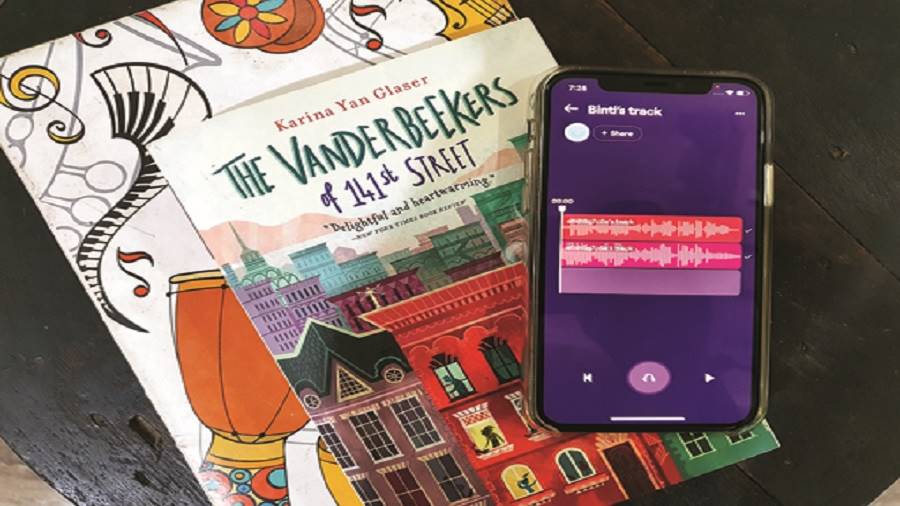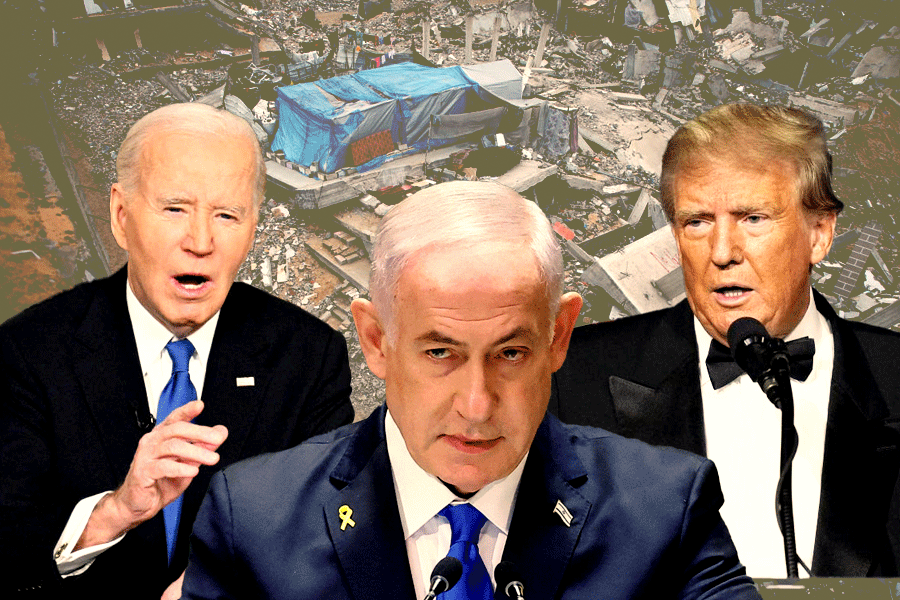Taylor Swift uses the Voice Memos app that comes with iOS whenever an idea hits her. The simplicity factor of the app is what works for her and many other singers around the world. Trim recordings, AirDrop them, save them on Google Drive…. It’s that simple and efficient.
Soundtrap, which is a Spotify company, has launched an app to make collaborations easy and score a few points more than Voice Memos does. The collaborative mobile app is free to use for all. Let’s take you through the steps.
Getting started
Download the app on your iOS device (an Android version should be available later), load it, sign up (requires very few details) and that’s it. The interface is eerily simple! There is just a big record button and some options to share and collaborate. In fact, one may even be left scratching his or her head when it comes to deleting a file. (Left swipe the file name!)
App in action
Record your voice or take part in a song and a track appears. It can be exported via email or message. Alternately, import something you have already recorded. To invite others to join the project, Capture will send an invite link via email. The person needs to download the app, which takes only a few seconds. All that collaborators need is a Soundtrap account. Being a freemium service, you or the collaborators don’t have to pay anything.
Once collaborators start adding their clips or tracks, it starts showing up on the main track screen individually. So the collaborators can send in their parts from anywhere and almost immediately their recordings show up. Obviously, everyone who has been invited to a project gets to see all of the components on the main screen.
There is a choice to mute any clip of your choice.
The road ahead
The company is working on an option to sync projects across Studio and Capture, which means, if you are working on an idea on the phone, it will pop up for your collaborators who may be working with Studio on the laptop.