Grim. But such are the times we live in. Singer Ed Sheeran has submitted plans to build a burial chamber under the floor of the new boat-shaped church that is being erected on the grounds of his £3.7million Suffolk estate, dubbed Sheeranville. Plans — submitted to Dennington parish council — show that it’s a
2.7m x 1.8m plot. He is preparing for the eventual but there is also another topic that’s not often spoken about — digital legacy. And it’s not just about planning one’s digital legacy, it needs to be updated often.
Legacy Contact on Apple
Tech companies consistently build features into applications and software to ensure a smooth transition of digital files. Apple, for example, has something called Legacy Contact. Family members have a tough time dealing with online accounts after a person’s death as accounts and data are encrypted, and some of the information could be important enough to be handed down to people who need it.
Starting from iOS 15.2, iPadOS 15.2, and macOS 12.1, Apple is allowing users to set up a Legacy Contact for their Apple ID. A person can be designated to access data (that you want) from the deceased’s Apple account, only after they have passed away.
Setting up the feature involves visiting ‘Password & Security’ in the settings menu and then, at the bottom of the screen, Legacy Contact appears, using which you can assign up to 5 “legacy” contacts. In case you have people already grouped in your Family Sharing plan, iOS 15.2. will suggest those names. Complete a few easy steps and the feature gets enabled.
There are a few limitations to what legacy contacts can access from one’s iCloud account, which involves messages, emails, notes, contacts, calendar info, downloaded apps, emails, videos, photos and even device backups. But saved passwords in an individual’s iCloud keychain don’t get transferred and neither do movies, music or books that the individual might have purchased.
On the passing of the account holder, designated legacy contacts can make a request to Apple to access the user’s data and the company requires the contact to have both the access provided to them as part of the set-up process, as well as a copy of the death certificate, as part of the process.
Google’s Inactive Account Manager
Not just Apple, many platforms have something similar in place, like Google’s Inactive Account Manager. It’s a way for users to share parts of their account data or notify someone if they’ve been inactive for a certain period of time.
The service looks at several signals to understand whether you are using your Google Account, including your last sign-ins, your recent activity in My Activity, usage of Gmail (for example, the Gmail app on your phone), and Android check-ins.
One can share the list with a group of contacts and for each person, one can specify exactly which apps they should have access to, be it calendar or contacts or purchases. Providing the phone number of trusted contacts prevents data access from unauthorised people who might get hold of the email Google sends to your trusted contact. There is also an option to arrange for the entire account to be deleted after it is declared inactive.
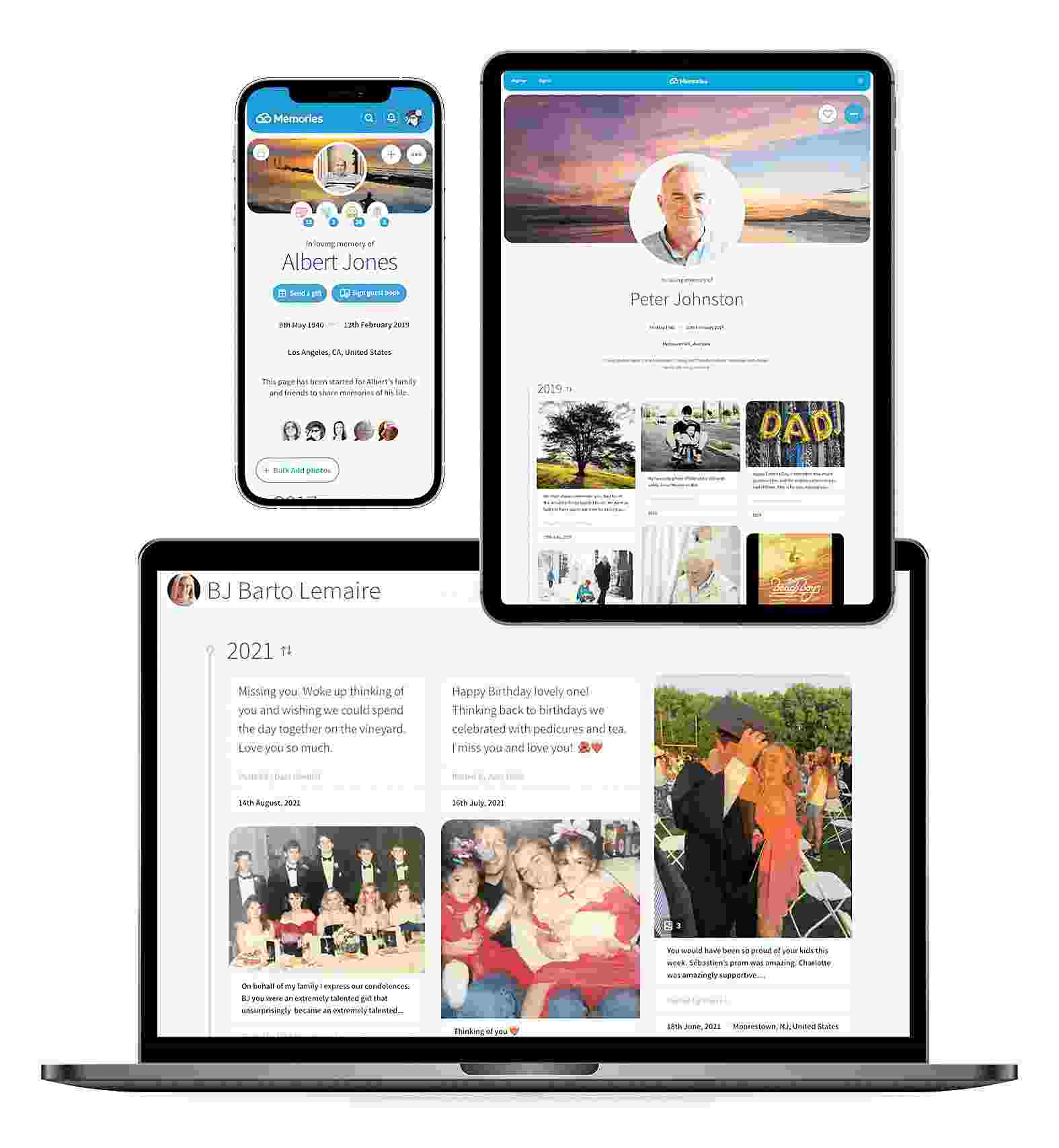
Facebook Memorialisation Settings
On Facebook, the depressing feature is called Memorialisation Settings. A user can choose to either appoint a legacy contact to look after a memorialised account or have the account permanently deleted from Facebook. Memorialised accounts are a place for friends and family to gather and share memories and the word ‘Remembering’ is shown next to the person’s name on their profile. Memorialised profiles don’t appear in public spaces (for example, in suggestions) or birthday reminders.
One can even choose to have the account permanently deleted. “This means that when someone lets us know that you’ve passed away, all of your messages, photos, posts, comments, reactions and info will be immediately and permanently removed from Facebook,” says the company.
In case you come across an Instagram account belonging to someone who has passed away, you can request the platform to memorialise the account. Immediate family members of the person can request that the account be removed from Instagram. For an account to be memorialised, you need to contact the company and need to have proof of death, such as a link to an obituary or news article. While removing the account, the deceased person’s birth and death certificates are required.
Twitter doesn’t allow posthumous transfer of an account. In the event of the death of a Twitter user, the company works with a person authorised to act on behalf of the estate, or with a verified immediate family member of the deceased to have an account deactivated. Or in the event a Twitter user is incapacitated, an authorised person can request the company to have the account deactivated.











