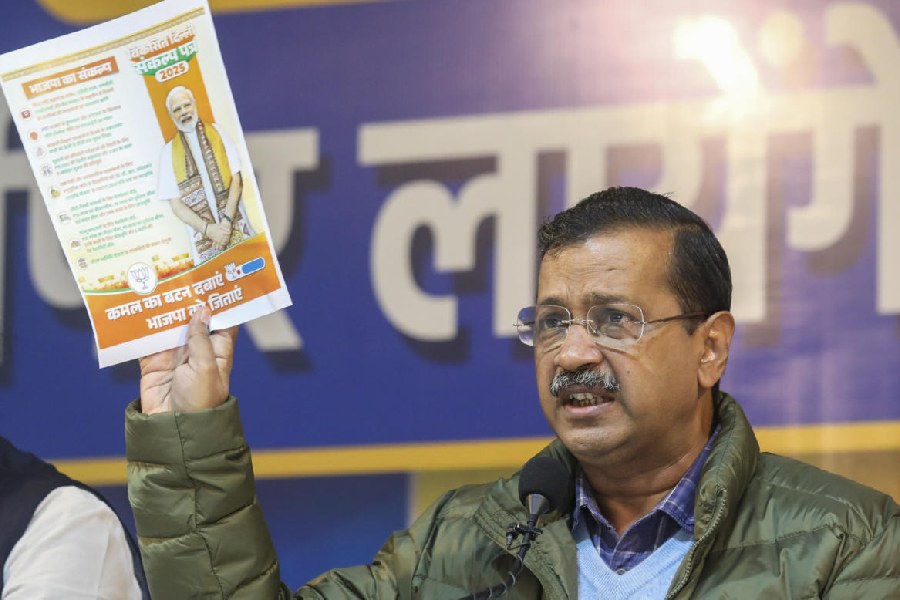Some of us have dropped the smartphone in a swimming pool, puddle or toilet bowl. And for years we thought that putting the device in a bowl of uncooked rice sucked the moisture out. It’s not a solution, says Apple.
The tech giant advises against this step. “Don’t put your iPhone in a bag of rice. Doing so could allow small particles of rice to damage your iPhone,” mentions Apple’s support documents. At least it doesn’t work for the iPhone and we believe that the reasons behind it will hold good for smartphones from other companies.
Usually, to draw water out from inside the phone to stop it frying the internal parts, the phone is kept in a bag of uncooked rice. Many people swear by the method.
The phone-in-rice method has been around for decades. A few weeks after the first iPhone was released, in July 2007 a MacRumors forum member — going by the name ‘jorsuss’ — who dropped the phone in water said the phone was covered with rice but it didn’t work. In June 2007, a Washington Post reporter dropped his BlackBerry into a toilet but his phone was saved by the so-called myth, leading up to a write-up in LifeHacker. There’s documentation that in 2000 a person had used the method to revive a Nokia 5130.
It’s not just phones, the trick has been used for a long time to keep camera equipment and film dry. In 1996, Yankee Magazine carried an article titled Make It Last: Over 1,000 Ingenious Ways to Extend the Life of Everything You Own. In it Earl Proulx wrote: “If you’re taking your camera to a warm, humid climate, ward off rust and fungus by putting some silica gel desiccant (available from camera shops) in a porous bag and storing it with your camera equipment and film… In a pinch, substitute uncooked rice.” And then there is an article from the June 1946 issue of Popular Photography about silica being the correct method of keeping exposed film dry but tea, brown paper and rice also worked to a small degree. Verizon in an article in 2014 said rice was the least effective method, according to a test done by Gazelle.com.
So why do we keep pushing this myth? The method appears right because rice absorbs water and absorbing water is important to saving a phone. Personally, I have tried it but it hasn’t worked. Perhaps keeping a wet phone in an airtight box filled with silica gel packets or another drying agent is a better option.
Rice is no longer recommended to save wet cameras because The New York Times says there is “potential for mould and corrosion and for swelling grains to cause irreparable damage”.
If rice doesn’t help then how can you save the iPhone? Apple’s support page has a few pointers.
Tap your iPhone gently against your hand with the connector facing down to remove excess liquid. Leave your iPhone in a dry area with some airflow.
After at least 30 minutes, try charging with a Lightning or USB-C cable or connecting an accessory.
If you see the alert again, there is still liquid in the connector or under the pins of your cable. Leave your iPhone in a dry area with some airflow for up to a day. You can try again to charge or connect an accessory throughout this period. It might take up to 24 hours to fully dry.
If your phone has dried out but still isn’t charging, unplug the cable from the adapter and unplug the adapter from the wall (if possible) and then connect them again.
The good thing is, most flagship smartphones are now able to withstand submersion in water. In fact, many phones have something called IP rating or an “ingress protection” code. The rating includes two numbers. The first digit demonstrates protection against solids such as dust, while the second digit indicates resistance to liquids, specifically water. According to the International Electrotechnical Commission rating guide, a five means “dust-protected” and a six means “dust-tight”. The first digit can go from zero to six. The second digit can go from zero to nine. The nine rating for water protection can be largely ignored, since it’s about resisting hot, high-pressure streams, not submersion.
The iPhone — iPhone 12 onwards — can survive water at a maximum depth of about 20 feet up to 30 minutes. So, you don’t have to think about liquid damage for quite a few minutes.