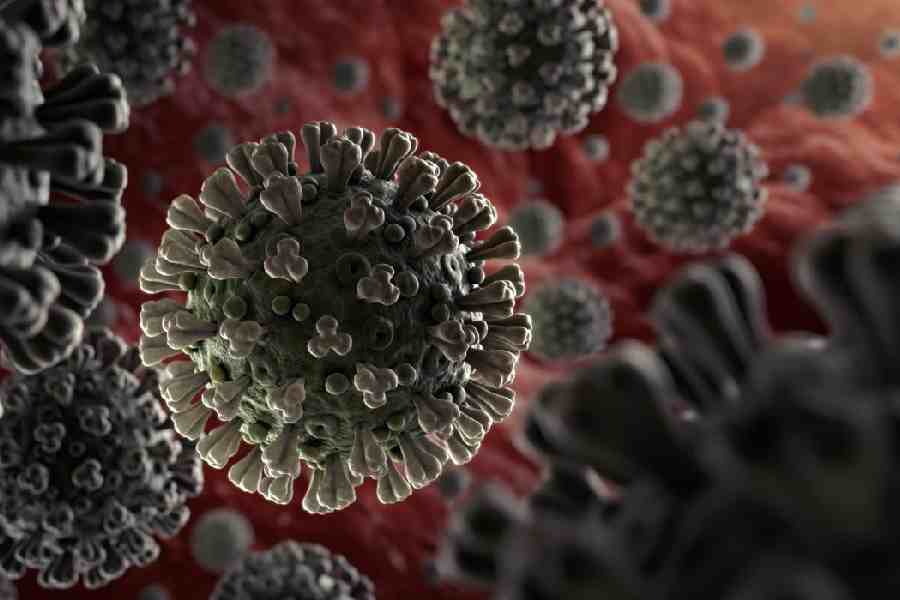There is a coloured ribbon these days for almost every cause but solutions are few and far between. In 1939, baseball legend Lou Gehrig’s streak of 2,130 straight games came to an end as he pulled himself out of the lineup after being diagnosed with amyotrophic lateral sclerosis (ALS) and two years later it was strike three for life. Actor David Niven conquered Hollywood with his debonair charm but ultimately succumbed to Lou Gehrig’s disease in 1983. In 2018, Stephen Hawking, whose mind roamed the cosmos, floated into the great unknown at age 76; he was diagnosed with ALS at age 21.

Dhanya Ravi has locomotor disability
Today is International Day of Persons with Disabilities and no matter how many pictures of coloured ribbons we get to see, the truth is these are people who constantly carry the burden of being perceived as ‘different’. Technology can certainly help as long as devices get made keeping in mind a wider audience rather than only profits. Many popular device manufacturers throw in — more like an afterthought — a handful of features to help users who face insurmountable odds but Apple clearly has the community in mind while designing anything — hardware or software.
Restoring dignity
Take the case of Moses Chowdari Gorrepati, executive director and trustee at EnAble India. He has low vision.
“When you know that you have no control over your life, it’s a very, very different feeling,” said Moses over a 40-minute video call. He uses Detection Mode (gives detailed descriptions of the surroundings, like door, people detection and image descriptions) in Magnifier on iPhone 14 Pro Max, besides AirPods Pro, Apple Watch Series 7 and iPad Pro 12-inch with Magic Keyboard.
“I am not saying that other brands are not accessible, but there is a difference when a device is born ‘accessible’ versus ‘made accessible’. For the sighted or a person without disability, the devices will work and also for people with disabilities. It’s just a matter of learning how to use the device. In a leadership position, unless I take care of myself, I’m not going to help anybody else. I’m very aware of that. I need to be alert, I need to be empathetic towards other people,” he said.
Moses can easily add ‘inspirational’ to his name. He acquired vision impairment at birth. “Like millions of people, I too am a great cricket fan. Every day, I used to pick up the newspaper from the delivery boy. Those days, I did not have a television set. I used to get the newspaper and go to my mom, and ask her to read the newspaper to me,” he said. But he found it frustrating to see his sister read whatever she wanted and whenever she wanted.
His grades remained high and ultimately he took up English literature. “I went to one of the most prestigious universities in Hyderabad. We were asked to read Vikram Seth’s Suitable Boy. Given the length of the book, nobody could read that out to me. It’s not that my friends did not want to, but nobody humanly could read it out to me in a short period of time. That was my tipping point. That’s when I called my cousin who happened to be in Bangalore at that time and asked how do visually impaired people work on something? Eventually, I got connected to EnAble India. This was around 2009. I came here and learned to use a computer.”
EnAble India’s mission is to help Persons with Disabilities (PwDs) achieve economic independence, enabling them to become active members in their households and communities. Their flagship programme, #SeeAMillion, provides digital literacy training.

Narendra VG uses iPhone 14 Pro Max, Apple Watch Series 7, AirPods 2nd Gen, iPad Mini 6th Gen and HomePod mini
Searching for independence
What about ALS? What about the moment when the voice slows down, like a record at the wrong speed? For them, it could be like walking through quicksand. There are two iOS 17 features — Personal Voice and Live Speech — that give patients a crutch called determination.
Personal Voice lets users who are at risk of speech loss create a voice that sounds like them, while Live Speech will speak aloud typed-out phrases. Both features can help people with diverse speech patterns or disabilities and all the processing is done on-device.
Personal Voice lets the user preserve the sound of their real voices. Using on-device machine learning, the iPhone or iPad can be trained by having someone speak a series of text prompts until 15 minutes of audio has been recorded.
“This year we announced features for vision, hearing, mobility, cognitive and speech accessibility, and we wouldn’t have been able to do that without working with individual users and disability organisations around the world. We believe deeply in the disability community mantra of ‘nothing about us without us’, and we build for all users, not just for some. And whether we’re designing new features or incorporating user feedback, it is so important to us to ensure that the perspectives of people with disabilities, internally and externally, are always a part of the process,” said Sarah Herrlinger, Apple’s senior director of global accessibility policy and initiatives.
It circles back to what Dhanya Ravi, who has locomotor disability, told us: “Whenever I’m working or leading a partly independent life, it’s because of technology. I don’t know what I would have been doing had it not been for my wheelchair and technology. I can lead life in a more dignified way.”
EnAble India community member Dhanya uses the iPhone 14 Pro, MacBook Pro, AirPods 2nd Gen and Apple Watch Series 8. She has 80 per cent disability resulting from a bone condition called osteogenesis imperfecta. “From the early stages, I started using an iPhone. The OS keeps me aligned with other Apple products. One of the features that has helped me a lot is VoiceOver on the iPhone. (VoiceOver gives audible descriptions of what’s on your screen — from battery level, to who’s calling, to which app your finger is on. You can also adjust the speaking rate and pitch to suit your needs.) Also, you can open applications with simple commands,” she said.

Disability advocate Tristram Ingham prepares to record Apple’s 'The Lost Voice' video Picture: Apple
Though the AirPods is her favourite device, she equally enjoys dictating to the iPhone. She said: “For me, communication is my strength. And more than writing it down, I just want to speak it out.”
Assistive Access includes a customised experience for Phone and FaceTime, which has been combined into a single Calls app, as well as Messages, Camera, Photos, and Music. The feature offers a distinct interface with high-contrast buttons and large text labels, as well as tools to help trusted supporters tailor the experience for the individual they support. For example, for users who prefer communicating visually, Messages includes an emoji-only keyboard and the option to record a video message to share with loved ones. Users and trusted supporters can also choose between a more visual, grid-based layout for their Home Screen and apps, or a row-based layout for users who prefer text.
The idea of independence cannot be overstated. Moses, who often travels on work, said: “When you have a person with disability in the family, if the person does not have access to ways to become independent, who will be at the receiving end? Ultimately it will be people in the family. My wife and I are raising an 11-month-old son, so obviously, if she knows that I can’t do many things, it wouldn’t be fair on her to take on the entire responsibility. Now she knows that as a spouse we are equally responsible, and I’m equally capable of doing things or have the means to do things like she does… that partnership becomes very equal.”
Magnifying solutions, not problems
The Internet and Apple together offer Narendra VG freedom. Also a community member of EnAble India, Narendra has low vision and physical disability. “I feel very independent, thanks to technology, be it making financial transactions or travel plans. I can do all my financial transactions, shopping, buying food and whatnot. I don’t carry cash because in India we are slowly moving towards digital currency (online payments). When it comes to professional work, nowadays everybody requires instant responses. For all the communication, I use my phone.”
Narendra’s device list includes iPhone 14 Pro Max, Apple Watch Series 7, AirPods 2nd Gen, iPad Mini 6th Gen and HomePod mini. He started using devices from the company six-seven years ago. “I cannot read text. So I use VoiceOver, which basically reads out whatever is on the screen. Apart from that, I use magnification to read text that’s far away. It’s an inbuilt magnifier; you can zoom into an object that’s far away. Recently, my friend and I went out for dinner and we were looking for a place but I could not find where it was. This is when I used the Magnifier to read the boards. Finally, I found the place. So I feel confident. In case of presentations during meetings or conferences, I want to see who the speaker is or what is there on the slides. I use the Magnifier,” he said.
The learning curve on the different Apple devices is also short. Debashree Bhattacharya has locomotor disability and has a condition called residual paralytic polio. The EnAble India community member is a permanent wheelchair user. “I am working in the disability sector for the last 8-10 years. My work involves a lot of interactions with candidates with various types of disabilities and are looking for jobs. There are a lot of conversations, like on Zoom and on the phone. I have less muscle strength in my arms… and all over my body. I find it very difficult to lift my arms. I have been using computers for a long time and had it not been for this, I would not have been employed,” she said. Life became easier when she started using the iPhone 14 Pro, AirPods and MacBook.
For her, taking screenshots during online sessions is important and so is Assistive Access. The more she is using the devices, new features are being discovered. “Technology has given me independence. Earlier, I needed help to move the headphones from one device to another. Now there is more independence.”
Looking at the four people I had the chance to interact, hope fills my mind. Moses has put it succinctly: “If I am independent, I am in a position of certain influence to help the community. When people see me going about my life independently, there is a mindset shift. Because seeing is believing.”
For all of them, the unflagging support of family members and friends is essential. And then there is technology. Everybody has something to offer. We look for meaning in who we are rather than in who we might have wished to be. International Day of Persons with Disabilities or beyond, Apple has got something right — give a special group of users the power to find their authentic selves. The rest is all chatter.
Apple tools to make life easier
** Personal Voice: It’s a simple and secure way to create a voice that sounds like you.
** Live Speech: With Live Speech on iPhone, iPad, Mac and Apple Watch, just type what you want to say and your device will speak it out loud.
** Siri Pause Time: You can adjust the amount of time Siri waits before responding to your questions or requests, so you can speak comfortably before Siri interjects.
** Magnifier + Point and Speak: Magnifier works like a digital magnifying glass, using the camera on your iPhone or iPad to increase the size of anything you point it at — from a prescription bottle to a candlelit menu. Detection Mode in Magnifier combines input from the camera, LiDAR Scanner and on-device machine learning to offer intelligent tools like People Detection, Door Detection, Image Descriptions, Text Detection, and Point and Speak.
** Voice Over: A screen reader that describes exactly what’s happening on your device.
** Sound Recognition: This feature uses on-device intelligence to notify you when it detects one of 15 different types of sounds, including alarms, appliance buzzers, door knocks, car horns or even the sound of a crying baby.
** AssistiveTouch + Apple Watch: It lets people with upper-body limb differences use their Apple Watch without ever having to touch the display or controls.
** Back Tap: A double or triple tap on the back of your iPhone can be set to perform all kinds of actions, like opening Control Centre, taking a screenshot or cueing a favourite app.
** Assistive Access: It makes it easy for people with cognitive disabilities to tailor iPhone and iPad to reduce cognitive load and suit their specific needs.