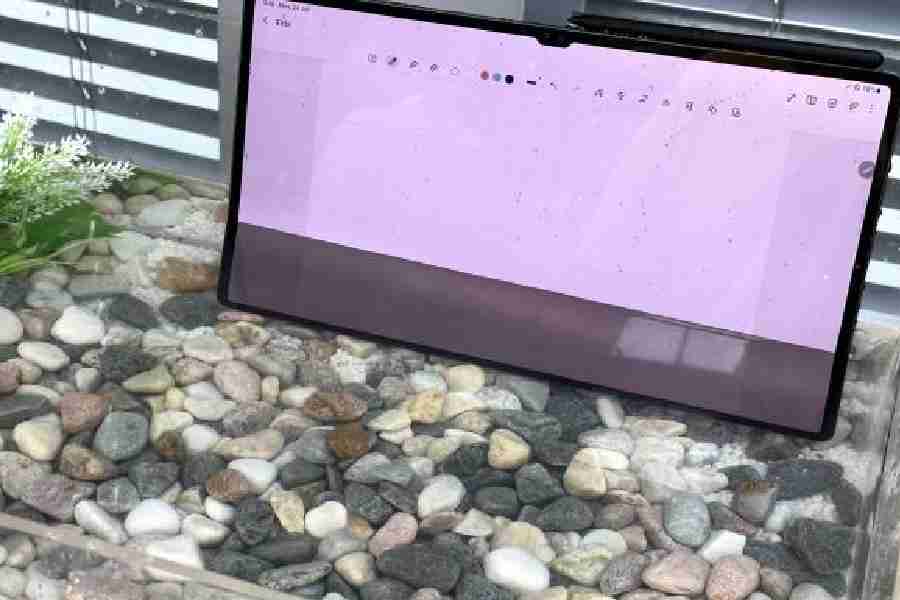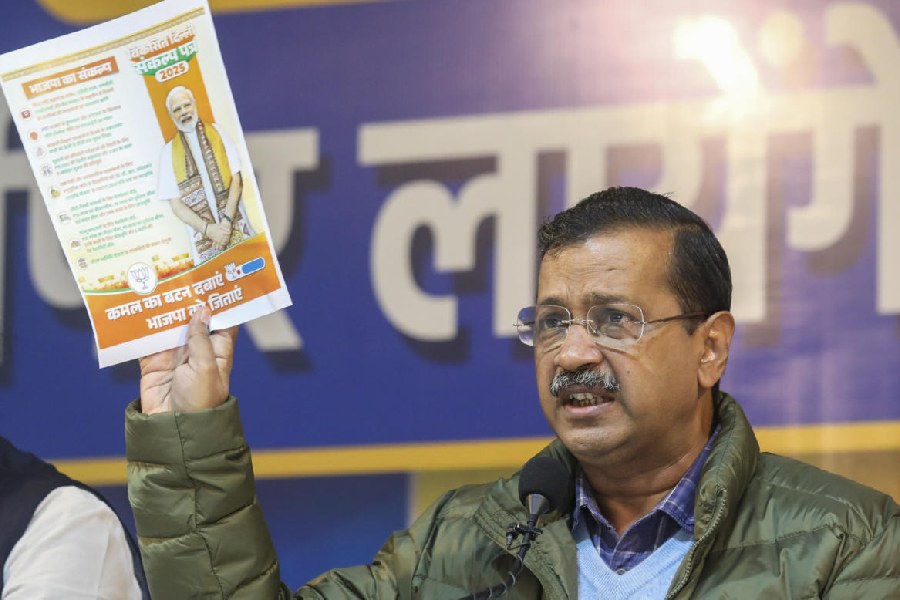Tablets and Android haven’t worked out well for years but Samsung’s latest push may pay off, especially as enterprise solutions. There are three new tablets that have been announced — Galaxy Tab S9 Ultra, Tab S9+ and Tab S9, each of them coming with a fantastic display and processor but there are slight differences in the overall spec sheet. We had a chance to experience them for a few hours at the launch in Seoul and here’s what we feel works in favour of Samsung.
The biggest and greatest of them all is the flagship Galaxy Tab S9 Ultra, which is the company’s second Ultra branded tablet and there are some similarities to draw between this one and last year’s S8 Ultra tablet, including a 16-by-10 aspect ratio. The whole family of devices feels incredibly premium, light and slim. If the Tab S9 Ultra feels a little bit unwieldy in the hands, there are two other equally great options.
Beyond ordinary tasks
Samsung has made progress, yet again, on the display of its tablet series and these are the best ever currently found in the premium category.
The Dynamic AMOLED 2x displays are better at offering dynamic range, better at blacks, brighter everything and it’s great to see the tablet family reach parity with both premium laptops and premium phones from Samsung.
In terms of specs, Tab S9 Ultra has a 14.6-inch display capable of reaching 120 hertz with support for HDR10+. If you’re intrigued by the other two models, the Tab S9+ has a 12.4-inch display while Tab S9 has an 11-inch screen.
Unsurprisingly, in person, all these screens are super vivid and have high contrast. It’s Samsung’s strength. I had to reduce the screen’s brightness just to capture images of the Tab S9 Ultra. The Ultra model comes with dual cameras on the front (12MP each) as well as on the back (13MP AF + 8MP ultra-wide). These tablets support Dolby Atmos sound and all come with four speakers tuned by AKG.
There’ll be a handful of storage options but the Ultra will top out at a substantial 1TB (up to 512GB will be available in India) if you need that much storage on your tablet but if you are an Android tablet power user make sure to factor in the cost of the folio keyboards if you’re planning on using those.
Beyond the display spec chart, Samsung has made two major upgrades to the tablet family. First, we have IP68 dust and water resistance. Samsung says the tablets will survive depths of up to 1.5 meters of water. We’re also getting an improved processor here: Qualcomm’s Snapdragon 8 Gen 2 chip, an upgrade that Samsung says will offer a substantial bump to CPU performance and a heady GPU performance if you’re looking to game on your Android tablet.
Let’s talk a little bit more about the S Pen. Aside from the new bi-directional charging, the S Pen now feature the same water and dust resistance as the tablet itself. It’s a fantastic decision. I am far more likely to drop the S Pen into the water than I would drop my new Ultra tablet.
Having so much waterproofing means some basic underwater scientific activities can be conducted on these tablets. And there will likely be similar use cases.
Samsung also announced it will be launching a Creator Edition of its S Pen with a new design and multiple interchangeable stylus tips. However, I didn’t get to test that during my time with my meeting with Samsung and there’s no word yet on pricing and launch date. The Creator Edition stylus is designed with textured material for a comfortable grip and a wider tilt angle that makes creating more intuitive.
The standard S Pen feels more substantial than the one you’d find on the Galaxy S23 Ultra with a flattened side to aid grip and it seems fluid and responsive enough on all of the new tablets here.
Let’s talk about software. With Multi Window, up to three apps can display as an organised grid of easily adjustable windows. Do research in a browser, reference an image from Samsung Gallery and sketch out ideas in Samsung Notes, all simultaneously in one view. Or with Pop-Up View, apps can be viewed as floating windows while still showing the full home screen.
When travelling or working on the go, Galaxy Tab S9 series’ Book Cover Keyboard and DeX Mode can simulate a desktop experience with maximum tablet portability.
Among the apps that we are looking forward to is GoodNotes, which offers a new note-taking and journaling experience on Android for the first time (exclusively for Galaxy tablet users). The pro-level LumaFusion video editing app makes work easy when creating sharable content. Images and videos — even large files — taken on your Galaxy smartphone camera can be easily shared to Galaxy Tab S9 series with Quick Share. Clip Studio Paint has been transformed into a streamlined tablet interface for drawing, painting and more. Meanwhile, ArcSite empowers designers and professionals by transforming their creative vision into meticulously crafted 2D CAD blueprints, comprehensive site plans, and accurate estimates. Through close collaboration with Google to optimise large-screen experiences, users can benefit from partner apps to easily complete tasks and turn ideas into reality on the Galaxy Tab S9 series.
I tested out some simple inter-device tasks during my briefing. I could interface between a Galaxy Z Fold5 and the Tab S9 Ultra. While setting up multi-control you can actually choose where your phone appears in relation to your S9 tablet.
Mathures Paul
When, how much, and what apps
Samsung Galaxy Tab S9 series is available for pre-order from Samsung online store. Tab S9 is priced upwards of Rs 72,999, Tab S9+ is priced upwards of Rs 90,999 and Tab S9 Ultra is priced upwards of Rs 108,999. Some of the apps worth trying out on the tablet include GoodNotes, LumaFusion, Clip Studio Paint and ArcSite.