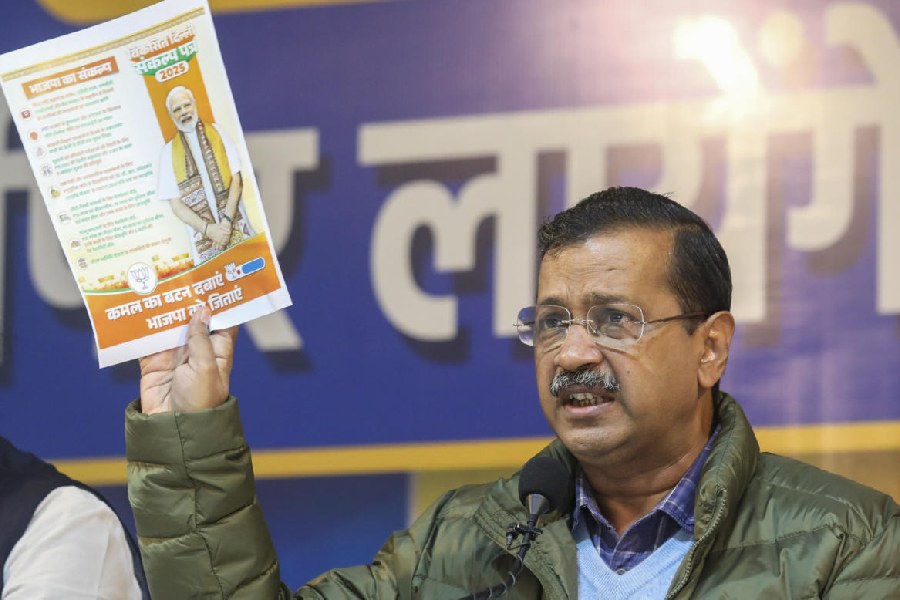Some Android users sideload risky apps. These are apps that are from outside the Galaxy Store and Google Play, attracting some security issues. Samsung has unveiled a new security feature called Auto Blocker as part of the One UI 6 update.
One of the most important aspects of the feature is the prevention of app installations from unauthorised sources, known as sideloading, which may improve things like the degree of customisation to a phone. By default, Auto Blocker is off. But if you care about the security and safety of your device, activating the feature will help. It can stall the rise of social engineering attacks like voice phishing, where attackers could talk users into installing malicious software.
Auto Blocker comes with some additional controls, including turning on app security checks to help detect potential malware and prevent harmful commands and software installations by USB cable. This can help protect users in a situation where someone has physical access to their device, like when charging a phone at an airport.
The new feature is also bringing an update to Message Guard, which mitigates Zero Click attacks, or direct image messages hiding malicious code. Samsung initially introduced the feature in February, calling it “an advanced 'sandbox,' or a kind of virtual quarantine” to stop auto execution of malicious codes embedded in an image. The feature is now also available for third-party apps like Messenger and WhatsApp.