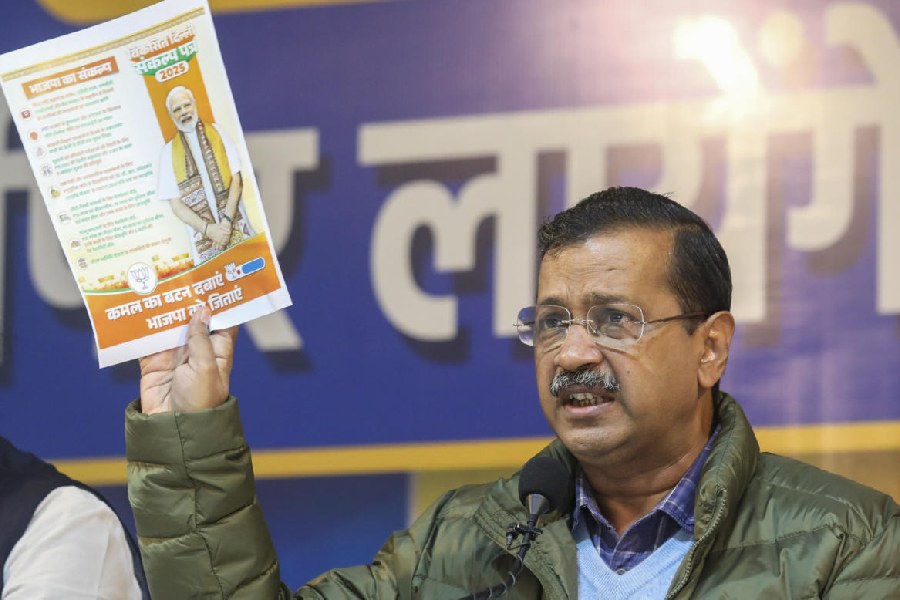Among the most exciting devices of the year has been the Samsung Galaxy Watch Ultra, which is Samsung’s most rugged smartwatch offering. It’s exciting for many Samsung fans; it sort of completes the ecosystem. Not everyone can access the Galaxy Ring at the moment, so we expect many to buy the Watch Ultra because of the updates made to the sensor and battery life.
It also brings some fun things like gesture controls and potentially life-saving health tools like sleep apnea detection to the world of Android smartwatches.
Answering an obvious question
Not all oranges are the same. Many are discussing how the Galaxy Watch Ultra looks like the Apple Watch Ultra. Yes, there are design similarities but to be fair, Samsung takes a different path when it comes to how the sensors work. Both are great smartwatches and it all depends on the ecosystem you are in. For Apple Watch, the iPhone is a must. For some of the top features — like ECG and blood pressure — of the Samsung Galaxy Watch Ultra, you need a Samsung phone. Don’t go by the orange theme on both watches.

The Samsung device has FDA-cleared sleep apnea detection, a 3nm processor and an upgraded three-in-one BioActive Sensor
In terms of design, Samsung offers something classical with its roundish design but I am missing the physical rotating bezel. Digital bezel is good but….
Battery life
You wish you could get 100 hours from the watch but even after heavy usage — amping up the brightness, using GPS and ECG features — you should still get 2.5-3 days, which is a win. It’s far better than charging a smartwatch every day. I would say it matches the battery life on the Apple Watch Ultra. When you spend a bundle on a smartwatch, you wouldn’t like to stay away from big features, so Samsung has done a good job with the battery. Remember, GPS battery life can be on the slide on most watches. Here it’s well-tuned and that too with dual-frequency GPS. Samsung’s take on the smartwatch beats any Wear OS offering.
Highly accurate sensors
When Samsung decided to make an Ultra watch, it had to work on the sensors.

The app offers plenty of watch faces for Samsung Galaxy Watch Ultra
Before you start a day, the first dataset you would like to look at involves your sleep quality. With excellent battery performance, you can get genuine sleep tracking. There is something called energy score, which is a general index of how well you sleep, like light and deep sleep, bed/wakeup time readings. Users also get an in-depth breakup of sleep score factors, which includes sleep time, physical recovery, restfulness, mental recovery and sleep cycles. All the features help you see if you have something like sleep apnea.
There is something called AGEs Index that can give you a sense of metabolic health, which reflects your overall biological ageing process and is influenced by sleep and diet. To get a result, wear the watch snugly while sleeping.
On the watch are a number of sports modes and the easiest way to access them is by pressing the quick button.
The dual GPS best shows the accuracy factor when you go on a run. With your smartphone, there are slight deviations but the watch gives you a better reading.
I wish the Samsung watch came with a rotating crown or a physical rotating bezel. That would have helped when you are exercising and your fingers are sweaty.
No matter the heart rate zone you are in, heart rate accuracy is very high. You can compare it with a Garmin or an Apple Watch, the readings more or less align.
The other things
Some may think the strap could be uncomfortable for sleeping. Despite being chunky, it has turned out to be very comfortable. The longer I am wearing the watch, the more comfortable I am getting with the strap. When focusing on the design of the strap, it is supposed to be easy to put on or take off. I have found it easy to take the strap off but to put them back on, a certain degree of force needs to be applied.
A quibble or a confusion, whatever you want to call it: The buttons could have been better optimised for working out. When you’re in a run, the top and bottom buttons work as they always do for the smartwatch. But I wish they worked as up and down buttons to go through the workout pages.
Samsung has gone with a number of watch faces, most of which are subtle and it’s something that matters a lot. I love them because of the level of customisation the company is offering. The layout on all the watch faces is top-of-the-line, making it easily readable.
The pinch gesture on the watch is awesome. When such features first appear, you don’t know what to make of it — gimmick or otherwise. In Samsung’s case, it’s a useful feature. It is something you would end up using often. Say it’s a calendar notification: You double-pinch to snooze the notification. The same goes with an alarm.
Durability seems to be awesome on this device. After using it for quite a few days, I have zero scratches on the watch and I have no dents on it.
Another positive: I didn’t expect this but it does not collect much dust along the corners.
The track back feature is also helpful. If you are running in a new city, you can start track back to find your way.
Should you buy it?
The appearance of the Galaxy Watch Ultra complicates things for Garmin. What remains to be seen is how closely Samsung manages to work with sportspeople.

Apple Watch Ultra (left) versus Samsung Galaxy Watch Ultra
Samsung has checked all the important boxes. For example, the Galaxy Watch Ultra can measure Functional Threshold Power, an important metric for high-performing cyclists. The AGEs index has immense potential. Overall, it’s the best companion for any outdoorsy person.
At a glance
Device: Samsung Galaxy Watch Ultra
Price: Rs 59,999
High notes
Best battery life on Android
Double pinch is a useful feature
Dual-frequency GPS makes workouts accurate for athletes
Durable
Has navigation features like track back
Muffled notes
AGEs index has potential but the explanation needs to be simpler
A physical rotating bezel would have helped