Whether it’s a big-screen 4K TV that delivers the ultimate video performance or a great gaming TV, there are few brands that deliver. The idea is to ensure you get not only high brightness but also colour accuracy and excellent upscaling. Recently we reviewed Samsung QA55QE1CAKLXL. That’s a mouthful! Let’s call it Samsung 55QE1C (QLED 4K smart TV). We opted for the 55-inch version.
Easy to install
I’ll hand it to Samsung, their stands are pretty solid and relatively easy to put together. A quick word about the remote. It is solar chargeable and you won’t ever have to replace the batteries. I suppose this remote is going to last as long as the rechargeable batteries inside it last and Samsung has a good track record with its TVs.

The TV comes with sturdy and easy-to-fit stands
The setup process will take you 10-15 minutes, depending on your Internet connection and the updates that need to happen. The first thing I did was change the picture setting because out of the box, it’s going to be in Eco Mode. One click and it goes into Movie Mode, there’s also Filmmaker Mode and, of course, Dynamic and Standard. You can pick what you like best but get out of the Eco Mode because it’s going to cap the maximum brightness of the TV. I went with Movie Mode because it’s reliable.
A quibble with the interface. It’s easy to dive into quick settings but to explore advanced settings, you need to make a few extra clicks. Apart from that, Tizen OS is modernized enough to ensure you get the best version of all the streaming apps. You heard that right, it’s Tizen OS and it’s wonderful. I played Netflix, Amazon Prime Video, Apple TV+ and YouTube… everything works seamlessly as soon as the initial setup is finished. To buy or rent a movie via YouTube is also easy. Log in and scan a QR code. Boom, the movie plays.

Tizen OS is smooth and offers all the updates you need
A brownie point for Samsung. Once I make a picture selection in SDR, it carries that selection over to HDR as well and it applies to all of the apps, so I don’t have to log into each app and make custom settings for all of them.
You get what you want
What I like most about the TV is that at the consumer level, we (TV enthusiasts) ask for certain things and Samsung has delivered with this series.
Historically, Samsung’s best anti-glare technology is extremely effective at reducing reflections but earlier, some had said that the side effect has been the scattering of ambient light in not the most efficient of ways. All that’s in the past. Samsung has improved off-angle viewing massively. Dynamic tone mapping of HDR10+ creates deeper blacks and vibrant imagery that shines through.
So, the first thing I queued up is Gravity because it’s a movie with great contrast levels. The blacks are inky, making the movie highly enjoyable. The moment when George Clooney’s Matt floats away, leaving Sandra Bullock’s Ryan lonely in space gets captured brilliantly. It’s the depth of picture that matters. And it’s not just about having inky blacks; uniformity matters and there is zero rainbow effect.
The topic segues well into the contrast department. The TV gets plenty bright but it doesn’t play around with the creator’s intent. To get the best out of the TV, move into Filmmaker Mode. It creates HDR pictures that are just as bright as it’s told to make it without adding anything extra. You can also get the TV to be brighter. You can, of course, engage settings like dynamic contrast to over brighten the pick if that’s what you like but Samsung gave us what we asked for — letting us decide whether we got an exuberant, over brightened picture or one that complies with the standards of accuracy. You can experience immersive colour with deeper detail and contrast.
The resolution you get out of this panel is 3,840 x 2,160 and it supports Quantum HDR and HDR10+. The question is why should I buy a Samsung TV over, say, Xiaomi? One of them is upscaling. The picture cleanup process is noticeably better even when I watched low-resolution and low bit-depth content. Samsung does a better job at smoothing out colour banding pixelization and turns dirty, fuzzy-looking pictures into something crisp.
For everyday TV viewing, Samsung’s offering is way better than many of its competition. It’s also got better in colour accuracy and colour temperature departments when using the Movie Mode or Filmmaker Mode.
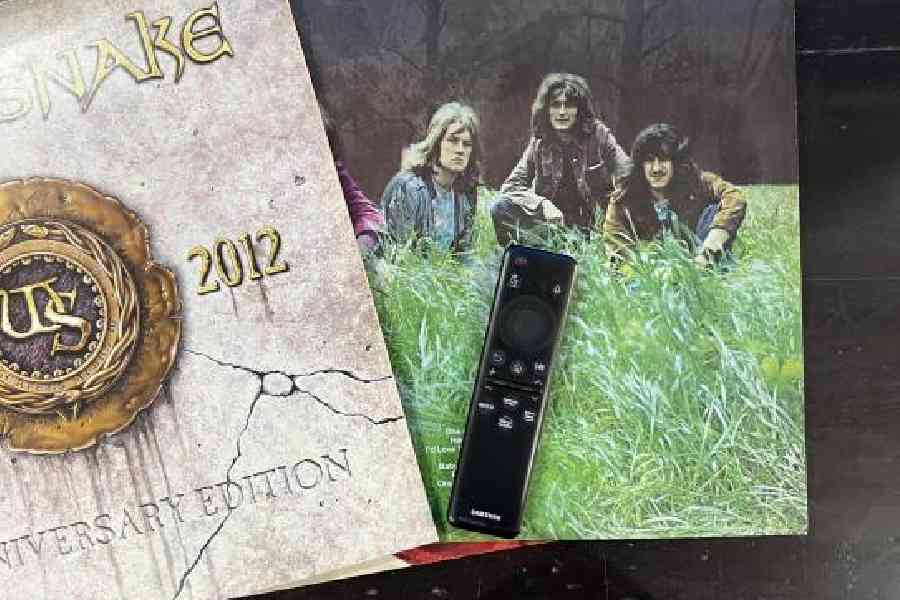
The remote is solar powered
You may want to use the TV for gaming. With top-of-the-line motion enhancements, you can enjoy gameplay with ultra-smooth action without lag and motion blur.
Should you buy it?
First, let me address the sound department. There is excellent audio experience that will immerse you in the action with multi-dimensional sound. Dialogue clarity is very good. In case you do get a soundbar, here’s something unique — you can surround yourself with sound from the TV and soundbar simultaneously. Q-Symphony uniquely allows TV and soundbar speakers to operate simultaneously for better surround effect without muting TV speakers. There is webcam support but you need to buy the accessory separately.
What makes the TV special is the Quantum Processor Lite 4K, which offers excellent viewing experience. This is the season for sports and festive cheers. With 55QE1C in the midst, you are assured quality family time. Plus, if you have a smart home setup, the TV comes with a built-in hub.
At a glance
Device: Samsung 55QE1C
Price: Rs 59,990
High notes
Brightness is high and so is colour accuracy
Good viewing angles
Tizen OS is fluid
Integration with Samsung SmartThings app
Speakers are loud enough
Remote comes with rechargeable battery and supports solar charging
Picture-in-picture while casting from mobile
Muffled note
Diving into advanced settings takes too many clicks











