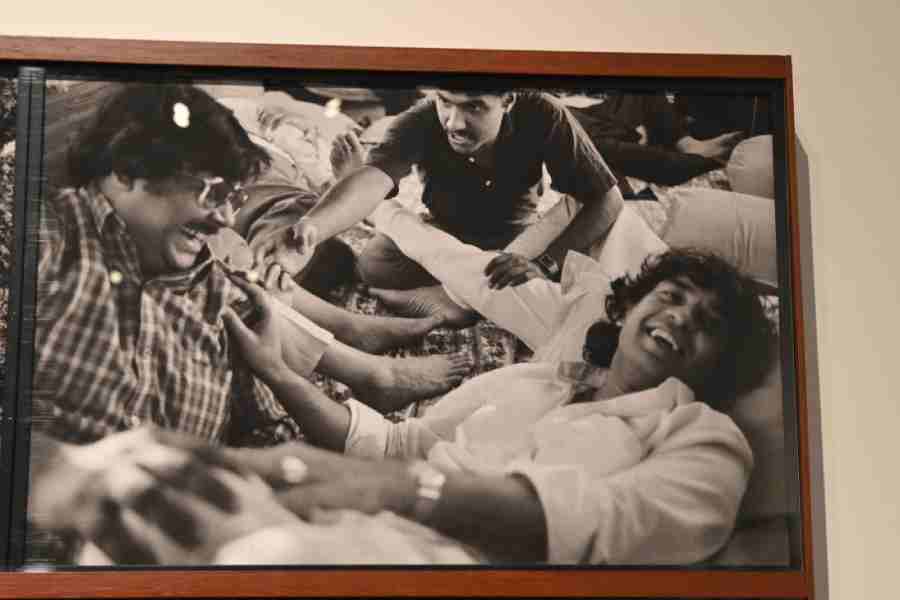This summer marks 15 years since Apple released the first iPhone. Since then, smartphones have become the Swiss Army knives of technology. But with the avalanche of updates since 2007, less obvious features are often buried in the process. A quick look at some possibly overlooked tools, shown here in iOS 15 and Android 12.
Point the Way
A maps app has been part of the modern smartphone toolbox from the start, but Google and Apple have now added the camera and a dash of augmented reality to the experience for extra help with on-the-ground orientation.
In Google Maps for Android and iOS, enter your destination, tap Directions and select Walking. Tap the Live View icon in the corner of the map. Your phone instructs you to point the camera at nearby buildings so the app can recognise your surroundings by comparing it with Google Street View images. Once set, your directions appear overlaid on the view-through on the camera screen to guide you along. Apple Maps uses the iPhone’s camera in a similar way when you request walking directions in supported cities and tap the AR icon on the map screen.
Scan Stuf
In addition to its tour-guide duties, the camera can double as a scanner for both documents and quick-response (QR) codes. In iOS, you can scan a document or receipt in the Notes app by making a new note, pressing the camera icon on the toolbar and selecting Scan Documents. You can also scan and attach a document to an email message you’re composing by tapping the scan icon on the keyboard’s toolbar.
The Google Drive app too has a scanning tool; tap the + button and select Scan. The free Google Stack app for Android scans and organises PDF files. The camera app on some Samsung Galaxy phones can detect a document and scan it when you aim the phone.
As for QR codes, just open the camera and point it at the QR code to scan it. Many of Samsung’s Galaxy phones have a QR Scanner option that works with the camera app, too. But scan codes only from trusted sources, because cybercriminals use them for fraud and to spread malicious software.
Name that tune
The phone’s microphone has likewise expanded its powers beyond voice memos, dictation and audio/ video calls in recent years. One reason: Apple’s 2018 acquisition of the Shazam music-recognition app. The Auto Shazam feature — which automatically tries to identify music playing nearby — works on both the iOS and Android versions.
After you identify a song with Shazam, you can play it in an Apple Music, Deezer, Spotify or YouTube Music account. In the Shazam settings, you can connect your list of recognised songs to Apple Music or Spotify.
Many of Google’s Pixel phones include a similar Now Playing feature you can enable in the Sound & Vibration settings. Once activated, the software displays song titles on the Lock screen and creates a history list of the music playing within microphone range.
Get help fast
When you need emergency assistance, your phone has shortcuts to connect you. On an iPhone 8 or later, hold down the right-side button and one of the volume buttons until you see the Emergency SoS slider on screen, and then drag the slide to call the number; if you can’t drag the slider, keep holding down the buttons until the phone automatically makes the call. In the Emergency SoS settings, you can enable the phone to make an emergency call when you press the side button five times.
Android-based phones, including Google’s Pixel and Samsung’s Galaxy models, have their own emergency-service aids. On phones with a power button, hold down that button until you see the Emergency icon and then tap it. On a phone without a power button, try swiping down on the screen to get to the Quick Settings for Emergency Mode or swiping up from the bottom to get to the Emergency Call button. Google’s free Personal Safety app for Android provides more tools for handling future emergency situations.
NYTNS