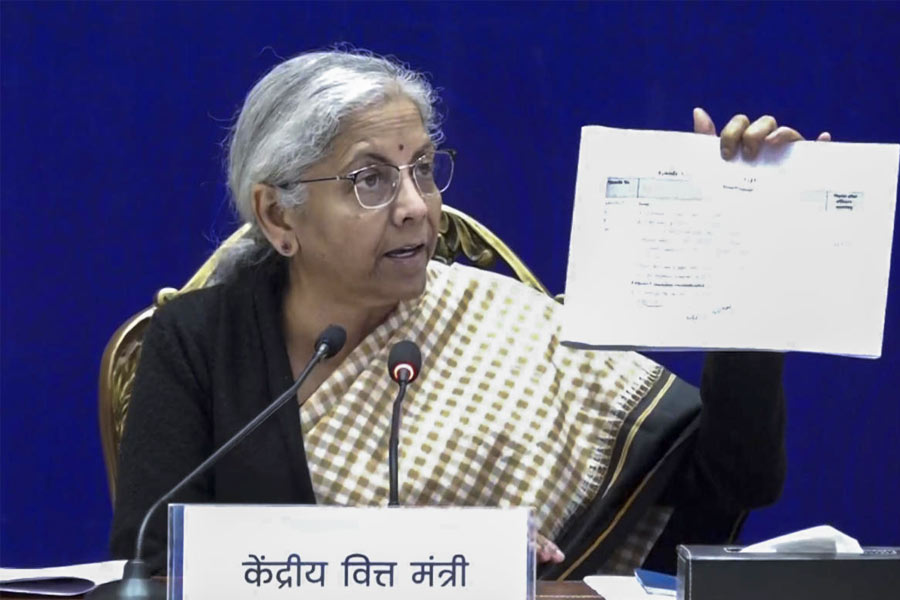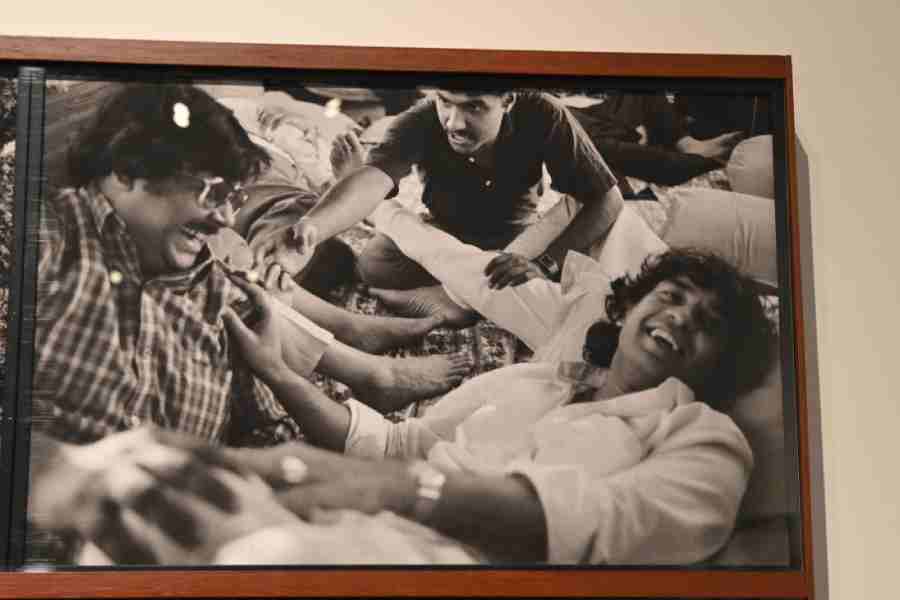In the last few years, Samsung has changed the fate of its software upgrade cycle as well as software interface on devices, drastically improving user experience. The company has showcased its latest One UI 6, which is what you use while using a Samsung phone or tablet. It is far more personalised than before, besides being user-friendly.
At its ninth annual Samsung Developer Conference (SDC) in San Francisco, the South Korean tech giant showcased its latest software innovations and platforms for developers and partners. Here’s a quick look at One UI 6.
The UI is far more intuitive and the layout has been cleaned up. Most of the new settings, like Wi-Fi and Bluetooth, are now on top, while related items like display settings, eye comfort shield and dark mode are grouped together. You will find it easier to locate the settings because of better grouping and contrast.
Widgets are also getting a visual update, starting with the weather, which should tell you not only what the scene is like on the outside, it also needs to offer tips and forecasts too. If it is windy outside, it will show you the wind chill temperature while if it is going to rain tomorrow afternoon, it will let you know in advance so you can carry an umbrella.
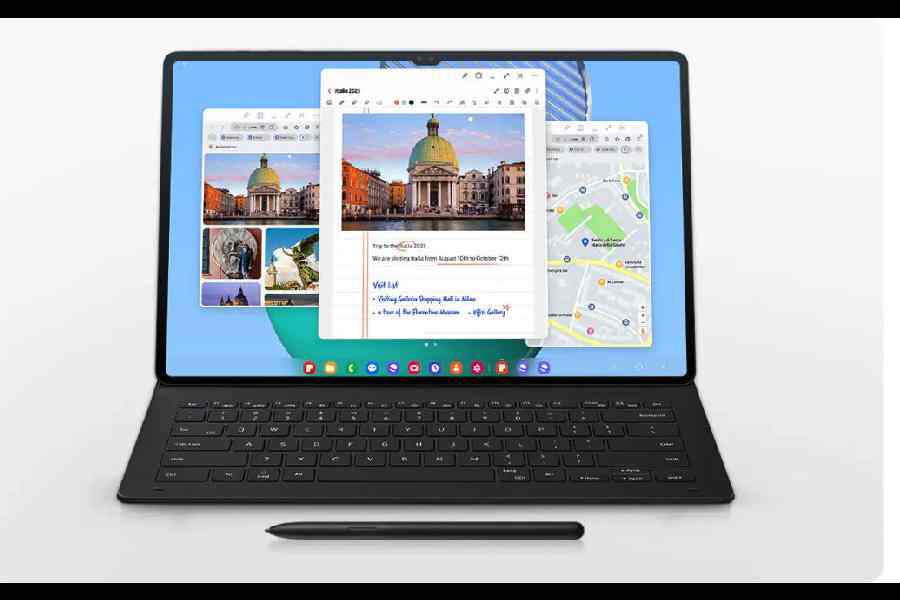
Launch DeX on your tablet to switch seamlessly to a PC-like experience with full control of multiple windows
A new typeface has also come in — One UI Sans. It has a round shape and monoline stroke that has been designed to improve readability on screen. The typeface alone can bring a fresh look to the interface. Emoji too have been updated by offering a fun take on the classics.
One UI has always been about personalisation. Each phone should feel different. There are now more ways to personalise your lock screen. For example, you can customise where the clock is and make it smaller or larger to see your favourite background.
Lock screens can also be personalised for routines. During the day it can show you the list of most used apps while at night it will change settings to show what you need in the dark.
Coming to photos, One UI 6 can analyse photos and suggest the most relevant editing options in one place. If you are looking at a grey selfie, One UI 6 can suggest you add a portrait effect to have more focus on you.
For videos, there is Samsung Studio, which allows multilayer editing from the gallery. You can make more complex edits, like adding text or stickers or music. Samsung Studio will be first available on smartphones and tabs, and it’s coming to the Galaxy Book early next year. The overall layout of the Camera app has been simplified. Quick settings buttons at the top of the screen have been redesigned to be easier to understand.
Instead of minimising pop-up windows when you go to the Recents screen, pop-ups will now remain open after you leave the Recents screen so you can continue what you were working on.
And there is a new DeX for tablets. It lets you switch between DeX mode and tablet mode with the same Home screen layout. All of your usual apps, widgets and icons are available in DeX. You can also use DeX in both landscape and portrait orientations if Auto rotate is turned on for your tablet.
Also coming, passkeys to sign in to supported apps and websites. Unlike passwords, your passkey is only stored on your phone and can’t be leaked through a website security breach. Passkeys also protect you from phishing attacks because they only work on the website or app where they were registered.
Finally, the scan document feature has been separated from Scene optimiser so you can scan documents even if Scene optimiser is turned off. The new Auto scan lets you scan documents automatically whenever you take a picture of a document. After a document is scanned, you’ll be taken to the edit screen where you can rotate your document to align it the way you want.
At a glance
Create your own lock screen, adjusting the clock size, colour and location.
The quick panel has a new layout that makes it easier to access the features you use most.
You can now change your notification settings to sort by time instead of priority so your newest notifications are always on top.
One UI 6 has a new default font with a more stylish and modern feel.
Instead of minimising pop-up windows when you go to the Recents screen, pop-ups will now remain open after you leave the Recents screen so you can continue what you were working on.
The new Samsung DeX lets you switch between DeX mode and tablet mode with the same Home screen layout.
Emoji that appear in your messages, social media posts and elsewhere on your phone has been updated with a fresh new design.
While viewing a picture or video, swipe up from the bottom of the screen to go to detail view.
Studio or Video Editor: Studio is a new project-based video editor, allowing for more complex and powerful editing.
The weather insights widget provides more information about your local weather conditions.
Use passkeys to sign in to supported apps and websites.