There was a time when you would come back from Darjeeling with three or four film rolls tucked safely in the suitcase. A few days later, these would make it to the local photo-developing “studio” while you waited with nervous anticipation about how many photos would be there of family members with their heads cut off. Eventually, every roll had a handful of photos of the Bandyopadhyay, Mukhophadyay or Chattopadhyay clan members looking radiant enough to make it to the family album, sorted by place and occasion.
The iPhone photography revolution roughly coincided with the early years of my marriage, allowing me to immortalise my better half sneezing, yawning, chomping, biting, prancing, bouncing, trouncing and, of course, looking gorgeous. For a while, I cleaned the Photos app every couple of weeks to keep things in order. Albums were created to remember the trip to Jaipur and then to Lucknow. You know what I mean.
iPhone cameras kept getting better, the world got more competitive and humans, in general, became busier. Suddenly there were photographs of the daughter’s ponytail, crema on the espresso, the cat’s paws and the spouse’s painted toenails. Deal with the photo nightmare, I told myself.
Over three trillion photos and videos a year are shot on the iPhone. The astounding number is a testament to the popularity and capability of the device. Apple is bringing several new features and improvements to the Photos app with iOS 18 and this, of course, will have a domino effect on how you view photos on the iPad, Apple TV or even Vision Pro.
You can always get what you want
The last five years have been a turning point for smartphone photography, mostly thanks to the iPhone. As the iPhone became more powerful, the camera system got updated to the point where many are travelling on work or holiday with just that one device.
Also, we are taking photographs of everything before us: selection of books at a store, road signs, bills, documents and whatnot. I am not even going into the many screenshots that we take each day. The Photos app has become complicated.
The requirement is to put the user and his/her experiences at the heart of the Photos app. I have been using the developer beta of iOS 18 for a few weeks and Apple has indeed addressed many of the issues we have with the Photos app, most importantly, it upholds the chief selling point of digital photography — stop memories from getting lost in the cacophony of plenty.
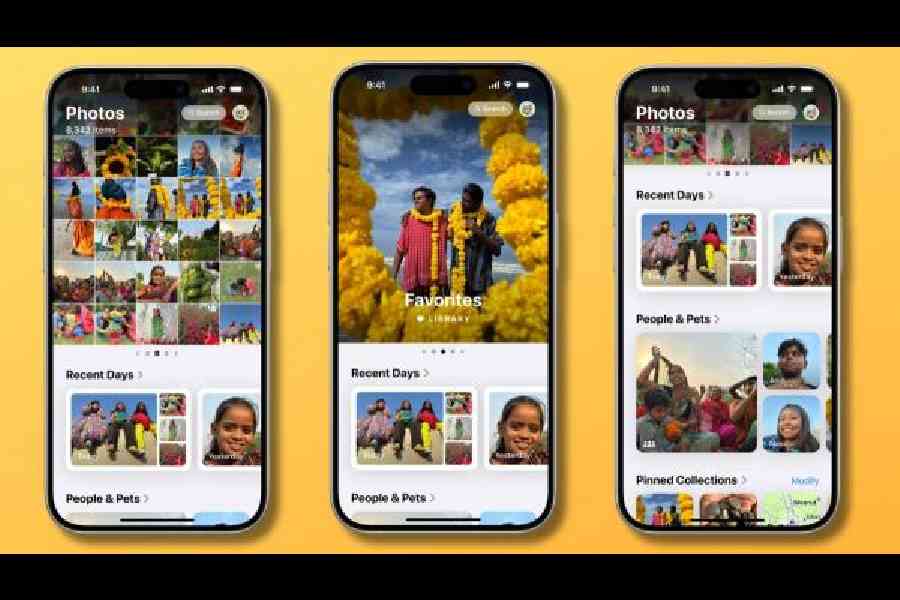
The biggest-ever update to Photos app on iOS 18 features a beautiful, simplified, customisable app layout, and collections that automatically organise your library for you, so you can spend less time searching and more time enjoying your memories Picture: Apple
“It’s astounding to see how people have resonated with the iPhone camera and people are using it to capture all the important memories of their lives, photos of their families, their pets, their hobbies and trips that they take and so much more. But we have also come to realise that the Photos app is also for a lot more than those precious memories. The camera does a tonne of things today. There are pictures of receipts, what we had for lunch or where you kept your car. We have seen the velocity of picture taking and saving from other sources increasing. Every year our libraries keep getting bigger. We wanted to make it easier so that you spend less time searching and more time enjoying memories,” Della Huff, manager, camera and photos product marketing, Apple, told us.
Instead of multiple tabs, the user is greeted with a unified screen. The familiar grid view of all your images resides at the top of the app, followed by intelligently organised Collections below.
Collections is an important part of the new Photos app experience. It’s Apple’s way of dealing with the topic of permanence. In the era of the printed photo, the more you gazed at certain snapshots, the images became part of the recollection process, like the hideous haircut I gave myself during the pandemic or the dad dancing/prancing — from that era — while making a pizza. Collections can sort your photos into album-like views based on things, like recent trips, the people you spend more time with or the colleagues you end up taking the weirdest selfies with.
“It’s critical that we didn’t lose any key feature and we had to ensure that people connect with everything they love (about the app). We have robust filtering. You have a lot more extra power than before. We have supercharged the app but have also kept it super familiar. It’s a personal app, so we have made customisation a very important part of the redesign. There is a Customise button to let you reorganise (many aspects of) the app; you can reorder the sections in the app,” Billy Sorrentino, senior director, human interface design, Apple, told us.
There is also the ability to pin collections to a dedicated section of the app. For example, I have pinned selfies and trips.
The bigger question is why is Apple suddenly doing this? The iPhone was born in 2007 and since the company has managed to inject its phone with important new features every year, users have remained loyal. Obviously, the collection of photos has increased vastly over 17 years and there needs to be a way to access them easily. Personally, I have had moments when I wanted to show my ever-impatient dad a photo of the vacation I had with my wife and daughter. Since that memorable week plenty of photographs have been clicked, meaning I have to keep my dad waiting while scrolling through thousands of photos. It’s a situation many of us have been in.
Over the years, Apple has employed machine learning to make search easier but as long as you know what “exactly” to search for.
In the grid at the top, you can search for photos by years or months but digging deeper, you can even search by “date captured” and “recently added” or you can use a filter like “edited”, “videos” and “favourites”. Riffing on a Rolling Stones song title, you can always get what you want.
You can choose the order of how collections appear, pin your favourite ones up top and customise the carousel view for autoplaying, poster-like content and recommendations each day.
The “Recent Days” feature now orders photos by each day with clutter — like photos of receipts — weeded out. There is also an autoplaying view of all the photos at the top of the screen. You can swipe between your recent days to see previous collections.
To find a specific person in the library, jump into ‘People & Pets’ collection and it includes your favourite groups of people. Similarly, the ‘trips’ section gathers all your memorable adventures in one place. Once again, everything autoplays, so you remember your trips while you browse.

With Memories on the redesigned Photos app, you can create the story you want to see by simply typing a description Picture: The Telegraph
The idea: Everyone’s photo library is unique, so customisation helps to bring up topics that are important to you. You can also reorder collections to put them in the order you like. The ‘pinned’ collection section is helpful: Keep things that are accessed frequently at your fingertips.
“Everyone uses photos in different ways. Some folks put the pictures of their kids left, right and centre, while some folks can be utilitarian and want access to pictures of receipts. You can craft your own experience,” said Della.
One of the most useful filters in the redesigned app allows the user to stop showing screenshots, which fill our feeds. Perhaps adding one for WhatsApp (or other apps) will help the user experience even further.
Apple Intelligence is about you
The opportunity to rejig the Photos App is also being made possible with the arrival of Apple Intelligence in iOS 18 (stable public version coming later this year).
Apple Intelligence is taking the experience to a new territory. “The new app has everything at your fingertips. We think this is a great example of design and engineering working together in a way that is unique to Apple. This app has been a leader in on-device intelligence for a long time. We have used on-device intelligence over the years to recognise people, pets and more. We know that photos are personal and so we process them only on the device. Apple can’t access your photos or videos and we don’t use them for research or development,” said Jon McCormack, vice-president, camera and photos software engineering, Apple.
Natural language search makes searching for photos and videos even more convenient. You can search for specific photos, by describing exactly what’s in them, like “Find Rajat running” or “Look for Rajat wearing a blue shirt.” The intelligence even extends to videos. You will have the ability to look for specific moments in clips so that you don’t have to sit through the entire video.
“We have extended our intelligence and we can understand groups of people. It’s become a family library or slideshow that you may put together at the end of a trip. The redesign helps the user get to the content quicker so that you spend less time searching and more time enjoying,” said Jon.
The Clean Up tool can spot and remove distracting objects in the background of a photo without disturbing the subject. A lonely boulder in the background of a holiday photo? Clean Up the act!
Of course, Memories remain and you can now create the story you want to see by typing a description. Using language and image understanding Apple Intelligence can find photos and videos that fit the description to craft a storyline with chapters based on themes identified from the photos to come up with a movie that has flow and a narrative.
It’s interesting to note the timing of the redesign. It comes months after the official release of Vision Pro, Apple’s first spatial computer, which celebrates videos and photos. “What we learned from Vision Pro is how immersive it is. We wanted to make sure it celebrates special photos, memories and panoramas. Those sing with infinite space. One thing that came into the redesign that we learned from Vision Pro is the media-rich-first experience. It connected with the folks of Vision Pro. If you look at each of our platforms, we have an intentional designing (approach) to ensure each product works best rather than copy-pasting. We celebrate each platform,” said Billy. The customisation aspect of the redesigned app “is robust”. “We know that as our cameras get more and more powerful, Photos will be the place all of us will go to more often. The (Apple) Intelligence part is forward-looking,” he added.
“The only thing we know for sure about the future is that there will be many more photos. The use of the iPhone camera is accelerating... and accelerating. The amount of images that people are capturing every year… that drove our idea behind how we organise it all for you. Intelligent searching helps. Instead of serving up just memories, you can create those yourself. Instead of having to use a video editor and so on, you can simply describe it and see a magical memory come back. There is so much media to enjoy, our job is to figure out all of that and how to present it back to you in a way that’s magical so that you can relive those moments,” said Jon.
I will remember 2024 for creating a milestone for my daughter — becoming a teenager, which translates into seeing her taste in books and clothes change. Before I know it, it will be 2034 and that’s where Apple’s Photos app will help with its customisation: “The Photos app will keep getting stronger and individuals can choose the photographs that make sense or are useful,” pointed out Della.










