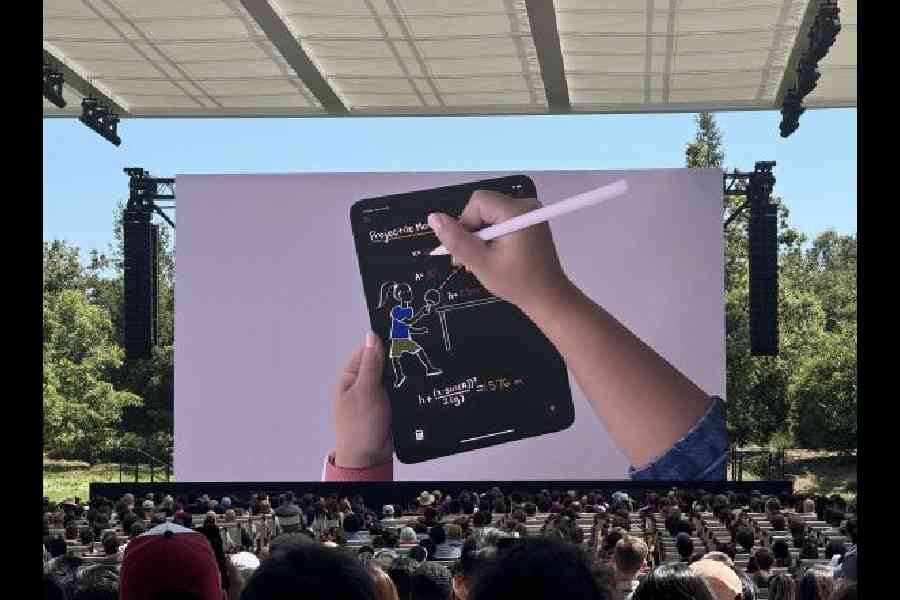My daughter recently had a few queries around sums involving density and volume. Give it a few months she can turn to Apple’s upcoming Calculator app, which will arrive as part of iPadOS 18. One may wonder what good will be a Calculator app? Plenty, if you look at the Math Notes feature on it.
The arrival of the long requested Calculator app is not a surprise but to have it bundled with plenty of features defies rumours. To do ordinary calculations, the buttons on the Calculator app will do the job, just like it does on the iPhone but Math Notes takes advantage of the Apple Pencil, using which one can write out mathematical problems and the app will do the heavy lifting to solve equations. It can quickly solve equations and has support for variables. In the demo that Apple presented, Math Notes was able to change solutions when an “X” or “Y” variable got changed. Further, there is the option to generate charts based on the equations.
The Math Notes feature supports variables for more complex math. The keynote at WWDC showed a user working on a physics problem calculating the maximum height of a table tennis ball when they hit it with different speeds and angles. Changing speed or angle delivered a real-time change in the solution.
Essentially, it converts the iPad into a blackboard with Apple Intelligence helping the results. Yes, there will be teachers who will balk at an app that does all the work for users but the feature can show how an equation changes each time a variable gets updated.
The Math Notes feature also carries over to the Notes app, which gets a SmartScript feature that cleans up your handwriting while retaining your writing style. Speaking of the Notes app, iPadOS will allow users perform text editing on their handwriting through a feature called Smart Script. Users can now spellcheck their text, with changes made to blend into the user’s scribbles.