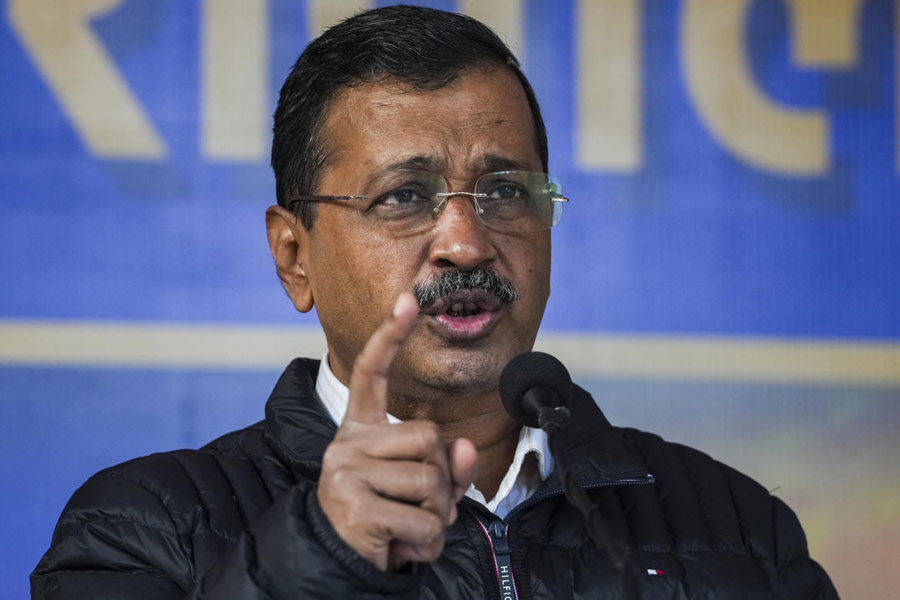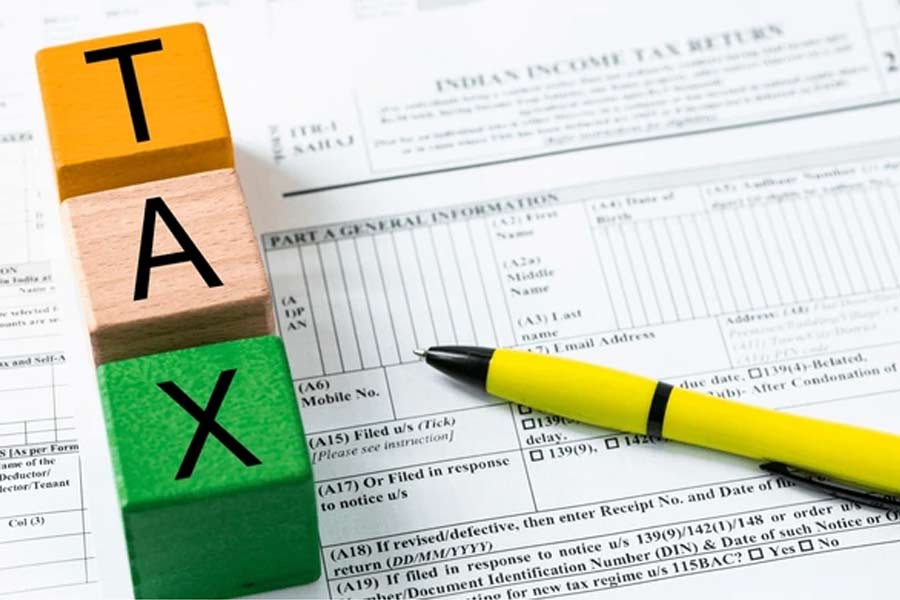The built-in microphones on most computers do a poor job and end up picking up too much room noise, besides making your speaking tone appear dull. For YouTubers or podcasters, it’s a strict no-no. This is where a standalone mic connected via USB will help. You can always spend an obscene amount on microphones but for most people, an inexpensive option is good enough, like the Maono DM30, which we have been reviewing for a few days.

The stand is versatile and the microphone can also be attached to a boom arm
It offers a cardioid pattern, that is, the microphone picks up sound best when the sound source is right in front of it, like when you speak directly into the mic. There are microphones that can pick up sounds from other directions or from the front and back of the mic but these may not be useful for most people. Most USB microphones have the cardioid or narrower supercardioid pickup pattern because they are for people who speak or play music directly into the mic.
All-important knob
For the pricing, Maono DM30 is packed with features, including software support. The form factor is brilliant and it’s a full metal construction. This is a programmable USB condenser microphone and, like we mentioned, it offers a cardioid pattern.
Going by the looks, it’s something that will surely make gamers happy but there’s no reason that you can’t use it for everything else, like calls and possibly recording draft demos of music. Having a USB cable means it plugs straight into your computer.

At the base, there is RGB lighting, which can be turned off
There’s a dial at the front; it’s a three-in-one multi-function knob. When it’s sitting on your desk and you’re not sure what’s going on, there’s a little red LED light. If it’s glowing then you are not live and when you press the knob, you can make it go green, meaning the microphone is live. It ensures you are muted during calls. It also acts as a volume dial and also mic gain dial. Gain increases the reach, driving the cardioid pattern out a little bit wider to reach you. If you’re up close, you can turn it down. When you are further away, you might want to increase that a little bit to get the best signal possible.
Stand or boom arm
In terms of looks, it’s an attractive microphone. It’s well put together and looks good on the desk. There are LED lights that are programmable. At the bottom, there is a colour/light button to go through the many colour modes, like red, yellow, green, blue, deep blue, purple and full motion. It could be distracting for some people, so you can turn it to any one colour or switch it off via software (more about it later).
The USB cable plugs in at the bottom and there is also real-time monitoring. Plug in your headphones to allow the monitoring feature. If you are doing a podcast or something that needs tuning, you can shut out the noise around you, using, say, studio headphones.
The base is solid and there is a good metal casing. It’s a good weight and you want that on your microphone. You don’t want it to pick up too much vibration off whatever it’s sitting on.
It does have a base but you can also have it mounted on a boom arm or anything similar. It helps while doing podcasts or gaming. If you are the kind of person who likes to type a lot while speaking into a microphone, a boom arm helps because that way the microphone won’t vibrate.
Software support
Download the Maono Link software to get the best out of the device. You can find it on Windows, Mac and Android. Open the software and it will automatically identify the microphone. You can see the levels, there is a mute option, headphone volume, mic monitoring and so on. There are even preset tones, like Deep, Legacy and Bright. In the advanced settings, there are more options like EQ, gain, limiter, compressor and the like. It is enough to tweak your sound. Personally, I find the HPF & Presence Boost EQ setting to be the best.

It's a good-looking microphone when compared to something more expensive, like the one from Rode (right)
Should you buy it?
There are no drawbacks as such because for under Rs 5,000 you are getting a unit with fantastic build quality and sound that’s very much acceptable. We tried different recordings after mounting the microphone to a boom arm as well as keeping it on the desk stand. The sound is rich even in somewhat non-ideal settings. If you are a YouTuber, or a streamer and just need a decent microphone, this is a great choice. Maono DM30 stands out for its design simplicity as well as convenience. It’s a fine microphone and worth a dekko.
At a glance
Device: Maono DM30
Price: Rs 4,499 (Amazon.in)
High notes
Excellent build and design
Good voice pick-up
Software support
Inexpensive