Anybody using a MacBook Air, MacBook Pro, Mac Studio, iMac or Mac Mini has plenty to cheer about as the next version of macOS, Sonoma, named after the Californian wine region, is here. Here is a glimpse of what you can find in macOS Sonoma.
Wallpapers and screensavers
We are excited to see aerial wallpapers and screensavers that are similar to the aerial screensavers available on the Apple TV. The videos that you will see are divided into categories that include Landscape, Cityscape, Underwater and Earth. Video screensavers work similar to that on the Apple TV, but when a Mac is woken from sleep, the screensaver slows down to become a still image on the desktop when you log in.

React using gestures during videoconferencing
Videoconferencing
When we share screen during a presentation, the speaker’s presence is slowly lost. Welcome to a new video effect called Presenter Overlay which will overlay your face over the presentation and it happens seamlessly. It can appear like the picture above, or be a smaller bubble with your face in.
There are also Reactions. Know how you feel without interrupting. How? Add a reaction that fills the camera frame with 3D effects. They even have a depth-of-field effect and can cast light on your face. And you can react with a gesture to quickly let others know how you feel.
To show appreciation, form two hands into a heart, and red hearts appear around your hands and body in your camera feed. Flash the victory sign (peace sign) to display balloons around you. Excited? Give two thumbs-up, and fireworks fill the background behind you.
Improvements have also been made to video effects. Users will be able to adjust the intensity of video effects, and when using Studio Display or Continuity Camera, take control of the composition of your camera framing. When video conferencing on Mac, you can use Studio Light, which darkens the background and illuminates your face, without needing Continuity Camera. And it is available through your favourite video conferencing apps.
Screen-sharing improvements
Screen-sharing support has been there for quite some time but what we are seeing this year is how Apple has simplified the screen-sharing process, allowing to easily share content from open apps and there's a high-performance mode that reduces audio and video latency.
A new macOS system screen-sharing app picker makes it simpler and more consistent to share your screen and work across FaceTime, Zoom, Webex, or any other video conferencing app. You can also share a single window, all the windows from a particular app, or multiple apps at the same time.
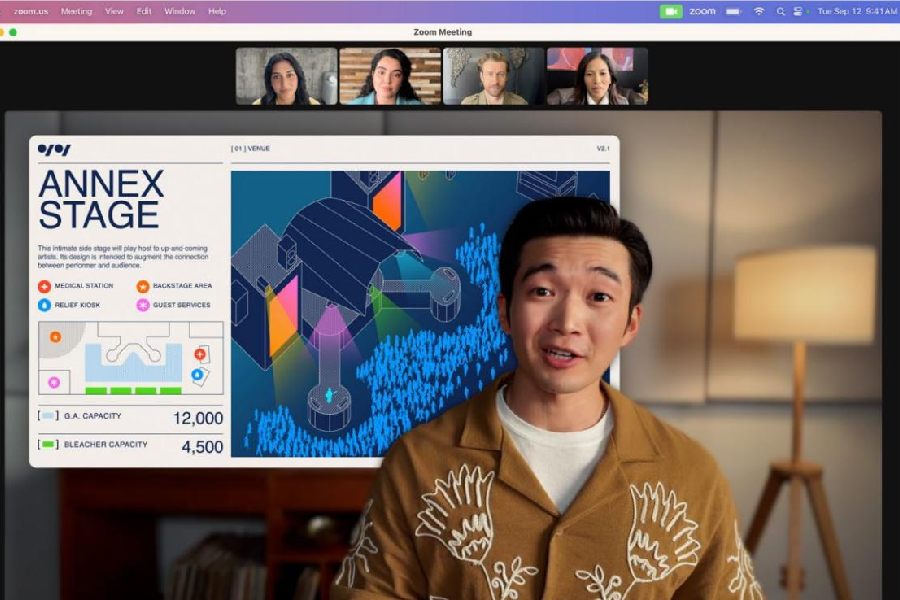
With large overlay during videoconferencing, you remain prominent while your shared screen is framed next to you
More password-manager features
Share passwords and passkeys with family and friends. Any edits you make sync to everyone’s Apple devices. One of the best features of iOS and macOS involves how password manager syncs between devices and also there is automatic password generation and warnings about reused passwords.
Sonoma takes it a step further by adding password sharing. You can share passwords and passkeys with trusted contacts. Under Passwords in System Settings, create a group and choose a set of accounts to share with them. Changed passwords are kept up to date for everyone in the group, and you can delete passwords or remove someone from the group at any time.
Also, your Apple ID is automatically assigned a passkey that you can use when signing in with your Apple ID on the web.
Updated text cursor
The cursor has been redesigned to match the look and feel of iOS and changes colour based on the default colour of the app you are typing in. There is another important feature — when you push the Caps Lock button on any Sonoma Mac, in any text field, a new blue icon shows up next to your cursor to tell you that your caps lock is on.
Desktop widgets
Widgets on the Mac desktop and these are interactive, like on the iPhone. Widgets will automatically tint based on the colour behind them to maintain legibility and the look of your desktop. In case you have too many windows open or you’re using Stage Manager, widgets adapt to be more colourful when in the foreground and fade away when you’re focusing on something else.
Further, place widgets next to your existing files and the system will automatically make room on your desktop. It is even possible to use widgets from your iPhone apps automatically, without having to install the corresponding Mac apps.
You will also notices updated and new Apple widgets. For example, Safari widget allows quick access to websites in your Safari Reading List, Home widget allows access controls you’ve set up in your home and Contacts widget quickly connect with your top contacts.
Safari
Every year there are updates to Safari browser. Your browsing habits are different at home and at office. Now, you can keep your browsing separate between topics. Each profile has separate history, cookies, extensions, Tab Groups, and favourites.
You will be able to easily switch between profiles or add a profile to a Focus. Profiles also sync between Mac, iPhone, and iPad. You will be able to create Safari Profiles so you can separate accounts between work and home/school profiles.
Let’s talk about Web App. Save your favourite websites to the Dock for easy access. Accessing them is like loading an app.
PDFs
There will be more tech chops to help complete forms faster with enhanced AutoFill in documents. Powered by a new on-device neural network, macOS will intelligently identify documents and fields you might want to fill out in Preview, and AutoFill will recommend information from Contacts.
Notes
There are improvements to Notes, with a new experience that makes it easy to review PDFs and scanned documents right in your note. It’s quick to flip to a page of a paper you’re reviewing, and great for previewing multiple PDFs in the same note. The app is also enabling users to quickly link one note to another, opening up new ways to relate ideas, content, and more.










