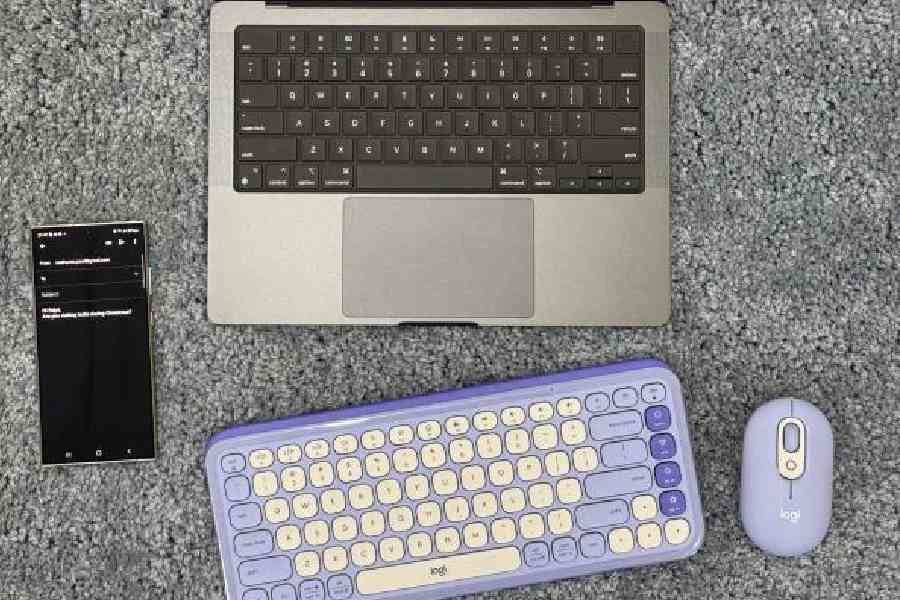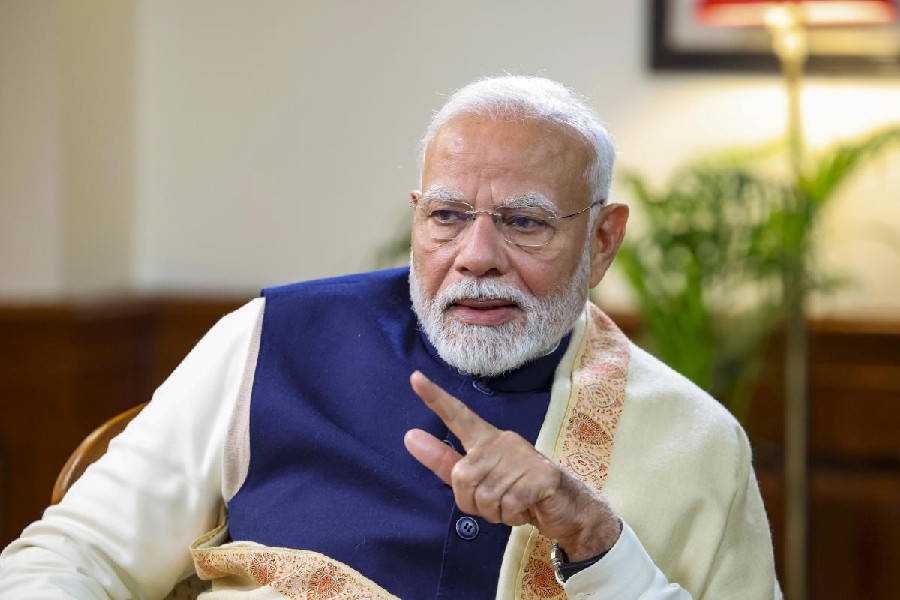It’s helpful to have a combo of keyboard and mouse that can be paired with three devices wirelessly. That’s exactly what Logitech Pop Icon combo does. It’s an effective set of wireless keyboard and mouse that can reduce clutter on the desk and help you type faster and more comfortably—on your computer as well as on your tablet or your phone. You can either buy Pop Icon Keys and Pop Mouse separately or as a pair.
Three devices, one keyboard
The keyboard builds on the Logitech Pop Keys, which is a mechanical keyboard but with this one, you get laptop-like keys, so a very low-profile typing experience while still giving you all of Logitech’s customisation through the Logi Options+ app.
The keyboard comes with several customisable buttons but more of that later.
I use an iPhone, a MacBook and Samsung Galaxy S24 Ultra for everyday workflow. The keyboard from Logitech offers great functionality, including the ability to pair it with up to three devices. You get all the function buttons and then you get the circle, triangle, square and star buttons, which you can customise to do anything, whether it’s launching an app or app-specific shortcuts. You can also launch AI programmes. The customisable buttons help with the workflow.
It’s easy to switch from one device to another at the press of a button. You need to set it up once; the process is hassle-free.
The keyboard has all the most frequently used keys; it lacks a number pad, but as a result, it takes up much less room on a desk.
The missing number pad makes the keyboard small and light enough to slip into a bag and take with you. There are full-size arrow keys (usually not seen in compact wireless keyboards) as well as four keys along the right side that can be customised.
typing experience
The other thing to love about the keyboard is the dedicated screen brightness buttons. The insert button and also the button to the left of the delete key are for screen brightness.
Another great thing about the keyboard is whether you are using Windows or MacOS, it has all the buttons labeled for both operating systems. You can also change the layout using the app.
The typing experience is quite good. The Pop Icon Keys has a slight slope that’s comfortable for long typing sessions, and it’s sturdy enough to use on your lap.
What about the mouse?
The Pop combo also has the Pop Mouse. It also has the ability to customise according to the app. There is a button in the middle of the mouse and you can also customise what clicking the scroll wheel does. I have always liked Logitech mouse. It is a small mouse, yet comfortable enough to hold for a long period of time.
Make the call
The Pop Icon Keys runs on two batteries, and Logitech claims it will last for three years. We obviously couldn’t test the claim but going by Logitech’s record, the figure should be correct. Even the mouse offers good battery life.

You can customise the four keys on the right using the Logitech Options+ software
What could have made the keyboard better is the presence of backlighting. Overall, Logitech Pop Icon Keys is comfortable, compact and convenient, surely one of the best buys of the year if you use a number of devices.
At a glance
Device: Logitech Pop Icon Combo
Price: Only the keyboard can be bought for ₹6,695 and the Pop Icon Keys Combo for ₹9,295 and only the Pop Mouse for ₹3,595. These products also go well with the Logitech Desk Mat for ₹2,495
Colours: Pop Icon Keys are available in rose/off-white, orange/off-white, graphite/green, lilac/off-white, and graphite/off-white
High notes
Can pair with three devices

The light indicator at the back of the mouse to show which device it is connected with
Can be used with Apple, Windows and Android devices
Keyboard layout takes into consideration Apple and Windows shortcuts
Special keys can be customised
There is app support
Excellent battery life
There is typing comfort
Muffled note
No keyboard backlighting