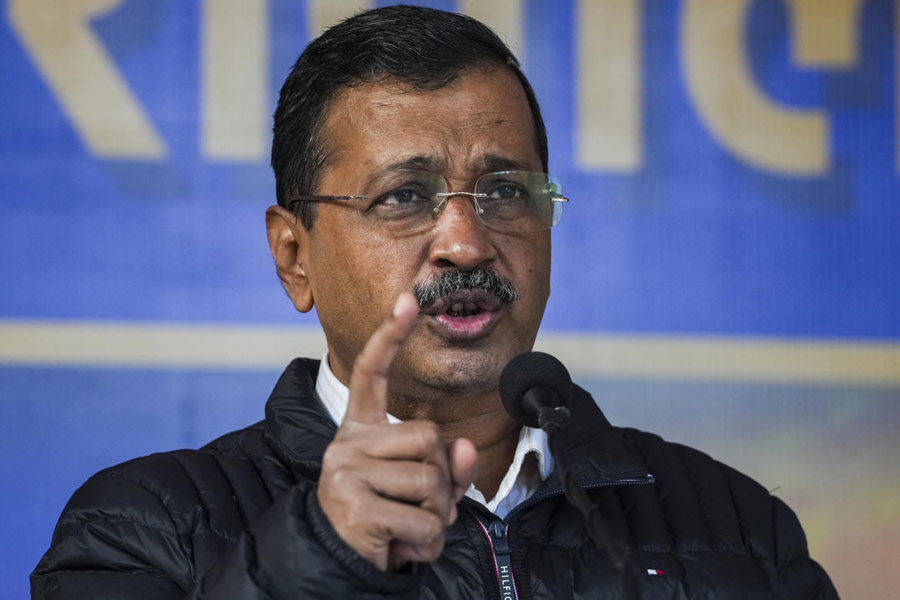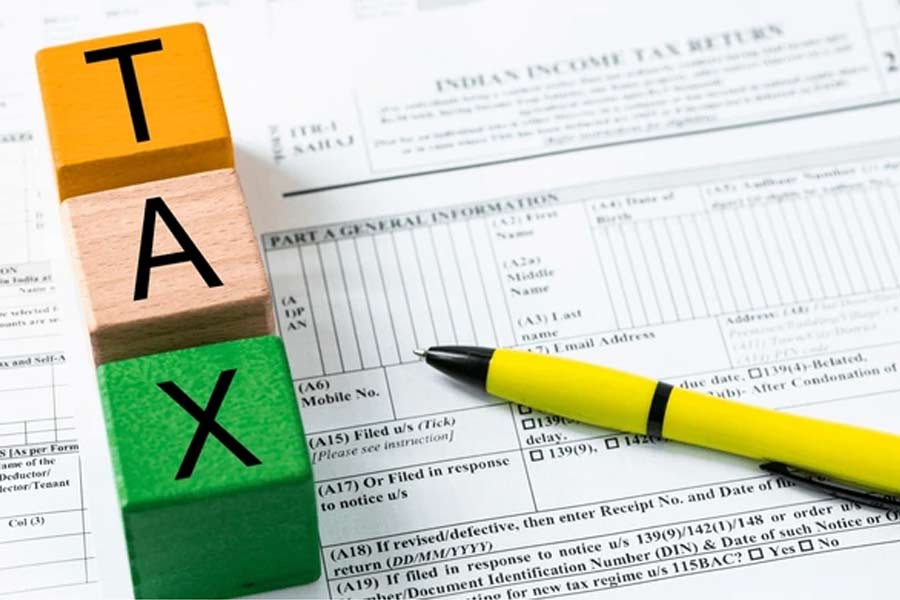If you use Chrome as your primary browser, be sure to install Google’s Password Checkup extension because your credentials may have already found its way into the database of hackers due to the frequent breaches that have taken place in the recent past.
Google says that it has over 4 billion compromised usernames and passwords. Every time you log in to your account on a website, the extension will alert you if your password is safe or not.
To get this extension, go to `https://chrome.google.com/webstore`. Search for Password Checkup. Be sure that the extension that shows up in the result is the one offered by Google. Click on the “Add to Chrome” button. A green icon will sit on your Chrome address bar on the top right. You will get automatic alerts if you use a compromised password.
You can check by going to a website that requires you to log in. Click on the Password Checkup icon and you should ideally get a message saying “None of your recently used passwords was detected in a data breach”.
Google takes extra care with sites where you use the Google username and password. In case an attacker hacks your Google account, Google does Cross Account Protection and makes sure that your privacy is protected in the process. Google will send a message that a security breach has happened and notify the app or website.
Yes, there are other sites to check up on your account such as `https://haveibeenpwned.com`, but having the browser extension automatically doing it for you is a much better option.
Now, you may not trust a big monopoly like Google with all your passwords, but the company says it “never reveals this personal information”. Any data reported back to Google about the extension’s use is anonymous.
Firefox users should try Firefox Monitor that essentially does the same thing but is not an extension. Go to `https://monitor.firefox.com` and sign up for its alerts. You will be told when your online account has been leaked or a data breach has occurred in the websites you visit.
Language Learning
Another fun extension is Language Learning with Netflix or LLN. With this Chrome extension, you can learn a foreign language in no time. You can even use it to learn to speak and use English as a native speaker. Learning English or other languages using this method has several advantages, the main one being you can grasp the cultural nuances.
Get the LLN extension from the Chrome Web Store by going to `https://chrome.google.com/webstore`. This too will sit on the address bar on the top right-hand corner. It is a round, red speck with LLN inscribed on it. Click on it and a menu will drop down. Choose “catalogue” from the menu. This will take you to the LLN catalogue page. The titles listed there will work well with the extension for studying languages with Netflix.
Netflix usually has good subtitles for the original language and the catalogue lists titles by their original language. You should also select the country where Netflix detects you are located. Unfortunately, all titles are not available in all countries.
You need to select a movie that you won’t mind watching over and over again. First, watch the whole movie to get the gist of the story. Divide the movie into segments of say 10 minutes each. Keep a notebook handy as you watch the segments and take down words and phrases. The extension helps you by greying out certain words and bringing others into prominence. It also slows down the transition of subtitles. There is also a pop-up dictionary to give you the meaning of words and phrases as you go along.