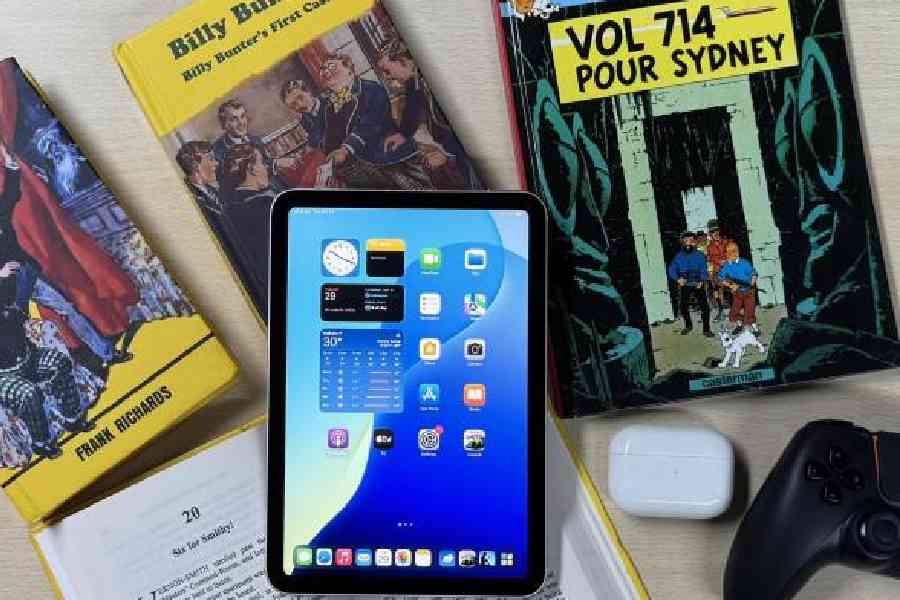In case you haven’t used it before, the iPad Mini is the most portable device you never thought you needed.
There are a few things I am biased towards while travelling — a few comic books, some non-fiction titles, and some video games and films. The iPad Mini can handle all of it. I forgot to mention, while on holiday there is some note-taking involved about ways to earn a crore quickly. The iPad Mini can handle all of those things, except, of course, help me make money or for that matter cups and cups of espresso.
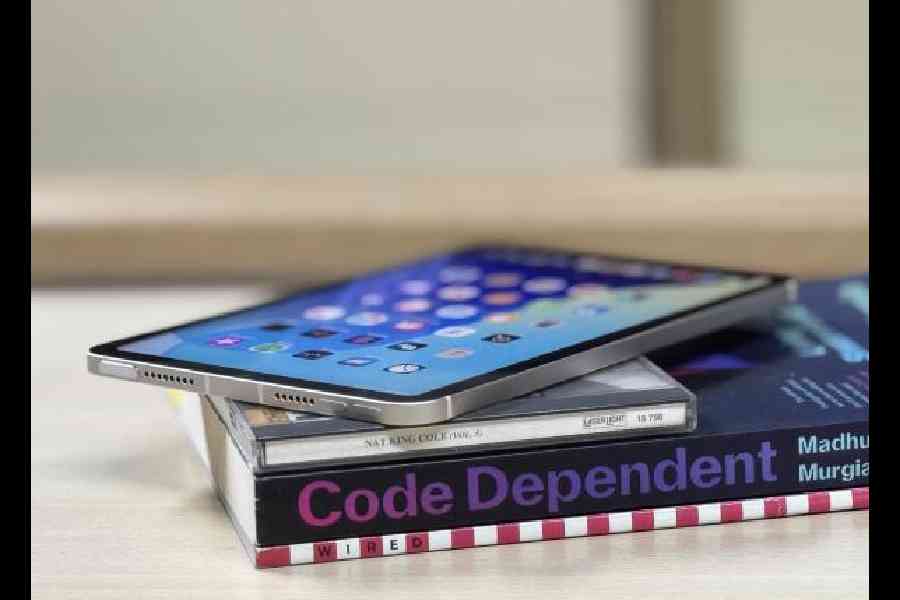
The iPad Mini is thinner than most books
In other words, it’s among the most versatile devices you can own. The Apple Pencil support on the Mini holds the promise of this being a sketchpad. You can connect a PS5 controller to play games wherever you are. And I am not sure why I would like to buy the new expensive colour Kindle over an iPad Mini. Sure, I get the logic about having dedicated, distraction-free devices but we have long crossed that boundary… the day we decided to keep the smartphone on the bed stand.
Apple even lets you run apps side by side, so cooking video on one half of the screen while ingredient list and measurements are on the other each time I bake a cake on a Sunday.
What do Tom Hanks and the iPad Mini have in common? Both are versatile and both connect with audiences across age groups. In fact, the new iPad Mini is not trying to be anything but an iPad Mini. It doesn’t want to be your iPhone nor does it want to be your MacBook.

The Smart Folio for iPad Mini is thin and light, and offers front and back protection for your device
It has the A17 Pro for Apple Intelligence, so it’s going to last you quite a few years. Sure, it doesn’t throw an M2 or an M4 at users yet it supports intensive software like Final Cut Pro. But be honest: How many people are going to pick up the new Mini to edit videos?
Perhaps the question on your mind is why not a bigger iPad or, for that matter, a MacBook? The iPad Mini has a loyal following. These are people who like to read books and watch films during commutes, perhaps play games during downtime or sketch now and then. Then there are architects and pilots who love the form factor.
Separate wheat from the chaff
The last time we saw an iPad Mini was in 2021 and yes, the design remains roughly the same. But there was nothing much to change without disturbing the pricing — there is a bright 8.3-inch liquid retina display (2266x1488 resolution at 326 ppi), the bezels are slimmer than the last time, there is USB-C and the speakers are excellent.
Given the size of the display, Apple has ignored the call for a higher refresh rate or going OLED, which is still not a cheap option. Yup, critics on X/Twitter will point to all the social media talk about jelly scrolling. There are three elements to consider. First, the display is larger than a phone but way smaller than a regular iPad, so the chances of you experiencing jelly scrolling are almost nil. Second, if you are using the iPhone 15 Plus or 16 Plus, there is 60Hz refresh rate there but no complaints about that display. The same goes here. Third, going OLED would increase the price of the Mini, which doesn’t make sense.
The processor here is the A17 Pro, which we saw on the iPhone 15 Pro and Pro Max last year. What Apple wanted to deliver is Apple Intelligence, which this processor can handle, besides some heavy lifting during gaming. Not having an M series processor perhaps has kept away the Stage Manager feature but on a display of this size, the option wouldn’t have made a lot of sense.
Apple Pencil meets sketchbook
There is fast USB-C data throughout this, besides the support for Apple Pencil Pro that comes with the hover feature, squeeze haptics and the ability to rotate the cursor while you draw. That sounds good but there’s a quibble. In case you have the Apple Pencil 2, it wouldn’t work here but the cheaper USB-C Apple Pencil has support.

The Pencil Pro works the same on the Mini as on the other recent iPads
As a sketchpad, this is a well-designed, compact sketchbook that you can take anywhere. It’s important: Many artists like to sit outside landmarks to capture them in all their glory. Enough has been written on the power of the Apple Pencil Pro; suffice to say no other mainstream stylus comes close to it. The haptics engine on the Pencil Pro can trick your mind into thinking something is happening. Take the example of Adobe Fresco, which runs smoothly here. The squeeze gesture can bring up all the necessary options without having to move anywhere else on the screen.
Procreate allows you to change tools, so there is a degree of customisation. Also, the Freeform note-taking app takes full advantage of the Pencil — not only sketches but combines them with notes. If you want the feel of a pencil, you get that or change it to an ink pen or a brush.
Underrated feature
Apple has done something useful that few people are highlighting. Previously, many — like an ageing spouse — complained that the icons are very small on an iPad Mini. With Apple’s latest OS updates, you can customise the home screen. The icons can be made larger, which also ensures there is no wasted space on the screen.
Using Apple Intelligence
This is the year of Apple Intelligence or the company’s suite of AI features. The iPad mini is built to support the AI features that have slowly started to roll out. Not all the features are here. The public in general is yet to get Visual Intelligence or Genmoji.
But we already have access to what makes a world of difference to the iPad mini experience. Consider mail summaries or writing suggestions. Then there is Clean Up in Photos, which allows you to delete unwanted objects in photos.
Gaming zone
Portability and power meet in the iPad Mini, making it one of the best gaming devices you can have on the move.
If there is a tablet that you just want to boot up and know that all your favourite games would be supported, this can be a good choice.
With the A17 Pro chip (3nm), you get six-core CPU with two performance cores and four efficiency cores, a five-core GPU and a 16-core Neural Engine. Consider playing a game like Resident Evil 7 at high settings. The game looks and plays out well. Having a bigger cooling area means there is less chance of the device heating up at high settings or while playing for long hours.
The form factor makes it the best tablet in the market to play games on. There is always the option to get something like the Switch but consider how many devices you can carry around. The iPad Mini simply works perfectly.
The iPad Mini brings hardware-accelerated ray tracing, which is 4x faster than software-based ray tracing as well as support for dynamic caching. Basically, it is great for graphics-intensive games.
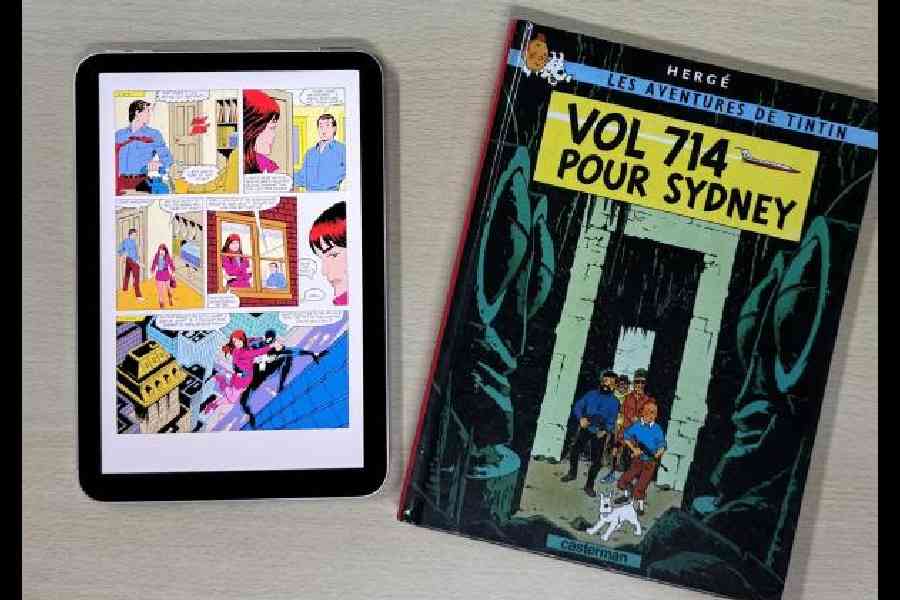
You will love the Mini most of all for reading in portrait mode
Surprise, surprise
A big surprise here is that the iPad Mini runs Final Cut Pro for the iPad. This is supposed to be for the M2 chip and onwards and technically the A17 Pro falls into the M3 era line. It works fine and doesn’t feel sluggish. The thermal won’t go bonkers. But Apple doesn’t want to highlight this aspect because the screen size is just not enough for video editing. But you can still push out a short-form video without struggling. So if you are looking for a portable video-editing setup, this is it. It also means Logic Pro for iPad runs on the iPad Mini. So you can edit sound files and come up with songs.
Push the device further
There are occasions when you want to get some productivity tasks done, like keying in a long document. There is the option to connect a keyboard wirelessly and work. The Mini gets the job done. But you would be pushing the device because these are tasks that are meant for the iPad Air or eveniPad Pro.
Make the call
A big update is that the new Mini begins at 128GB storage. Hurrah! There’s no longer a 64GB storage. It also ensures the iPad Mini ticks on for years.
The other update worth talking about is the USB-C port — it’s 3.1 Gen 2, allowing 10Gbps data transfer speeds. This is a nice upgrade for someone who works with a lot of media.
The iPad Mini is one of those devices with a clear target audience — it’s not a Mac or an iPad Pro or even an iPhone Pro. It is just wide enough that I am able to stash it in many jacket pockets and is small enough to be purse — and travel-friendly.
It is, in many ways, Apple’s best tablet — incredibly thin, remarkably light and needless to say, well-constructed, offering phenomenal battery life. I needed around nine-10 hours ofstreaming and playing various games to kill the battery, which is fair enough.

You can try the Mini for gaming
If you enjoy a bottle of ₹1,500 wine, so be it. Of course, a ₹5,000 bottle could be better. So each to his own and what your needs are. The same goes for iPads.
At times, smaller is better and if that is so, iPad Mini has no competition, especially when you consider how mighty the performance is.