There are a lot of things to hate about printers. The constant running out of expensive ink is on top of the list. Personally, I have fallen out of love with the cartridge inkjet printer because it takes a small fortune to replace cartridges. In case you have to buy one of these machines, it’s best to get a laser printer or an ink-tank printer.
In the house for review is a very interesting model — HP Smart Tank 580. It might look like a regular inkjet printer but there is a major difference: It holds a lot of ink inside and instead of old-school cartridges, there are bottles of ink included in the box. While setting up the printer, you’ve to fill the tanks.
Cost-effective option
HP is one of those brands that has been around for ages, is a pioneer when it comes to printing technology, is trusted and has an excellent service network. Smart Tank 580 has as target audience the home crowd, meaning students who are constantly working on projects, as well as small businesses dedicated to creative work, like a small advertising agency. This is a cost-effective solution from HP for two reasons — the machine itself is not expensive and, more importantly, the ink solution is affordable. And it helps that the set-up process is simple and usage is hassle free. When I say it’s cost effective, consider what comes in the box. There is enough black ink provided in the box to print up to 12,000 pages and colour ink to print up to 6,000 pages. In the box, you get two bottles containing black ink and one each of yellow, cyan and magenta. The amount of ink in the box is enough to take care of much of the cost of the printer itself.
The set-up process is not messy at all. The first time I used an ink tank printer, I thought it would be messy when it comes to filling up the tank. The ink bottles are manufactured in such a way that anybody — even a kid — can fill up the tank without having a single drop of ink falling anywhere. The bottles empty out only when placed on the tank. Once the tanks are full, the printer goes into action.
Some shops may tell you that ink cartridge printers are cost effect at the time of installation. Don’t buy that logic. Ink-tank printers are far better; they allow you to print a huge number of pages before needing a refill. Till 2018-19, I was using cartridge printers and it incurred a substantial cost. The only suggestion while buying refills for the ink tank, buy from the company and avoid replacements from local companies because you want the printer heads to last a long time.

The box comes with enough ink bottles to last a few thousand pages

It’s easy to fill up each colour tank

You can keep an eye on the colour level
Excellent build
Let’s talk about the build quality and the design aspect of the printer. It’s one of the best-looking printers out there. It is compact and at the same time has a clean design. This is not just a printer, you can also scan and copy. Everything looks solid and there is even a small display to show printing status. The buttons allow you to configure the Wi-Fi, scan and use other options. It’s rigid and it will last in the hands of children. The matte finish also adds to the overall look and feel of the printer.
The front of the printer holds the ink bottles and there is a transparent case to monitor ink levels and you also get a print tray in the front area. The printer feed is at the top and you can also connect the printer wirelessly or using the USB cable provided in the box. To set up the printer, open the front portion and you will see four openings for the ink. Open each container and fill it up.
To get the wireless connection going, install the HP Smart app and then follow the Wi-Fi instructions. Unlike most inkjet printers, the printing speed on this is very fast, getting around 10-12 pages per minute (black) and four-five pages of colour prints per minute. The output is sharp and there were no smudges.
In case you have a small business where colour printers are unnecessary, then, of course, consider getting a laser printer, which works very fast. Personally, I always go for a colour printer.
Should you buy it?
Don’t just walk into a store and buy the first printer you see. Don’t let printers take all your money or allow cartridges to take control of your life. HP Smart Tank 580 ensures every control-p or command-p is worth your money. It’s easy to set-up, easy to maintain and goes easy on the wallet. You get the drift — it’s an easy choice when it comes to buying a printer for the home or for a small business.
HP Smart Tank 580 is an ink-tank printer which is cost effective and offers fast printing speeds.
Pictures: The Telegraph
At a glance
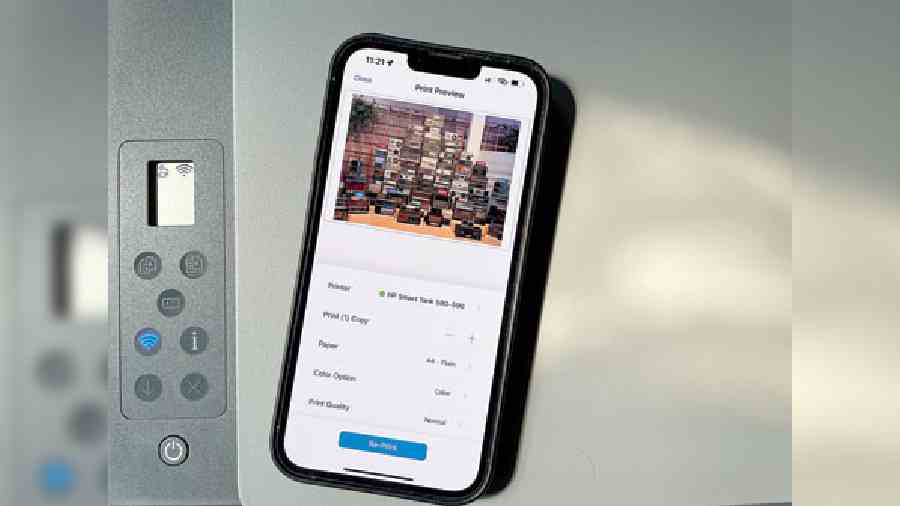
Device: HP Smart Tank 580
Price: Rs 18,848
High notes
- Cost-effective colour printer
- Enough refills in the box to bring down overall cost of the printer
- Fast page-per-minute output
- Wi-Fi printing allowed and app works seamlessly
Muffled note
- It’s time printers consider USB-C ports











