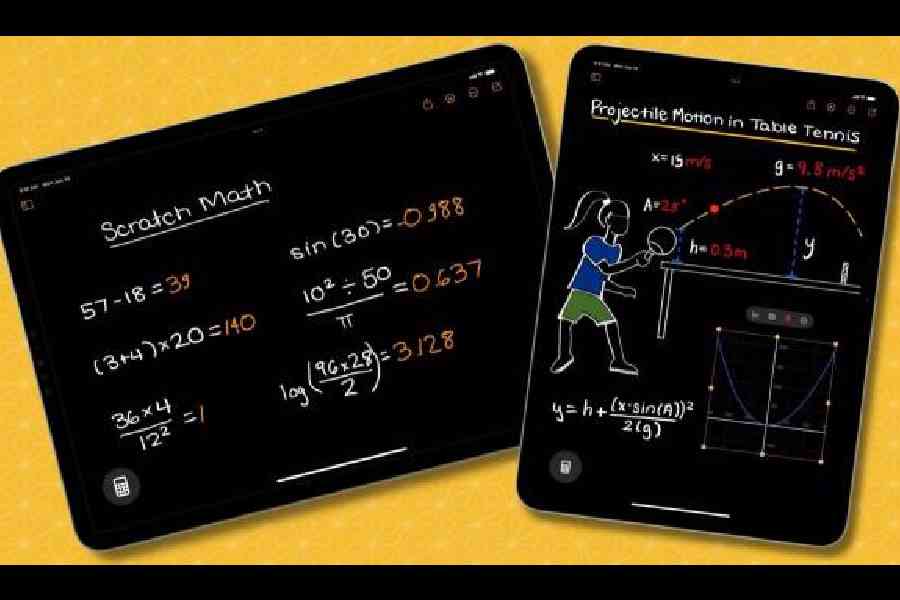The iPad turned up in our lives in 2010 but it took WWDC 2024 to give the machine the Calculator app. And Apple didn’t just deliver a run-of-the-mill app for making calculations; there is a component to it called Maths Notes, which also defines the future of the iPad.
In October 2022, Greg Joswiak, vice-president of Apple product marketing, was asked why Apple wasn’t introducing the Calculator app on the iPad. His take on the situation was interesting: There are already so many beautiful third-party apps that can help users calculate. What could Apple do differently?
Simple problems to complex graphs
Math Notes is a component in the Calculator app and it shows that the future of the iPad has plenty to do with the powerful Apple Pencil. In fact, many youngsters buy the iPad for school and college work, so to have something as powerful as Math Notes is a joy.
Math Notes — as the name suggests — allows you to write math problems with the Apple Pencil. Problems can involve a simple sum where you put an “equals” sign to get the answer or a complicated formula. Math Notes delivers solutions that even match your handwriting.
It’s not just about putting a few numbers with an equals sign. The component of the Calculator app can recognise variables, which translates into making the app solve complex math problems that otherwise would have required a scientific or graphing calculator.
By writing out, say, a basic parabolic function and then tapping the equals sign, a pop-up option appears saying “insert graph”. Once you generate a graph of the function you wrote, the magic doesn’t end there. Any changes made to the function will automatically update the graph.
Further, if you have two problems on the same “note” with similar variables, the app knows the difference.
What it can’t do are bar graphs, pie charts and so on. Perhaps that’s just a matter of time before Apple updates the app. It would be remiss on my part to not mention WolframAlpha, which has been offering complicated math tools for years but it doesn’t allow you to write math problems by hand. Math Notes, on the other hand, is seamlessly integrated into iPadOS.
Future of the iPad lies with the Apple Pencil
Many have questioned the future of the iPad in the last few years, wondering what more it can do. In May, Apple refreshed its iPad offering, giving the device the M4 chip before the Mac gets it. Plus, the company introduced the Apple Pencil Pro, which has several new functions to help a vast range of users. Given the power the new iPads offer, many are making the device their travel companion. Helping the cause is the “plug and play” aspect: If you need a keyboard, get the Magic Keyboard, if you want a stylus, buy the Apple Pencil, or if you simply want a tablet, get a simple folio case.

Math Notes functions were showcased at WWDC in Cupertino
When the iPad first launched, many saw it as a companion to the iPhone because of its larger screen. But then, iPhone screens became larger while the MacBook lineup got lighter and more powerful. ‘What happens to the iPad’ was an obvious question. This is where Apple stepped in with the Apple Pencil Pro, which is something the iPhone and MacBook don’t have.
To enjoy the versatility of Math Notes, having an iPad with the Apple Pencil can be a game-changing experience. And Math Notes is just one thing that’s showing that the iPad has good enough reasons to exist. Take the example of Procreate Dreams and how it is changing animation. One just can’t see a way to enjoy Procreate Dreams without the Apple Pencil. So, the future of the iPad can well be the Apple Pencil, besides the compelling features coming via Apple Intelligence.
It’s easy to overlook one of the most complicated elements of Math Notes. When solving a problem, the answers get delivered in the same style of handwriting as the equation. This is intelligence at work. Call it artificial intelligence or magic, Apple does all the heavy lifting in the background without the user having to worry about what technology is at play.
Should teachers be angry?
There are apps that help solve complex maths, so Math Notes is not the first to raise the question around how teachers would feel. Teachers want to see all the steps involved in solving a math problem and not just an answer. With Math Notes you only get an answer.
Going through math books in India, every other chapter, at times, offers a wrong answer at the end of the book, confusing children as well as parents and they are forced to look up websites. Math Notes can at least come to the rescue in the middle of the night when one is stuck with an answer.
Math Notes is not about teaching how to solve a sum: Students still need to learn that from teachers. The tool can be handy for teachers while grading math work and students can check if they are on the right track.
It’s worth the 14-year wait
Apple didn’t stretch the iPhone’s Calculator app to fill the large iPad canvas, which all other companies are doing. The company’s software team sat down to make something new (and relevant).
Further, the integration between the Calculator and Notes apps on the iPadOS 18 is worth a mention because more such changes can come in the future. Users have been spared the hassle of relying on a third-party tool that can cost a premium.