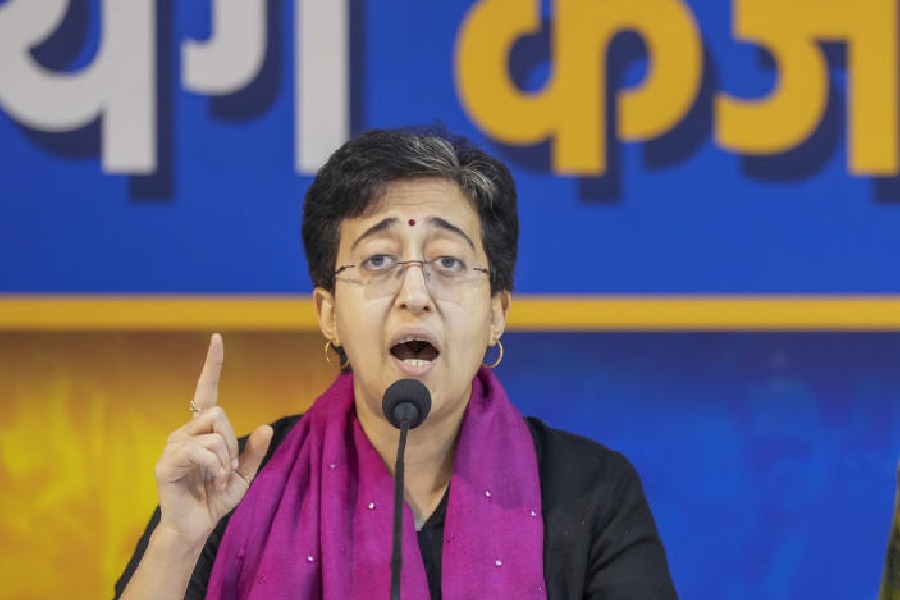Instagram is rolling out the ability to allow users to edit their direct messages for up to 15 minutes after sending them. The platform launched direct messaging tools in 2013, but there hasn’t been a way to edit them.
Here’s how it works. Once you send a direct message and spot a mistake, like using the nastiest of words for your boss, just press and hold on the sent message. A dropdown menu will appear from which choose “edit” and make the required changes. You’ve got 15 minutes to act.
The company also announced that users will soon also get the option to pin up to three messaging threads to the top of their inbox.
You will be able to do this by swiping left or tapping and holding on the chat, then tapping “pin”. You can choose to unpin a thread at any time. The feature can be used to quickly access the chats that you visit often.
Instagram recently started allowing users to turn read receipts off for all their chats or specific ones. In January, Instagram began testing a feature that lets users access a secondary photo grid that only close friends can see. Last year, the app got customisable story templates.