It’s never easy to lace up your sneakers and go for a run even though a new year is here. But having bite-size goals, like getting at least 10 minutes of exercise daily, is a good way to begin. For me, it’s trying to get the most out of the Apple Watch while taking long early morning tours to document the city I live in.
Nobody doubts that exercise can play an important role in the prevention and treatment of many diseases across almost every system in the human body. Further, exercising can reduce rates of anxiety, reduce the risk of heart disease, and reduce the prevalence of diabetes. And being in my 40s, I need to keep all of these at arm’s length.
There are two aspects to using Apple devices for fitness — the Apple Watch and the Apple Health app on the iPhone (besides the Apple Watch app itself). It’s important to note that the app has plenty of features to keep you on track.
“The only way to get through the (new year) resolution and go past the excitation phase is by a) setting realistic and achievable goals that make sense to you; b) creating a routine that can fit into your lifestyle and not what the Internet would define; c) finding a way that is fun and enjoyable could be gym class/ sport/ outdoor activity or a simple dance class; d) nothing better than a workout buddy who has similar goals and lifestyle who will get you to be accountable; (e) most importantly, track your progress. If you don’t know your progress journey you are always walking in a tunnel with no light at the end of it,” says, Huzefa Talib, fitness coach, co-founder, The Outfit Gym.
On your mark, get set, go
Most of us probably love using Apple devices for tracking our steps, maybe your sleep, but there are many more features to help, including many within the Apple Health app.
The first thing I like to do is set up ‘my favourites’. What are the metrics that you want to measure? Tap Edit to see a larger list of other options. And the lists are endless. It’s going to show you plenty of data that you’ve already captured or that you can capture. And if you want to select it, go ahead and tap star, and tap ‘Done’. It’s going to add that to your favourites list.

Turning on Activity Sharing lets your friends or family with iPhone and Apple Watch keep you on track towards your fitness goals
All the metrics come with plenty of visual elements and details. To appreciate it, I use the Health app on the iPad. Am I getting the total amount of sleep? Overall activity: Am I trending in a good direction? Stand hours, overall steps… having these on the screen helps. The new iPhone 15 Plus also offers a larger 6.7-inch display and best battery life ever in an iPhone, making it the perfect companion to track your health and fitness data.
Apple Watch has a workout for all your favourite ways to exercise in the enhanced Workout app, along with more advanced metrics to keep you moving. It shows your daily movement as three simple metrics: Move, Exercise, and Stand. Together they make up the Activity rings that track your progress all day long. The goal is to close your rings each day, and Apple Watch is designed to motivate you every step of the way. Take Cardio Fitness and notifications seriosuly. Cardio respiratory fitness, as measured by VO2 max, is the maximum amount of oxygen the body can use during exercise.
Circle of friends
Huzefa believes it’s important to have a workout buddy for motivation. Some healthy competition helps us stay accountable. Turning on Activity Sharing lets your friends or family with iPhone and Apple Watch keep you on track towards your fitness goals. You can even challenge them with a one-to-one seven-day Activity Competition.
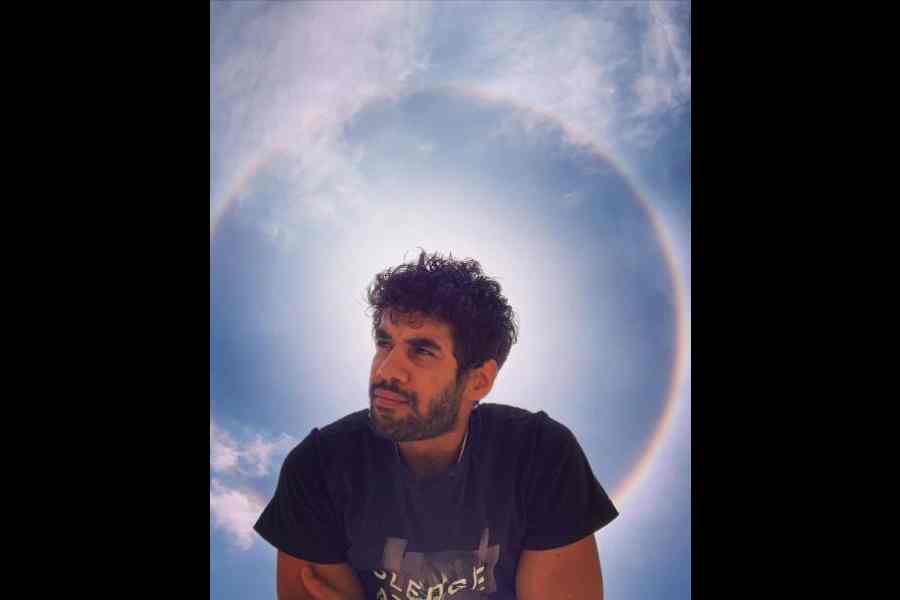
Huzefa Talib, fitness coach, co-founder, The Outfit Gym
It also leads to measuring your progress. Seeing how far you’ve come can inspire you to keep going. Track your daily fitness goals with your Move ring on iPhone and Apple Watch to stay motivated and continue your fitness journey.
When you are exercising, it’s important to focus on what you are doing. When you are starting a workout, automatically on the phone it will show you the actual workout and then also it auto turns on the fitness focus mode when it notice that there’s a workout going on in the Watch, which is an ecosystem feature and I feel like that is one of the main perks of getting an Apple Watch over another fitness tracker. The integration just feels seamless.
“It can track calories/ it has a variety of workout trackers for you to go track. See what works best for you and maybe you could find your love in swimming while you always chased running. You can add your buddies in and compete for different goals. You sure don’t want to lose to a friend over who is working out better. It will also help you measure your resting heart rate and fitness standard using VO2 max. It has various levels to unlock. You have goal setting done there. It’s like your gym trainer on your wrist. Numbers bring in accountability,” said Huzefa.
Snoozing is important
The smartwatch can help with a bedtime routine, besides tracking your sleep. Set the number of hours you’d like to catch some Zs and when you’d like to go to bed/wake up. At your scheduled bedtime, your devices can automatically turn on Sleep Focus to reduce distractions (and set up Shortcuts to turn on a soothing soundscape, use a meditation app, or journal to help you wind down). Then, wear your Apple Watch to bed, and it can estimate the time you spent in each sleep stage — REM, Core, and Deep — as well as when you might have woken up. Visit the Health app to see your sleep trends over the past 14 days.
Mathures Paul











