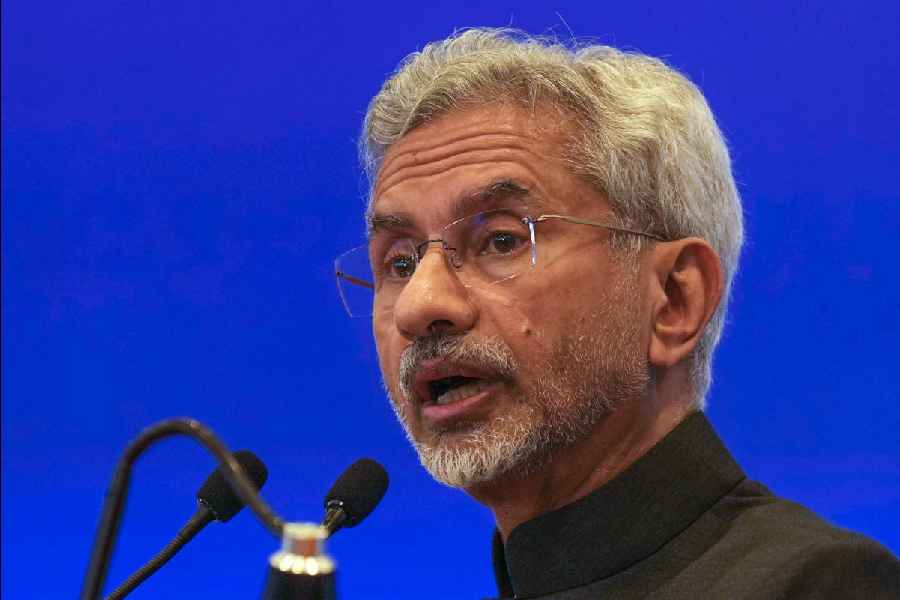Instagram now allows desktop posting which has been a long-requested feature among users. The company recently upgraded its browser-based interface by adding the ability to post, which is good news for anyone who is constantly on a laptop. So far, the visual-heavy social media platform has taken a mobile-first approach, and desktop users have always felt left out, leaving them to resort to third-party services.
Besides, posting from the desktop, the other feature which many are using is Collabs that allows users to co-author both Feed posts and Reels. Basically, you can invite another account to be a collaborator from the tagging screen on Instagram and if the other user accepts, both accounts will appear in the post or the Reels header and content will be shared to both sets of followers.
To make a post from your browser, visit Instagram.com. Make sure you are logged in. Click on the new ‘plus’ icon located between icons for direct messages and explore. The steps are pretty simple: drag and drop photos and video from your computer into the “create new post” window. There are options to zoom into and crop your snaps as well as the ability to upload multiple files in a single post. On the next screen, filters and editing adjustments pop up. Finally, like on the app, you can add captions and tag users and locations.
There are a few drawbacks for desktop users. You can’t post content such as reels, stories, and guides. Also, there is no way to cross-post to Facebook, hide likes or add paid partnerships. Plus, the new posting feature doesn’t currently work on iPad-based browsers. In fact, Instagram should look at a dedicated app for the iPad.