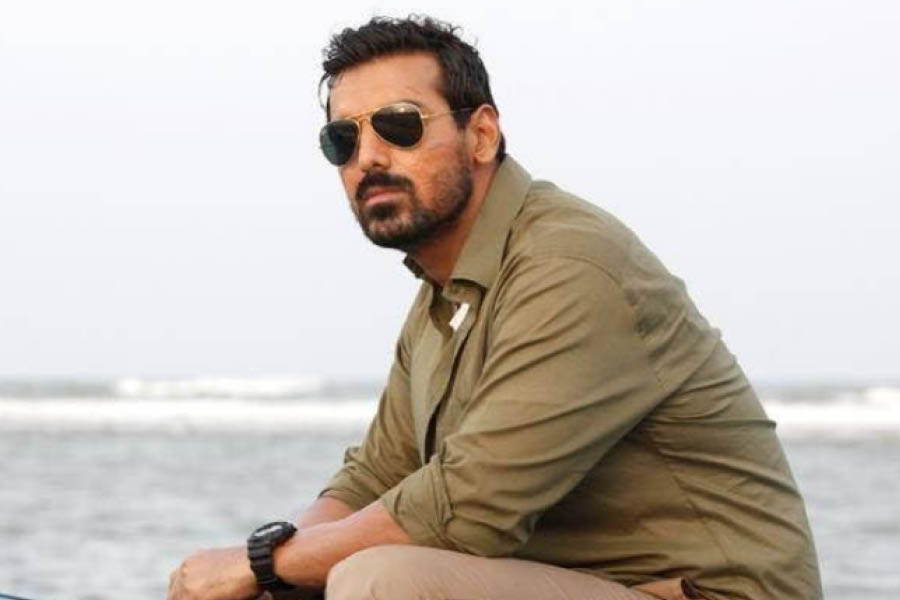Durga Puja is over and Diwali is around the corner. This year, the sale of the new iPhone 16 series has been fantastic so far. But the latest phones can do all the tricks when the correct options have been turned on. You don’t want to be caught during Diwali taking poor-quality photos or videos of fireworks. Here’s how to go about it, especially on the iPhone 16 Pro.
Settings that matter
Open the settings app and scroll down to ‘camera’. If you have an iPhone 16, you will see the new Camera Control settings. You don’t need to make any changes here. The next option to keep an eye on is Photographic Styles, which you can also leave on “standard”.
The first setting you need to change is Record Video. By default, it is set to 1080p but bump it up to 4K@60fps, which is perfect for recording videos for Instagram. The new iPhone 16 Pro can also shoot 4K@120fps but I would reserve that for slow motion. You can always change it to 4K@120fps when, say, a charki is in motion. It is very smooth.
The other feature you would like to turn on is Enhanced Stabilisation. iPhones have the best stabilisation in the market, to the point you don’t need a gimbal. Also, turn Auto FPS to Auto 30 & 60 fps, so it will switch between the two, depending on the low-light situation you could be in. Here’s more: Lock White Balance because you don’t want colour shifting or colours bouncing all over the place, especially in situations with a lot of colour temperatures.

With the correct settings, you can turn every video shot on an iPhone into a film
During Diwali, you will be shooting plenty of slow-mo, so under Record Slo-mo, choose 4K@120fps.
If you are someone who uses the Cinematic Mode, I recommend recording at 4K@24fps. I use this mode a fair bit, especially in scenes where two or three people are involved.
And now to a personal favourite — Record Sound. Choose Spatial Audio. If the option is selected, you can make several tweaks to the audio later.
Finally, to the Formats page, which is very important. Here are some settings you may enjoy on your iPhone 16 Pro. Choose High Efficiency as Camera Capture setting. The new Photographic Styles works well with this. Next, choose 24MP for Photo Mode. With that, turn on ProRaw & Resolution Control, which will give you the ability to take RAW photos and maximise the output of the 48MP sensor. From there go to Pro Default to choose ProRaw (up to 48MP). As for ProRAW format, choose JPEG Lossless (most compatible).
Go back to the previous page to make a few tweaks for video recording. Turn on Apple ProRes and then turn on Log.
Working with the Camera app
Once you update the settings, you will see several options in the Camera app. You will notice Raw Max at the top of the screen. Any photo you take with the option turned on, will be in 48MP, allowing you to crop in without losing details. But the file size is quite big. If you disable the option, the camera will take 24MP photos.
At the same time, there will be a new icon on the screen — Photographic Styles. It’s not a filter. You can change both the saturation and contrast of your image on the fly. You can do this before taking photos. Or you can do this later. At any point, you can reset to the original setting. The mode also helps deal with different skin tones.
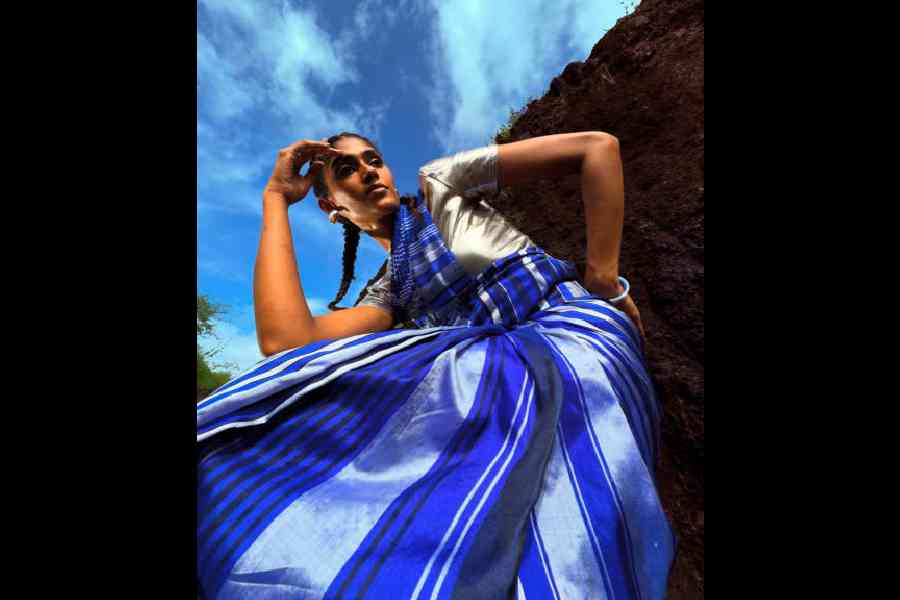
Vikas Maurya’s 9 Yard Enigma campaign for Apple
On the video front, connect an external memory option when shooting ProRes Log. A few minutes of footage can take up a considerable amount of space but it’s worth every GB. You can play around with any footage during post-production to give it a feel of, say, a Steven Spielberg or Christopher Nolan film. It’s one of the most advanced features on any smartphone.
One more thing: Under ‘Camera’, choose Preserve Settings. You may want to turn on everything here, so the settings remain fixed each time you decide to film a video or take a picture.
Expert talk
If you want to get inspired before taking photographs of loved ones in their Diwali wardrobe, perhaps you should spend a few minutes checking out the 9 Yard Enigma campaign shot by Vikas Maurya on iPhone 16 Pro. This is a story of the sari’s evolution through the lens of Gen Z and how they are re-purposing it as a mode of self-expression this Diwali.
“Shooting with iPhone 16 Pro has been an absolute pleasure. The new Camera Control allows quick access to your camera tools for a more intuitive experience, while video capture is at a whole other level with 4K 120fps Dolby Vision,” said the storyteller based in New Delhi and Goa.

Photographer Rohit Vohra’s use of the ultra-wide lens on the iPhone 16 Pro Picture: Rohit Vohra
Ace photographer and iPhone enthusiast Rohit Vohra loves the way the ultra-wide mode has improved. He spent a few days in Calcutta before Durga Puja to capture the city preparing for the festive season. “The ultra-wide lens captures so much more light than before. I have like tried it on thousands and thousands of people and in pandals and the output is fantastic,” he said.
Both photographers are also in awe of the Camera Control that lets you slide the finger to toggle through each lens and offer precise control over depth of field.