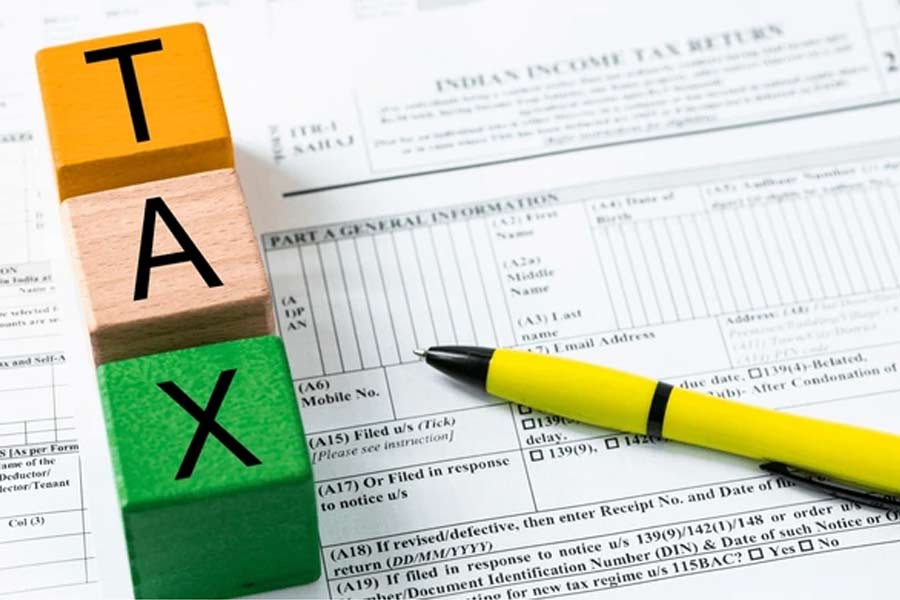A new iPhone series is on the way… it’s just a matter of weeks but we are equally excited about the full public release of iOS 17, which is coming with a number of features, most of which will be supported on older iPhones. One feature we have been trying out a lot lately is creating stickers. Any memorable picture I find on my iPhone, I am turning it into a sticker.
With iOS 16, Apple made it possible to isolate the subject of a picture from its background, so that it can be copied to the clipboard and from there into another app. With iOS 17, things are getting even more exciting. You will be able to isolate photo subjects and then export the resulting image as stickers that can be used in Messages. In case the subject is part of a Live Photo, the sticker will even animate.
You read that right, there are a number of effects that can be added to make digital stickers feel cool. Include a white outline, comic-like shading, a puffy 3D look, and a shiny, holographic finish.
How do you get this done? Dive into the Photos app and select any image containing a well-defined subject. Hold on to the subject for a couple of seconds and there will be a white glow around it. Release and a pop-up menu will appear. Tap Add Sticker. Next, change the look of your sticker by tapping on Add Effect. You will be shown a few options — Original, Outline, Comic, Puffy, and Shiny. Tap Done.
Next time you open Messages, hit the ‘+’ button next to the message composer and choose from your favourite stickers.
Picture: The Telegraph