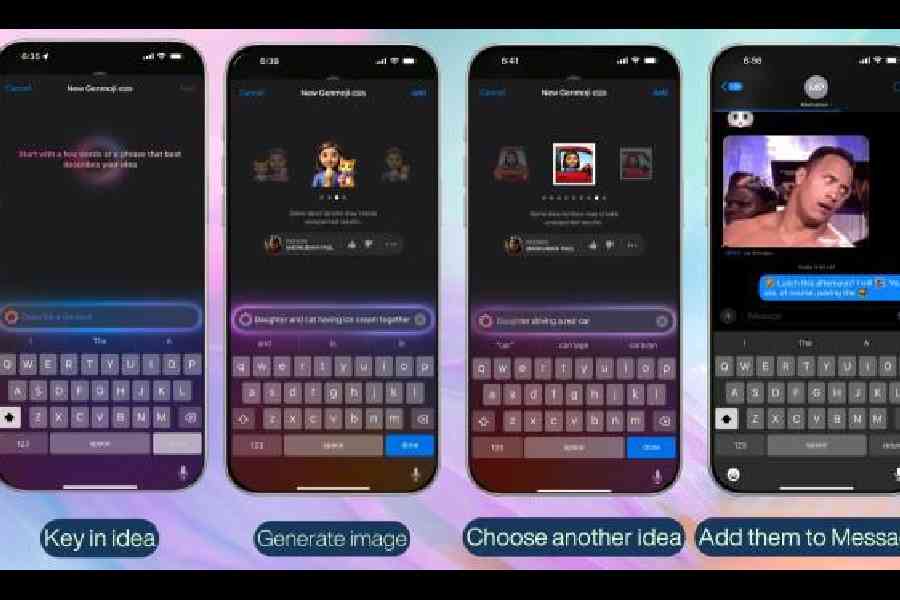Diwali weekend was spent diving deeper into the developer beta for iOS 18.2, which works on an iPhone 15 Pro, an iPhone 15 Pro Max, or any iPhone 16. The objective was simple: Explore Genmoji, a new feature from Apple that uses Apple Intelligence to create an “emoji”.
To create a Genmoji, click on the Apple Intelligence-meets-emoji icon after you choose the emoji keyboard. On clicking on the rainbow-like icon, you will be taken to the Genmoji page and the message “Start with a few words or a phrase that best describes your idea.”
We keyed in “chicken butter masala lunch” and within a few seconds, the Genmoji was created. It can be added to any message you type. Or something like “cat eating an ice cream” works well. Now, there is no emoji to showcase the latter, yet you use a Genmoji.
If you are not satisfied with the result, keep swiping left and more options get generated. All of the heavy processing is happening on your device, so it’s completely private. We went as far as seven or eight alternatives and probably you can keep going endlessly. There appears to be no limit on the number of Genmoji or options you can create.
What I am most impressed by is creating a Genmoji of a person you know. For example, I chose one of my daughter’s photographs and asked Genmoji to create: “My daughter with her cat having ice cream.” Within seconds a bunch of options were ready. Or, “Daughter driving a red car.” It worked.
What happens if you are sending a Genmoji to a person who doesn’t use an iPhone or doesn’t have access to the Genmoji API yet? Well, the person will receive the Genmoji as a sticker or an image file. The Genmoji API will be given to developers to incorporate within their apps.
As an option, Genmoji can take hours of your time because it’s that fun. Apple mentions that some inputs may result in unexpected results and these results can be hilarious, like a pizza-guitar. Who doesn’t like to create an emoji?
When it comes to unsuitable descriptions or NSFW descriptions, a simple error message pops up: “No Results — Trying describing something different to create a new emoji.”
To make Genmoji easily accessible, it will get added to your Recent Emojis section of your emoji keyboard for easy access, and will also appear if you search using the same description used to create the Genmoji image.
Remember: Genmojis can only be generated by users of eligible iPhone devices but iPhone users using recent iOS versions can receive them. Also, once a Genmoji has been sent, the recipient can save the Genmoji to their devices, regardless of whether they have access to Genmoji via iOS 18.2 or not.
The Genmoji function emulates how the standardised set of Unicode emojis operate but technically, this is not an emoji as traditional ones are drawn from recommendations made by the text encoding and standardisation organisation Unicode.
What Genmoji offers is plenty of fun and we can assume that if this emoji-like sticker-embedding experience proves popular within Apple devices, Android and Windows will follow suit with their own NSAdaptiveImageGlyph-like API for similar image-within-text embedding.
At a glance
Genmoji images can be created using iOS 18.2 beta 1, which is now available to developers.
The feature is expected to be released to the general public with the official launch of iOS 18.2, probably by the end of 2024.
Since this is an Apple Intelligence-related feature, Genmoji, will only be accessible on iPhone 15 Pro, iPhone 15 Pro Max and iPhone 16 models.
Users will not have to pay to use the feature.
Since this is beta software, the Genmoji feature may change before the official release of iOS 18.2.