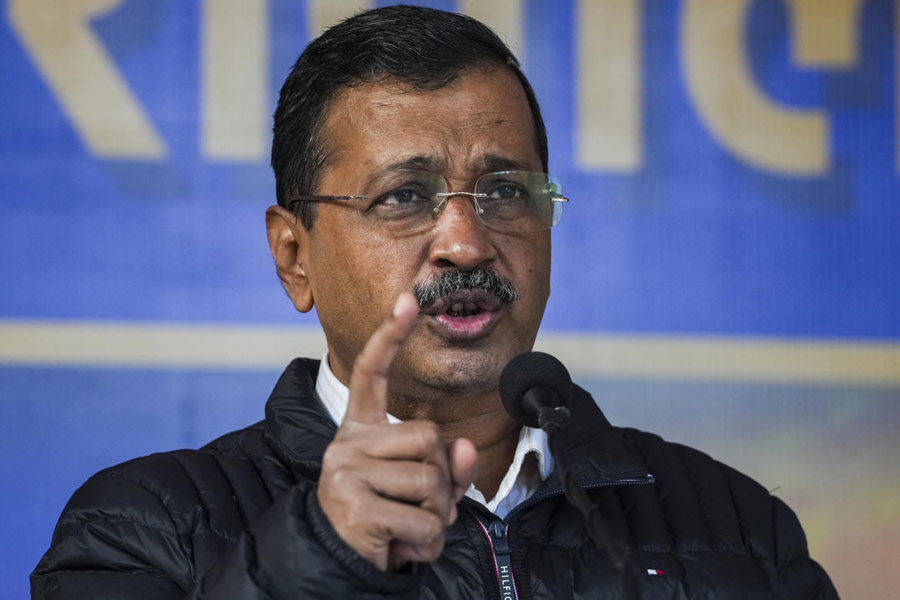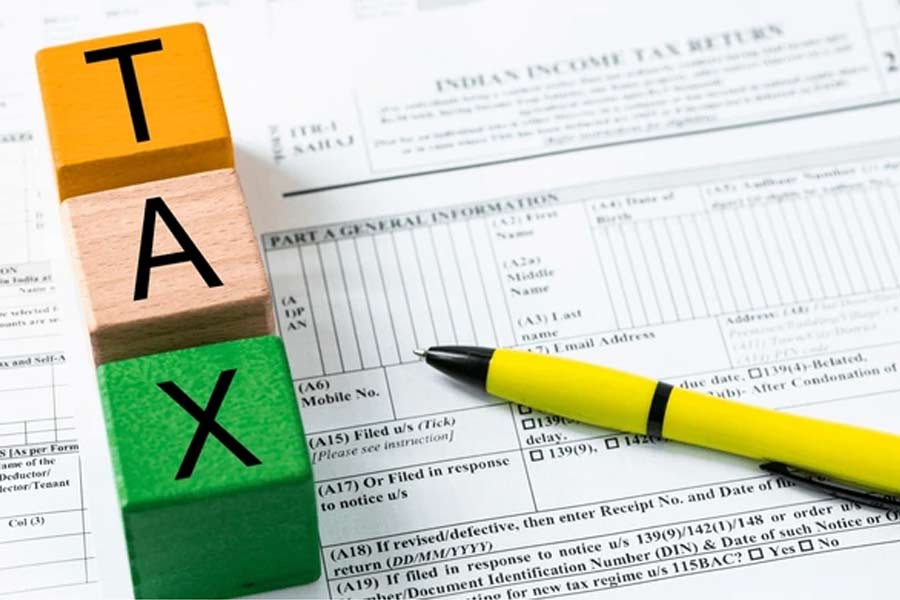Samsung has always been known to throw in every feature one can think of into its flagship smartphones and with its Galaxy S24 series, the company has taken it a few steps further by adding a number of AI features. It’s the best flagship Android phone you can buy at the moment.
If you are wondering whether the new Galaxy AI features would come to more Galaxy devices, here’s some good news. Galaxy AI features, through a new One UI 6.1 update, will be available across the Galaxy S23 series, S23 FE, Z Fold5, Z Flip5 and Tab S9 series. The roll out will begin at the end of March. “This is only the beginning of Galaxy AI, as we plan to bring the experience to over 100 million Galaxy users within 2024 and continue to innovate ways to harness the unlimited possibilities of mobile AI,” said TM Roh, president and head of Mobile eXperience Business at Samsung Electronics.
Meanwhile, in the last few weeks, we have come across five great features to get the most out of Galaxy S24 phones.
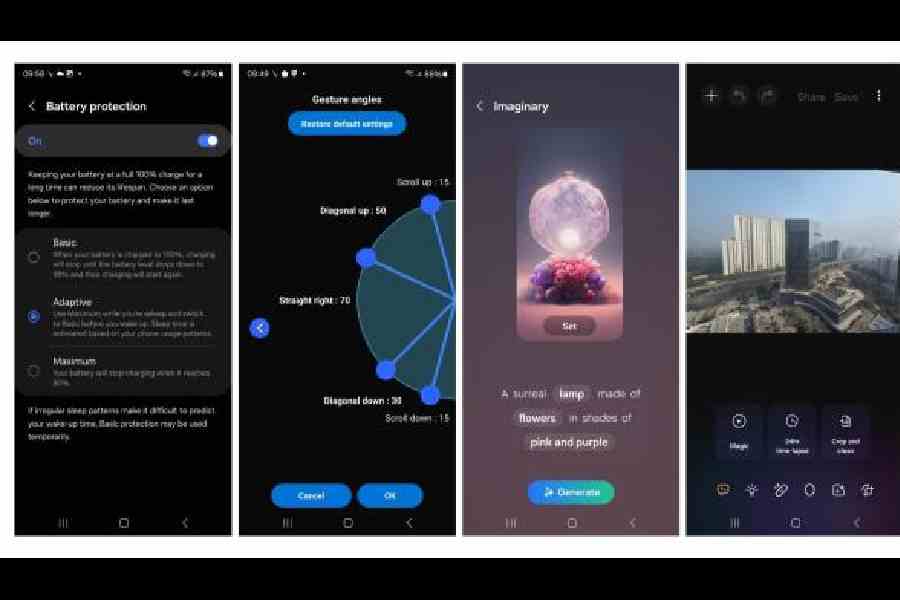
Some of the "hidden" features you can use on your Galaxy S24 phones
Offline artificial intelligence
The feature is in its infancy at the moment but it will get better with time. How do you access it? Go to your settings, scroll down to Advanced Features, scroll down to Bixby and in the Advanced Features section you will see the ‘on device mode’. By default, it’s switched off. When you switch it on, it will download a package of data that allows Bixby to recognise your voice even when there’s no Internet connection or mobile data and this functionality is still being worked on and is likely to improve with the Galaxy S24 Series. Some of the things you can do — while the voice commands are processed on-device — include taking a screenshot, opening camera and taking photos, turning on/off the torch, open apps, and setting a timer.
Galaxy Enhance X
It’s an app that allows you to use AI features to enhance your photography. To access the app, visit the Samsung Store on your phone. With a single tap your content is analysed for imperfections and then the rest of it is cropped off. It can even work on photos that have been sent over WhatsApp; these are photos on which heavy compression has been used, so a lot of details get left out. This app can use those photos and make them look better. There is a Magic Button, which makes the phone work on all the changes automatically. The feature can sharpen pictures, make them less blurry and so on. The second button is Increased Resolution that upscales an image up to 4K resolution. When upscaling, the editor adds pixels even to a low-res picture.
The app also helps upgrade HDR and is particularly helpful with pictures that have bright and dark areas. The HDR feature brings up more details in the shadows and does it pretty well.
In case your photo has unnecessary shadows, there is help. There is a Band-Aid icon with the AI symbol. Once selected it has features like remove shadows, remove reflection and so on. Most of these features are in their early stages and is improving.
More navigation gestures
Get the app One Hand Operations+ and then you have 10 additional gestures to the home screen. Before I downloaded the app, there was swipe from the right, swipe from the left, swipe up and swipe up and hold. With this app you can add diagonal gestures on both sides and you can even add longer gestures on both sides if you want to get very advanced. Say, I swipe down diagonally, I can open the YouTube app or swipe up diagonally to open the Calculator app.
Extend battery health
There is a feature called Battery Protection and to activate this go into settings, scroll all the way down to where we find Device Care and then tap on the battery icon and here, turn on Battery Protection. There are a few layers of battery protection that you can choose from. Choosing ‘maximum’ will limit battery capacity to 80 per cent. For me, it’s not worth it. I chose ‘adaptive’ for the phone to adapt to how the battery charges. For example, if you plug your phone into the power brick at 10pm, it will charge to 80 per cent and then closer to typically when you wake up, say 7am, it will charge the rest. Staggering the charging speed helps protect the battery.
Create AI wallpapers
Pinch out on the homescreen and choose Wallpaper and Style. Visit the ‘creative section’ under wallpapers. Here your wallpapers can be ‘generative’ or use AI. It all depends on the prompts you give. Once a wallpaper is created, there will be variations of it as well, so you will have a lot to choose from.
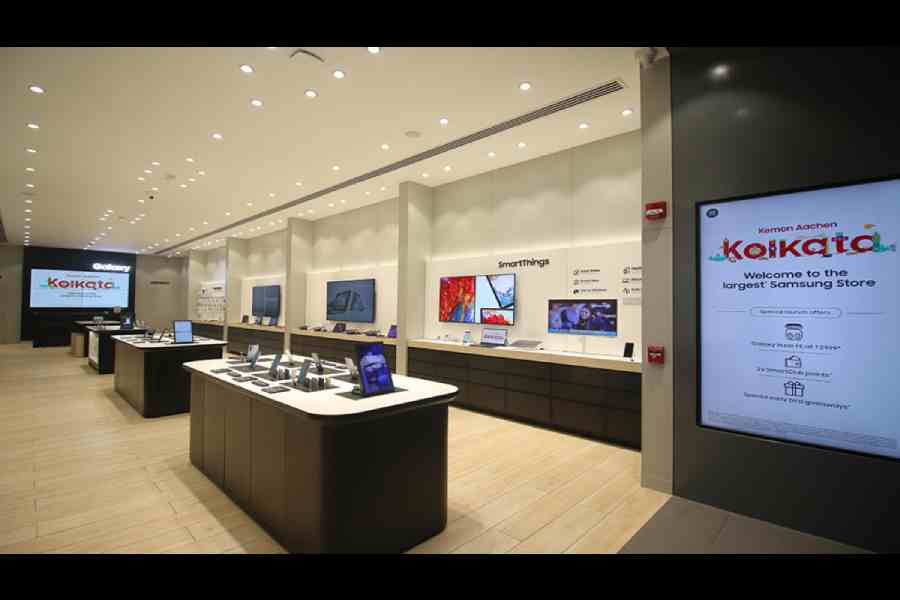
Samsung Premium Experience Store on Park Street
New Premium Experience Store
In case you want to purchase a Galaxy S24 phone in Calcutta, Samsung has inaugurated a new Premium Experience Store on Park Street. Consumers coming into the store will get assured gifts, 2X loyalty points (on all transactions above Rs 15,000) and Galaxy Buds FE at Rs 2,999 with select Galaxy devices as a limited period offer. On purchase of Samsung products worth Rs 20,000, the first 200 customers will get early bird giveaways. In addition, consumers can also avail always-on special benefits such as student discounts of up to 10 per cent on smartphones, laptops, and smart watches up to 22.5 per cent cashback and Rs 22,000 in additional benefits on select items. “Our newest store is dedicated to engaging Calcutta’s diverse consumer base by hosting ‘Learn @ Samsung’ workshops including productivity masterclass, portrait photography, nightography and photo editing sessions that cater to various passion points,” said Sumit Walia, senior director, D2C Business, Samsung India.