It’s tough to pinpoint a perfect laptop for college but there’s a machine that has been making students and parents happy around the world — tablets, which work best for those who need to attend an unending stream of video meetings, browse the Internet, edit uncomplicated videos on the move, scroll through social media feeds, read ebooks, play a few games and stream videos. All this may sound repetitive to those who are clued in to tech but they make up for a small pool of consumers.
Next, there are iPads with its fantastic App store where you can find an app for almost any activity but an iPad is not always the choice for those who live in the Android universe, especially if budget is a constraint. All this leaves us with a handful (or perhaps fewer) of brands that are making quality Android tablets. Realme has tried its luck with the Pad, which is a good attempt but the software experience is nothing to write home about nor are the number of Android updates. Then there’s Nokia T20, which once again suffers when it comes to the software experience. And there’s Samsung, perhaps the only Android-focussed brand which has been consistently delivering tablets across a price spectrum to take on Apple’s iPads.
A runaway hit of the pandemic was the Galaxy Tab A7 with its no-nonsense approach. The South Korean tech giant has gone ahead with an update that addresses a crowd that’s looking for a device which should last at least a couple of years.
Called the Galaxy Tab A8, the device is squarely aimed at students or those who are looking for a device meant for casual media consumption. It comes with the best overall experience in the budget segment, making it perfect for students. Instead of throwing a bunch of figures at you, here are a few things we have been trying out on the Tab A8.
Video lessons
Probably the biggest feature of Tab A8, the front camera is in the middle of the right bezel, which makes sense because most activities on the tablet take place on a horizontal mode. It does make a world of a difference when it comes to attending video meetings where on most tablets you need to look sideways to ensure you are looking at the people on the other end.
Also, while doing online fitness classes — like yoga — it always helps to keep the machine on the floor while the camera is in the middle. First, it’s not the best of choices to use a laptop during yoga as most of the time is spent on the mat. Second, the largest smartphone screen appears small before a tablet.
Media consumption
Samsung being the industry leader when it comes to display — most big smartphone manufacturers place orders with Samsung for their screens — the company never gets it wrong when it comes to the viewing experience, which here is 10-5 inches wide with narrow-ish bezels, FHD+ TFT LCD screen with 16:10 ratio.
Take into consideration the quad-stereo experience with Dolby Atmos surround sound and you have a multimedia device with win written all over it. It’s so good that you will also enjoy modestly heavy gaming titles, playing at high graphics settings.
Software experience
Frankly, this is where the Galaxy Tab A8 scores big. Lately, the company has been rolling out Android updates quicker than any other brand across devices, which obviously addresses the issue of longevity. Not only that, the software experience needs to be different on the tablet compared to a mobile phone, which is where Realme and others lose out.
First, apps are adjusted to fit the screen dimensions of a tablet, making the social media experience quite good. This can well be seen while scrolling through something as simple as settings where all the options are far more readable than on competing devices.
Second, Microsoft Office is preloaded on the machine, ensuring you start working on the machine as soon as it leaves the box.
Third, there is Screen Recorder built into the Tab A8, so recording a live online class is simple, seamless, and always hassle-free.
Fourth, you can split the screen in half and do two things at once, like watch a video and take notes.
On the flip side…
Samsung has got it mostly right but there could have been something more than an 8MP snapper on the rear. Second, there are two variants — 3GB+32GB and 4GB+64GB (both have 1TB microSD support) — but 32GB is a drop in the ocean in 2022. It would have been better had there been a 64GB and a 128GB variant.
A winning choice
Though it rocks an octa-core processor, it’s fast enough for all the tasks one can throw at an affordable tablet. The 7,040mAh battery will easily offer seven-eight hours of screen-on time, which is sufficient for most users.
Google recently said that in the last 12 months, there have been nearly 100m new Android tablet activiations — a 20 per cent year-over-year growth. That’s a big jump. However the pandemic pans out, hybrid learning is not going away and given that scenario, Samsung Galaxy Tab A8 is the most versatile affordable Android tablet to have.
At a glance
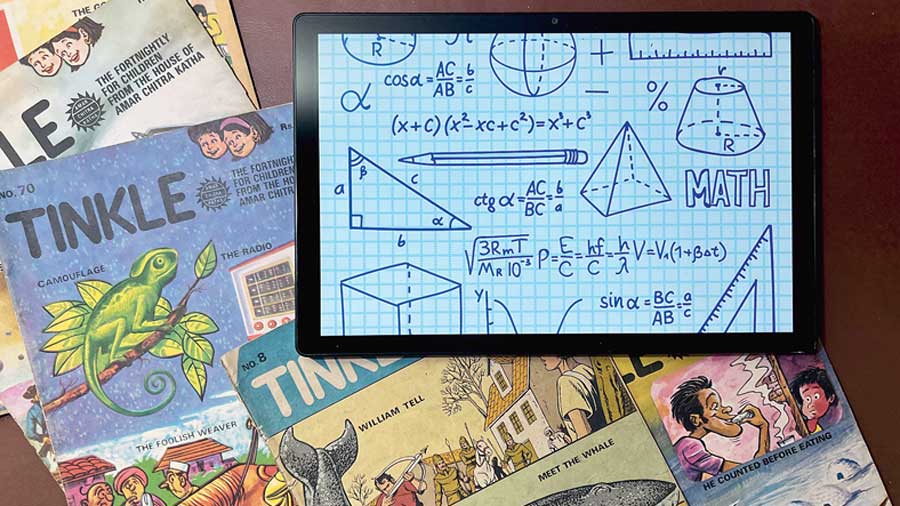
Quad speakers ensure crystal clear sound while streaming
Device: Samsung Galaxy Tab A8
Price: Upwards of Rs 17,999 (3GB+32GB; supports 1TB microSD)
High notes
• Affordable yet offers good multimedia experience
• Quad speakers with Dolby Atmos
• Camera is on the middle of the right bezel
Muffled notes
• Base variant could have been 64GB
And for your workstation....

A few handy devices to make life easy for students as well as professionals....
Logitech HD Webcam C920: In case you want very sharp videos during online calls, this full HD webcam offers a big upgrade.

Dell DA300 6-in-1 USB-C Hub: Portable and can take care of all your connectivity needs. It has as ports HDMI, DisplayPort, VGA input, Ethernet, USB-C and USB-A. It interfaces with a USB-C port, so you can plug it into almost any laptop.
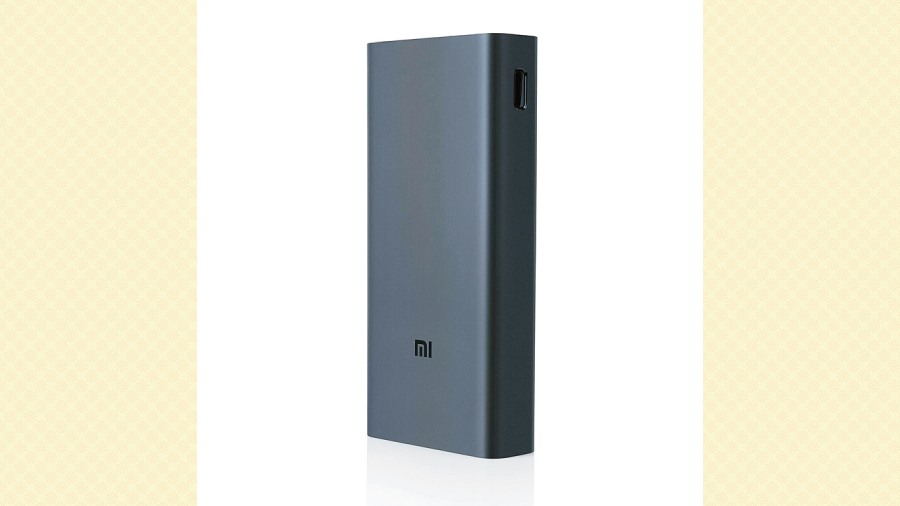
Mi Power Bank 3i 20000mAh power bank: Allows you to simultaneously charge three devices at one go and does it very fast with the 18W fast-charge support.
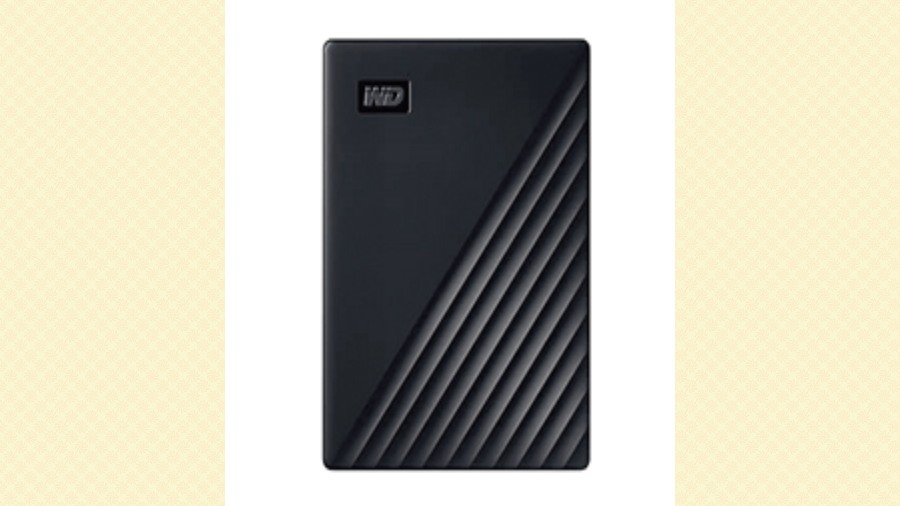
Western Digital USB 3.0 WD 5TB External HDD: With a storage space of 5 TB, there’s enough space to store music videos, photos, and other important documents.

Nothing Ear (1): London-based consumer tech brand Nothing has an excellent set of wireless earbuds with noise cancellation and it can tackle all genres of music.











