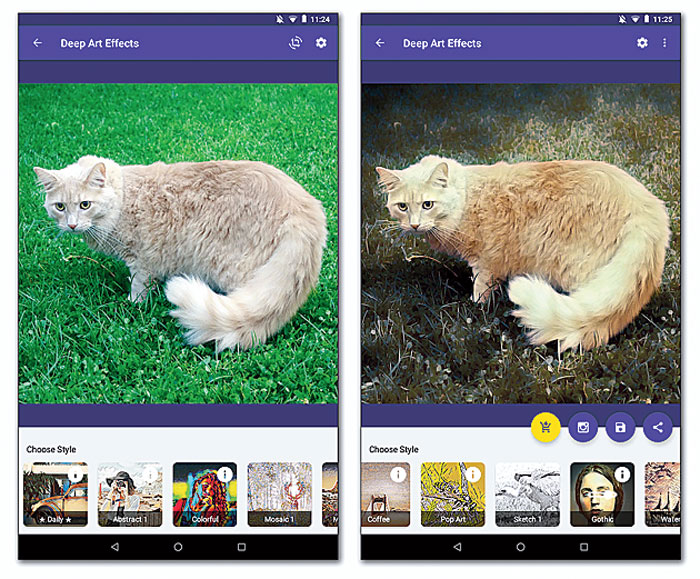Tired of the usual attention-getting filters you use to make your photos pop with stronger contrast or deeper colour saturation? If you want to make a different type of eye-catching picture, consider an app that turns your images into artwork.
With the right app, you can render your favourite photo into a digital version of paint on canvas, giving it a whole new look and feel. But you don’t have to stop there: You can print your creation on canvas. And you can do it all on your smartphone or tablet. Here’s how.
Go app shopping
App stores are overflowing with photo-filter programs. To find one that makes photos look like brushwork, narrow your search by using the keyword “paintings” or “art”. If you want to eventually print your creation, you need to make sure the software can export the final file at a high resolution. Popular apps in the category include Deep Art Effects, a free app that works on Android and iOS but offers in-app purchases of additional filters. Prisma, a similar app for Android and iOS, has a free trial and a $30 annual subscription fee. If you favour the look of watercolours, the Waterlogue for iOS may appeal. Other inexpensive options include the free Art Filter Photo Editor for Android. Visionist for iOS is also free, with in-app upgrades.
Pick a picture
Next, find your favourite vacation shot, pet portrait or other sentimental snap on your phone (or import it from a camera or computer). Make sure its resolution is high enough to print clearly at a large size. With recent smartphones capturing images at 8, 12 and even 16 megapixels, fuzziness shouldn’t be a problem. The printing service you use should provide guidelines for file sizes. To check the size and dimensions of an image, open the file in Google Photos or in Apple’s iOS Files app.
Fine-tune the photo
Your app may include tools for adjusting a photo’s colour and contrast. If not, use your device’s regular image-editing program, such as Apple’s Photos or Google Photos. If you’d like the subject to be more prominent, use the cropping tool to bring the focus front and centre. Cropping also trims out clutter in the background, like that other tourist who wandered into your camera frame.
Fun with filters
Many programs supply dozens of variations that can make your photo look like a 17th-century oil painting or modern manga art — and just about every style in between. In addition, your app may include tools to manually adjust the look and intensity of a filter.
Print your ‘painting’
You may be able to order a print of your image on canvas from the app itself. For instance, Deep Art Effects includes its own store and you can order canvas prints right from Google Photos. Sites such as Canvas World and Easy Canvas Prints offer high-quality reproductions. Just upload your image file, place your order and pay. Photo-printing services such as Snapfish and Shutterfly also create canvas prints, and you can output your pictures on posters, cards and mugs.
There’s another advantage to making art out of your photos: It’s a great way to dig up those memories buried on your phone and get them out where you can see them.