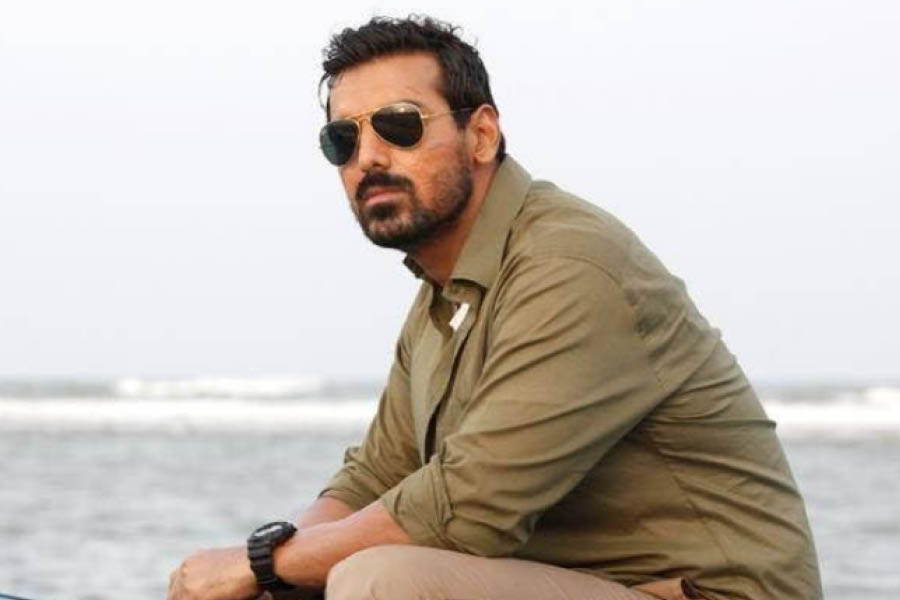I am unable to unlock my OnePlus 7 phone with fingerprint, face recognition or a PIN.
Sanskrita Agarwal
You will be able to unlock your phone and get back most of the data if your phone is synced to your Google account.
Using a computer, go to https://bit.ly/3cjg5eW. You will be directed to Google’s Find my Device page. Log in with your Gmail username and password. Google will locate your phone. On the left, click on Erase Device. Google will clean the phone and expunge everything on it. When the operation is complete you will be able to set up the phone as a new one and restore your data from the back-up at Google’s servers.
You can also reset the OnePlus 7 using the phone’s hardware. First, switch off the phone. Press the volume up and the power button simultaneously. When you see the OnePlus logo release all the buttons. You will see a Forgot Password option. Navigate there using the volume buttons and confirm your choice using the power button. You will be warned that you will lose all your photos, apps, contacts and other data. Say Okay to that because you should be able to get back everything from your cloud back-up on Google.
Shared album
Several months ago I shared pictures from my iPhone with my then boyfriend. I now want to stop sharing those albums.
Name Withheld
Open the Photos app on your iPhone and tap on Albums at the bottom. Look for Shared Albums and press See All. You will see all the albums you have shared with people.
Open one such album and tap the three horizontal dots at the top. Press Shared Album Details. Tap on a name, scroll down and press
Remove Subscriber.
Erratic cursor
The cursor on my Dell laptop moves erratically and I am unable to open the desired app or type anything.
S.K. Bajoria
This usually happens when the drivers on your laptop have not been updated. You should go to Dell’s drivers and download page at https://dell.to/35UqrAQ, enter your laptop’s model number and update the driver. Also, make sure Windows is up to date.
Next, open Windows 10’s Settings—Devices—Touchpad and change the Touchpad sensitivity to Low. After this, go to Settings—Devices—Mouse—Additional mouse options. Click the Pointer Options tab and put a tick next to “Hide pointer while typing”. Make sure there is no checkmark next to “Automatically move pointer to the default button”.
If you use a mouse with your laptop there is an excellent utility that disables the touchpad from accidental touches. Download
TouchFreeze from https://bit.ly/ 3hRg572. This should also fix the cursor problem.
TPM undetected
I have a Dell Vostro 5568 laptop. After a recent BIOS update, every time I switch on my machine, I see a message from Dell Support Assist saying, “Alert: TPM device is not detected”. The TPM is not listed in the BIOS settings.
Dr Kingshuk Chatterjee
TPM or “Trusted Platform Module” is a chip on the computer’s motherboard that provides hardware-based security. If a TPM chip senses that a system’s integrity has been compromised by a virus or malware, it can start up in quarantine mode to help fix the problem. It is crucial that the chip works properly.
Go to Dell’s Drivers and Download page at https://dell.to/35UqrAQ since the TPM is missing from the BIOS setup. Then upgrade to the latest version of TPM that your machine supports. Turn off the laptop, disconnect the power cord and leave the system unplugged for about a minute. Reconnect the power and boot to the BIOS setup pressing F12. Press F2 to enter System Setup. Then go to Security and check that TPM is set to On under the TPM security settings.
If the TPM is not restored, there could be a problem with the motherboard and you need to take the machine to the service centre.
Send in your problems to askdoss2020@gmail.com with TechTonic as the subject line